Floating License Options
Floating License Options - Overview
This is an overview of the various options available for the SpinFire Floating licences.
Creating the options file
Create a new text file named actifyd.opt and add your options. It is recommended that you only use a plain text editor, such as Notepad, for editing options files.
Place this file in the same directory as the vendor deamon actifyd.exe.
Stop and Start the license server from the Start/Stop/ReRead tab in LMTOOLS.
Examine the debug log file to confirm that your options file changes have been implemented by the license manager.
GROUPCASEINSENSITIVE ON / OFF to the actifyd.opt options file to enable/disable case sensitivity for user names. Default, no entry is OFF
Hint
You need to addGROUPCASEINSENSITIVE ON to the actifyd.opt options file to disable case sensitivity for user names!
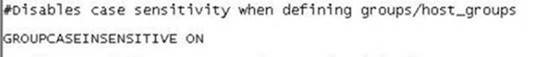
Disabling case sensitivity for user and computer names
You can enable/disable case sensitivity for user names and computer names when using the GROUP or HOST_GROUP commands. Without this statement, the default is that user and computer names are case-sensitive.
The following example disables case sensitivity for user and computer names:
GROUPCASEINSENSITIVE ONThe following example does not disable case sensitivity for user and computer names:
GROUPCASEINSENSITIVE OFF
Controlling license borrowing
MAX_BORROW_HOURS SpinFire11 168
The following example blocks license borrowing for 3 SpinFire licenses:
BORROW_LOWWATER SpinFire11 3
Defining groups
GROUP group1 smitha jonesm STEWARTd
Excluding license usage
EXCLUDE SpinFire11 GROUP group2
Including license usage
Access can be provided to specific licenses for a specific user. Any users not explicitly included will not have access to the specified licenses. If you want to block license usage for only a few users you should consider using the EXCLUDE syntax.
INCLUDE SpinFire11 group1
The following example option file: actifyd.opt will perform the following:
group1 may use SpinFire and can borrow a license
group2 may not use any SpinFire licenses
Group3 may use SpinFire, but can not borrow a license
4 licenses from the pool must remain on site
the borrow period is set to 7 days (168 hours)
If you have groups and you wish to reserve a usage of 1 license to each Group - Use the function
RESERVE [count] [productfeature] [type] [name]
So the actifyd.opt should look like…
GROUP group1 user1 user2
GROUP group2 usera userb
RESERVE 1 SpinFire11 Group group1
RESERVE 1 SpinFire11 Group group2

