SpinFire 11.12.0 Release Notes
Overview
SpinFire 11.12.0 provides users the ability to select Importer Presets for importing files and reworks some of the settings UI. It also provides several new scripting functionalities for users to make use of. There are also several performance improvements and importer updates to Revit, Parasolid, and 2D NX.
Notable Changes
Importer Presets added.
These settings allow users to quickly select different presets to be used when importing files.
Reworked 3D Viewer Settings layout.
3D Viewer Settings have been changed to a single column with collapsible groups, order of settings has been preserved.
Grouped settings by use context. Three settings, “Prevent Thumbnail Creation”, “Static Model Enabled” and “Load Surfaces on Demand” have been moved from 3D Viewer Settings to Importer Settings. The logic behind this being to split the settings between those that must be set before import and those that can be changed afterwards.
Scripting Changes. New functionality has been added to the scripting. Users can now:
Calculate Projected Area
Create Coordinate System
Edit Coordinate System
Activate Coordinate System
Create Axis-Aligned Bounding Box
Added support for OLE objects to 2D importers (SFUS-5506).
Importer Updates
Format |
Version |
Autodesk Revit |
2015 to 2025 (3D) |
Parasolid |
Up to 37 (3D) |
NX |
NX to NX2406(2406.4000) Series (2D), |
Importer Presets
Presets added for Importers, allowing users to quickly select different configurations without having to dive into the Importer menus.
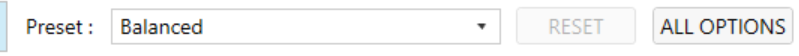
Reworked 3D Viewer Settings
3D Viewer Settings have been changed to a single column with collapsible groups, order of settings has been preserved.
Grouped settings by use context. Three settings, “Prevent Thumbnail Creation”, “Static Model Enabled” and “Load Surfaces on Demand” have been moved from 3D Viewer Settings to Importer Settings. The logic behind this being to split the settings between those that must be set before import and those that can be changed afterwards.
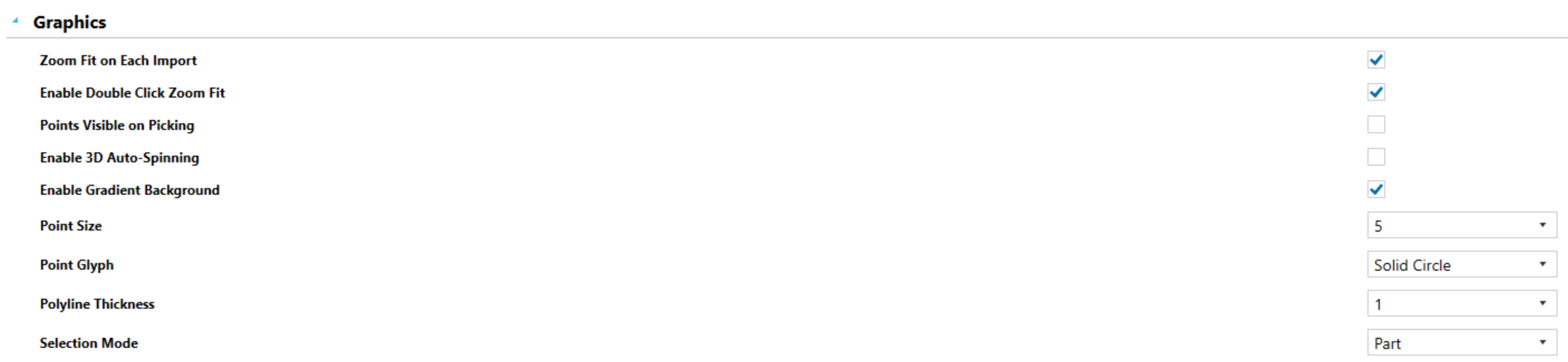
Scripting Changes
Scripting Changes. New functionality has been added to the scripting. Users can now:
Calculate Projected Area
Create Coordinate System
Edit Coordinate System
Activate Coordinate System
Create Axis-Aligned Bounding Box
Minor Changes
Registration page removed.
Display a warning when loading a file with surface styles using Load Surfaces on Demand.
Office Integration removed from installer.
Added warning when using Boundary Volume by Surfaces when surfaces are not loaded.
Performance Presets moved to Rendering subgroup of options.
Bug Fixes
Import/Export
Fixed error saving file after importing model into the document
Fixed ACT3D file failing to open when it contains an invalid view linking to a markup
Fixed incorrect text sizing when exporting from PDF to AutoCAD.
Fixed specific NX file crashing during loading
Fixed file opening with many extra views.
Fixed error converting file to same path as source file.
Fixed extra line appearing in 2D PRT file
Fixed surface styles not being loaded correctly when loading files with Load Surfaces on Demand enabled.
Fixed CREO 2D file not importing correctly
Performance
Fixed various memory leaks when loading files.
Improved performance of large models when opening section cuts.
Improved performance calculating physical properties in Part Properties Charts.
Fixed issue with cancelling physical properties of part properties during calculation.
Improved performance when loading file with Smooth With Edges render mode.
Measurements
Fixed minimum bounding box not being calculated with certain settings enabled.
Fixed crash when calculating a bounding box on a surface.
Fixed surfaces not adding correctly to Analysis measurements when manually selected.
PMI
Fixed certain Note Object Attributes not appearing correctly.
UI
Improved assembly tree selection.
Fixed toolbar icons being hidden by resolution change.
Fixed reset button not working for camera settings in Export Image.
Fixed Export Image preview not matching settings.
Importer associate checkbox isn’t applying to all formats correctly.
Update Activation helpdesk link.
Fixed Assembly Tree Search Bar not working with shortcut toolbar enabled
Fixed error when loading files with several SpinFire windows.
Scripting
Fixed SelectItemsByName selecting polylines when looking for points.
Recommended Environments
Client Environment |
Minimum |
Recommended |
Optimum |
|---|---|---|---|
Operating System |
Windows 10 (End of life October 2025)
Windows 11
Windows Server 2016
Windows Server 2019
Windows Server 2022
|
Windows 10 (End of life October 2025)
Windows 11
|
Windows 11 |
OS Language Supported |
English (US)
German
French
Italian
Spanish
Portuguese
Czech
Japanese
Chinese (simplified)
Chinese (traditional)
Korean
|
English (US)
German
French
Italian
Spanish
Portuguese
Czech
Japanese
Chinese (simplified)
Chinese (traditional)
Korean
|
English (US)
German
|
CPU/Processor |
Intel i3 or AMD Ryzen 3 with 4 Cores (or equivalent) |
Intel i5 or AMD Ryzen 5 with 6 Cores (or equivalent) |
Intel i7/i9 or AMD Ryzen 7/9 with 8 Cores or more (or equivalent) |
Memory |
8 GB DDR4 (Windows 10) 16 GB DDR5 for Windows 11 |
16 GB DDR4/DDR5 |
32GB or 64gb DDR4/DDR5 |
Graphics |
DirectX 12 capable graphics card, 2GB VRAM |
DirectX 12 capable graphics card, 4GB VRAM |
DirectX 12 capable graphics card, 6GB VRAM |
Installation Notes
SpinFire Ultimate News Panel
Note
The SpinFire Ultimate News panel requires Microsoft’s webview2 runtime software to display the latest in SpinFire news.
Download the executable from Microsoft to install.
Note: If your system is up to date on Windows 11, your system will already have this installed.
Print Preview
Note
In many cases, Microsoft updates have prevented the rendering of the model in Print Preview.
Microsoft provides a workaround to correct this.
On the system in question,
Open a PowerShell in administration mode.
Run the following:
reg add "HKLM\SOFTWARE\Microsoft\.NETFramework\Windows Presentation Foundation\XPSAllowedTypes" /v "DisableDec2022Patch" /t REG_SZ /d "*" /reg:64
For more information see, https://support.microsoft.com/en-gb/topic/kb5022083-change-in-how-wpf-based-applications-render-xps-documents-a4ae4fa4-bc58-4c37-acdd-5eebc4e34556

