ViewerOptions
- class cee.ViewerOptions()
Rendering options for a
ViewerExamples of the different highlight modes:
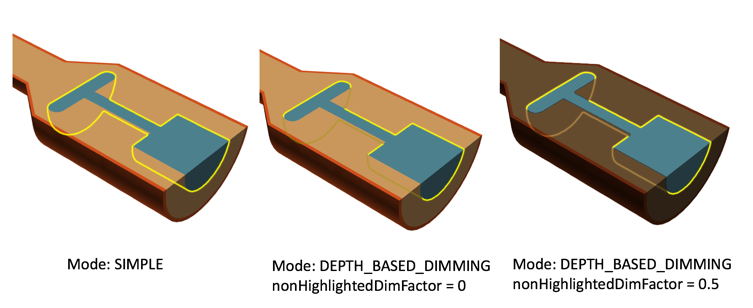
Properties
Properties
- cee.ViewerOptions.alphaChannel
If true, the drawing buffer will have an alpha channel which can be useful for compositing with the page or for retrieving transparent image snapshots. Default false
- cee.ViewerOptions.antiAliasing
Use anti aliasing. Default true
- cee.ViewerOptions.enableTransparencyWBOIT
Whether to enable high quality transparency using a technique called “Weighted Blended Order-Independent Transparency”
- cee.ViewerOptions.forceWebGL1
This option can be used to force usage of WebGL 1 instead of WebGL2. Default false
- cee.ViewerOptions.globalAmbientIntensity
Specify the global ambient intensity
- cee.ViewerOptions.globalDefaultSpecularIntensity
Specify the global default specular intensity
- cee.ViewerOptions.highlightMode
Whether to enable highlighting of parts using a halo
- cee.ViewerOptions.preserveDrawingBuffer
preserveDrawingBuffer
- cee.ViewerOptions.wboitMode
Specify how to render opaque parts when there are transparent parts in the scene and enableTransparencyWBOIT is enabled.
