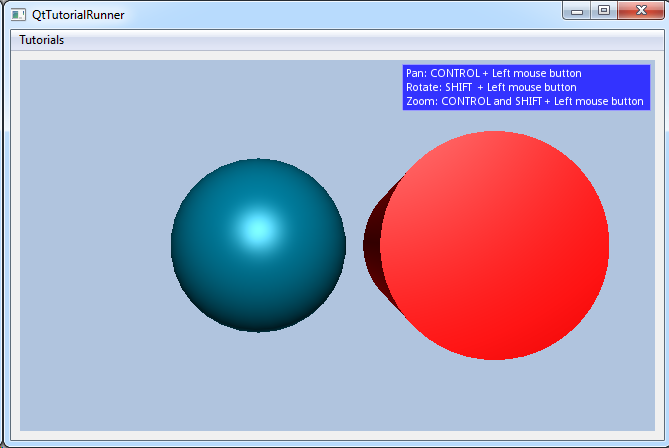Navigation and Input Handlers
CEETRON Envision has built in support for manipulating the camera from input events (typically mouse interaction).
The Camera has an input handler, CameraInputHandler,
that handles user input (mouse and keyboard events) and manipulates
the camera based on these events. This is used to move the camera around the scene to inspect the model.
CEETRON Envision provides two default Input Handlers:
CameraInputHandlerZoom: Ceetron style zoom navigation. This is the default navigation handler.CameraInputHandlerWalk: Ceetron style walk navigation.
The built-in navigation schemes are using Pan on left mouse button, Rotate on right mouse button and Zoom/Walk on mouse wheel (or both left and right mouse buttons).
The easiest way to add a custom navigation scheme is to derive from the
CameraInputHandler class and override the
navigationTypeFromInputState() method.
The navigationTypeFromInputState()
method should return the wanted navigation type (PAN, ROTATE, WALK, ZOOM) based on
the mouse and keyboard input state.
The wheelNavigationType() determines the use of the mouse
wheel. Usually WALK or ZOOM.
In more advanced cases the user can also override the
mousePressEvent(),
mouseMoveEvent(),
mouseReleaseEvent() and
wheelEvent() methods and create a fully custom user experience.
Example Custom Input Handler
//--------------------------------------------------------------------------------------------------
// A custom input handler implementing our navigation scheme
//--------------------------------------------------------------------------------------------------
class MyInputHandler : public cee::vis::CameraInputHandler
{
protected:
// Determine the navigation type from the given input state
// Out custom scheme uses the left mouse button for navigation (reserving the right for e.g. context menu).
// - Left button + CTRL = PAN
// - Left button + Shift = Rotate
// - Left button + CTRL and Shift = Zoom
// - Mouse wheel = zoom
virtual NavigationType navigationTypeFromInputState(cee::vis::MouseButtons mouseButtons, cee::vis::KeyboardModifiers keyboardModifiers) const
{
if (mouseButtons == cee::vis::LeftButton && keyboardModifiers == cee::vis::ControlModifier)
{
return PAN;
}
else if (mouseButtons == cee::vis::LeftButton && keyboardModifiers == cee::vis::ShiftModifier)
{
return ROTATE;
}
else if ((mouseButtons == cee::vis::LeftButton) && (keyboardModifiers == (cee::vis::ControlModifier | cee::vis::ShiftModifier)))
{
return ZOOM;
}
return NONE;
}
// Zoom for the mouse wheel
virtual NavigationType wheelNavigationType() const
{
return CameraInputHandler::ZOOM;
}
};
Connecting Your Own Custom Input Handler
// Setup the camera to use our own custom navigation input handler
m_view->camera().setInputHandler(new MyInputHandler);
Tutorial
Visualization: Create a Custom Navigation Handler to Support a Custom Navigation Scheme |