Evaluating HOOPS Exchange
Depending on your objectives, allocated time, and role, HOOPS Exchange can be evaluated in different steps:
HOOPS Demo Viewer desktop application to quickly visualize your 3D CAD models.
HOOPS Exchange API using our samples and tutorials to quickly build your first application.
If not already done, use our User Dashboard page to create or access your user account and download the HOOPS Demo Viewer as well as the HOOPS Exchange API. Detailed instructions related to the User Dashboard page are available down below.
HOOPS Demo Viewer
May you be a Product Manager or a Software Engineer, the quickest way to explore HOOPS Exchange is by using HOOPS Demo Viewer.
This non-commercial user-friendly application, built on top of HOOPS Exchange, provides a graphical interface for loading, viewing, manipulating, and exporting CAD files. It can be installed on any Windows (x64) platform and comes with a 30 days evaluation license.
The HOOPS Demo Viewer will allow you to:
Read and visualize your 3D CAD models (assemblies and parts) from all the 30+ CAD, standard and BIM formats that HOOPS Exchange API supports.
Access to the model structure (tree, views…), properties (meta-data), and other business critical information like Product Manufacturing Information (PMIs).
Export the loaded models into standard formats such as OBJ, STEP, Parasolid and more.
Installing HOOPS Demo Viewer
Getting HOOPS Demo Viewer:
This is your first visit to our website, and neither you nor your company has ever used or licensed our products before :
Go to our User Dashboard page.
Click on the ‘Sign Up’ link and create your self-evaluation account.
Click on Download Desktop Demo Viewer and install the application :
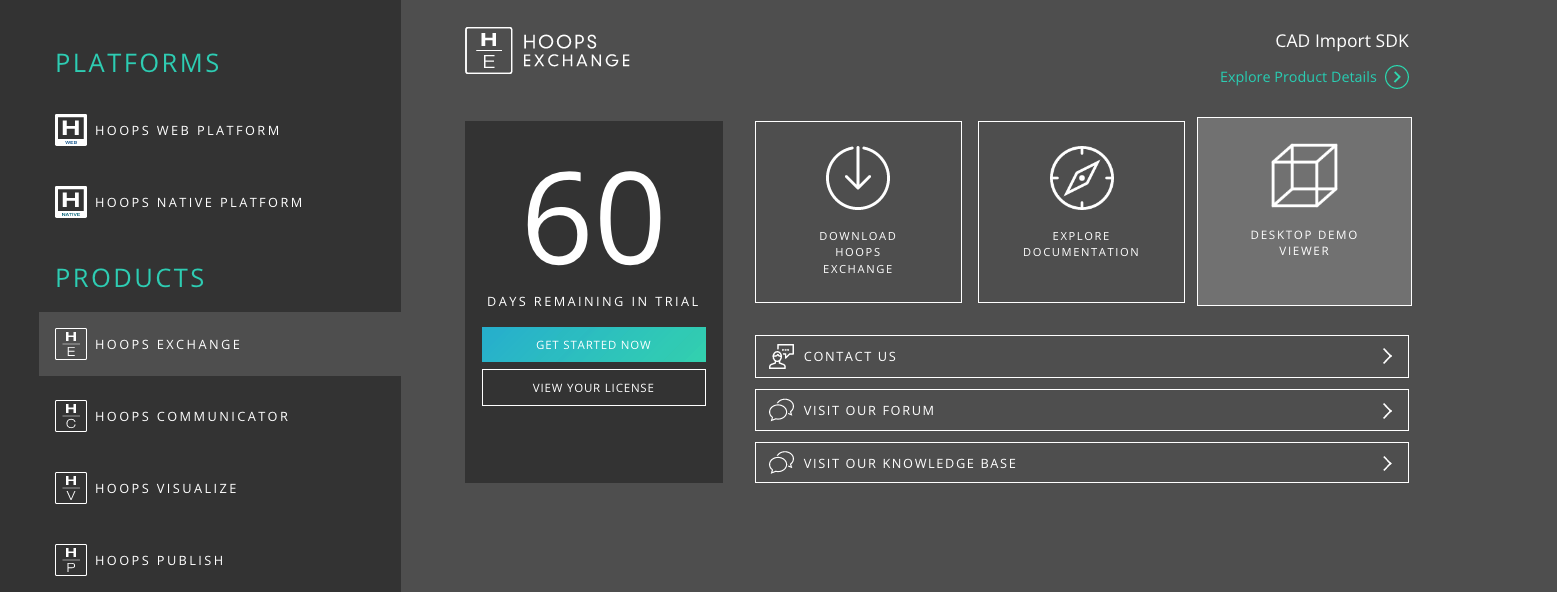
Obtaining the License:
HOOPS Demo Viewer comes with a 30 days evaluation license. if you need to extend your evaluation key please contact us.
Getting HOOPS Exchange:
Your company is already evaluating or licensing one of our products and you already created an account, you can directly download HOOPS Demo Viewer here. Download will start immediately and will take from a few seconds to a few minutes (package is about 500 Mb). Simply run the installer to install the application.
Obtaining the License:
HOOPS Demo Viewer comes with a 30 days evaluation license. if you need to extend your evaluation key please contact us.
Loading a model
Using HOOPS Demo Viewer is very intuitive, to load a model from your collection, open the file from the File/Open dialog, you can also open a file by dragging it from Windows Explorer and dropping it into the application main view.
Use the default parameters and press OK :
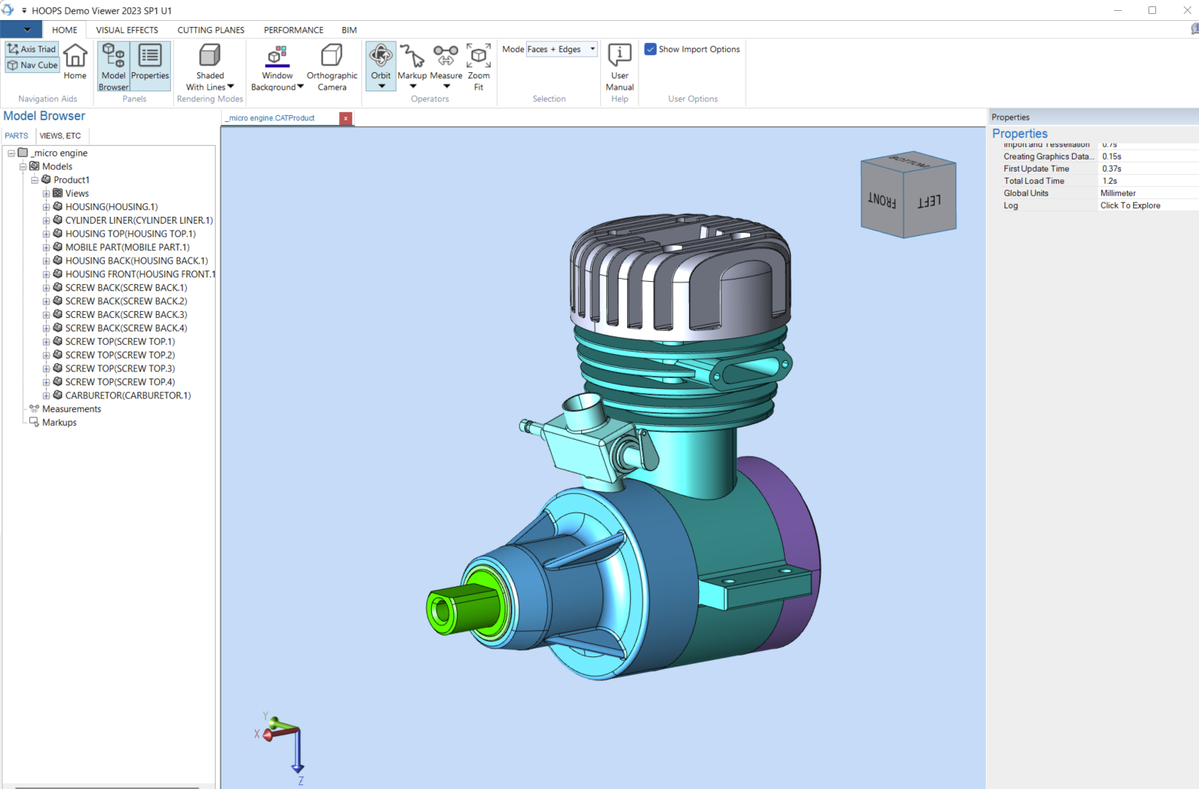
HOOPS Demo Viewer contains a set of very advanced functionalities, don’t hesitate to read the dedicated HOOPS Demo Viewer Documentation.
HOOPS Exchange API
You are now more familiar with our HOOPS Demo Viewer application, let’s have a look at the HOOPS Exchange API.
The following tutorials will guide you through the step-by-step process of configuring and utilizing HOOPS Exchange to import CAD files using a third-party graphics library:
- Set Up Your Environment
Learn to set up your environment and license for HOOPS Exchange.
- File-to-File Translation
Learn how HOOPS Exchange API can be used to translate any file format to another.
- Print Structure
Traverse an entire CAD structure and print each of its entities to standard output.
- Write a CAD Viewer
Build a basic CAD viewing application with HOOPS Exchange.
Now you have a better understanding of what HOOPS Exchange can do. You can start learning HOOPS Exchange in depth by jumping to our Fundamentals section.
Contact Us
During your evaluation, feel free to get in touch with us for any assistance.
If you need an extension for your free evaluation license of the HOOPS Exchange API or HOOPS Demo Viewer, please contact us.
