PartLabels
- class cee.mrk.PartLabels()
Defines positioned text labels that can be shown in a
MarkupModelUse
MarkupModel.addLabelsPartto create a new instance of this class.Some examples of different label styles:
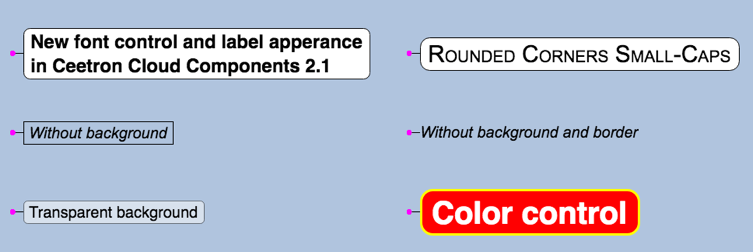
Accessors
Methods
Accessors
- cee.mrk.PartLabels.attachmentAppearance
Returns an active reference to the attachment appearance settings for this part.
- cee.mrk.PartLabels.attachmentLineLength
Length in pixels of the line that attaches the label to its 3D position
Note
attachmentLineLength is deprecated: This property is deprecated and will be removed in a future version. Use
attachmentAppearance.lineLengthinstead.
- cee.mrk.PartLabels.customData
Custom data for the part. This field is not used by EnvisionWeb.
- cee.mrk.PartLabels.drawMode
Draw mode for the labels in this part
- cee.mrk.PartLabels.labelAppearance
Returns an active reference to the appearance settings for the labels in this part.
- cee.mrk.PartLabels.labelAttachmentPoint
Point where the attachment line meets the label
- cee.mrk.PartLabels.labelCount
The number of labels in the part.
Methods
add
- cee.mrk.PartLabels.add(text, pos)
Adds the given text to the part, placing it at the given position. Returns the index of the new label.
- Arguments
text (
string) –pos (
cee.Vec3) –
- Return type
number
addWithOffsetDirection
- cee.mrk.PartLabels.addWithOffsetDirection(text, pos, offsetDirection)
Adds text label with offset direction. Returns the index of the new label.
- Arguments
text (
string) –pos (
cee.Vec3) –offsetDirection (
cee.Vec3) –
- Return type
number
addWithOffsetDirectionFlipTowardEye
- cee.mrk.PartLabels.addWithOffsetDirectionFlipTowardEye(text, pos, offsetDirection)
Adds text with offset direction where the offset direction will be flipped so that it always points towards the viewpoint. Returns the index of the new label.
- Arguments
text (
string) –pos (
cee.Vec3) –offsetDirection (
cee.Vec3) –
- Return type
number
addWithOffsetPosition
- cee.mrk.PartLabels.addWithOffsetPosition(text, pos, offsetPosition)
Adds text label with offset position. Returns the index of the new label.
- Arguments
text (
string) –pos (
cee.Vec3) –offsetPosition (
cee.Vec3) –
- Return type
number
deleteAll
- cee.mrk.PartLabels.deleteAll()
Deletes all text labels from the part.
- Return type
void
deleteLabelAt
- cee.mrk.PartLabels.deleteLabelAt(index)
Deletes the text label at the given index.
- Arguments
index (
number) –
- Return type
void
getLabelOffsetDirection
- cee.mrk.PartLabels.getLabelOffsetDirection(index)
Gets the offset direction of the label at the given index.
- Arguments
index (
number) –
- Return type
cee.Vec3
getLabelOffsetPosition
- cee.mrk.PartLabels.getLabelOffsetPosition(index)
Gets the offset position of the label at the given index.
- Arguments
index (
number) –
- Return type
cee.Vec3
getLabelPosition
- cee.mrk.PartLabels.getLabelPosition(index)
Gets the position of the label at the given index.
- Arguments
index (
number) –
- Return type
cee.Vec3
getLabelText
- cee.mrk.PartLabels.getLabelText(index)
Gets the text of the label at the given index.
- Arguments
index (
number) –
- Return type
string
rayIntersect
- cee.mrk.PartLabels.rayIntersect(ray, hitItem)
Picking
- Arguments
ray (
cee.Ray) –hitItem (
cee.mrk.PartHitItem) –
- Return type
boolean
setCustomDrawOntoCanvasCallback
- cee.mrk.PartLabels.setCustomDrawOntoCanvasCallback(callback)
Specify a custom label drawing callback.
- Arguments
callback (
cee.mrk.CustomDrawOntoCanvasCallback) –
- Return type
void
The callback will be called for each label in the part, and can be used to draw the label in a custom way.
Note that this callback does not consider the label appearance settings. The callback will only receive the text to draw. If you return false from the callback, the label will be drawn as default.
setLabelOffsetDirection
- cee.mrk.PartLabels.setLabelOffsetDirection(index, offsetDirection, flipTowardsEye)
Sets the offset direction of the label at the given index.
- Arguments
index (
number) –offsetDirection (
cee.Vec3) –flipTowardsEye (
boolean) –
- Return type
void
setLabelOffsetPosition
- cee.mrk.PartLabels.setLabelOffsetPosition(index, offsetPosition)
Sets the offset position of the label at the given index.
- Arguments
index (
number) –offsetPosition (
cee.Vec3) –
- Return type
void
Example: Move a label with the mouse
private onMouseMove(event: MouseEvent) { const label = this.m_pickingLabelPart; if (label && event.ctrlKey) { const view = this.m_viewer.getViewAt(0); const labelPos = label.getLabelPosition(0); // Keep label in the same distance from the camera const labelDepth = view.camera.project(labelPos).z; const oglWinPos = this.m_viewer.oglWinPosFromClientCoord(event.x, event.y); const labelOffsetPos = view.camera.unproject( {x: oglWinPos.x, y: oglWinPos.y, z: labelDepth}); label.setLabelOffsetPosition(0, labelOffsetPos); } }
setLabelPosition
- cee.mrk.PartLabels.setLabelPosition(index, position)
Sets the position of the label at the given index.
- Arguments
index (
number) –position (
cee.Vec3) –
- Return type
void
setLabelText
- cee.mrk.PartLabels.setLabelText(index, text)
Sets the text of the label at the given index.
- Arguments
index (
number) –text (
string) –
- Return type
void
