3D Viewer Settings
These settings affect the way SpinFire Insight displays your 3D images. You can specify how graphics behave, a color palette, special effects, how the model is rendered, animation speed, view and viewport features, measurement units and precision, and fonts and font colors. Simply select desired default 3D Viewer settings, then click the Apply Settings button. If you change your mind, click the Discard Changes or Reset to Default button.
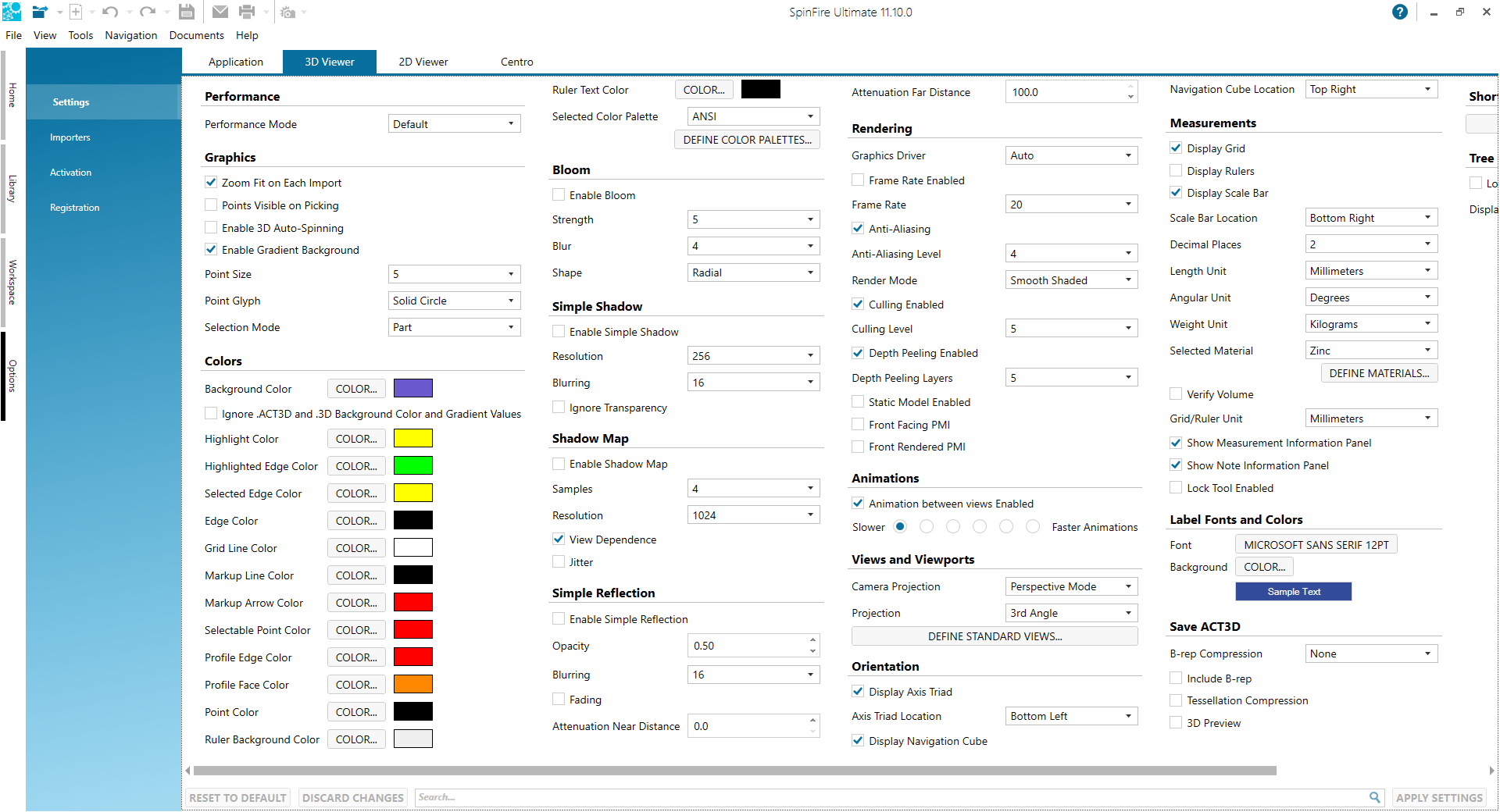
Click on a link below to learn more about selecting 3D Viewer default settings:
seealso
Options
Controlling the View

