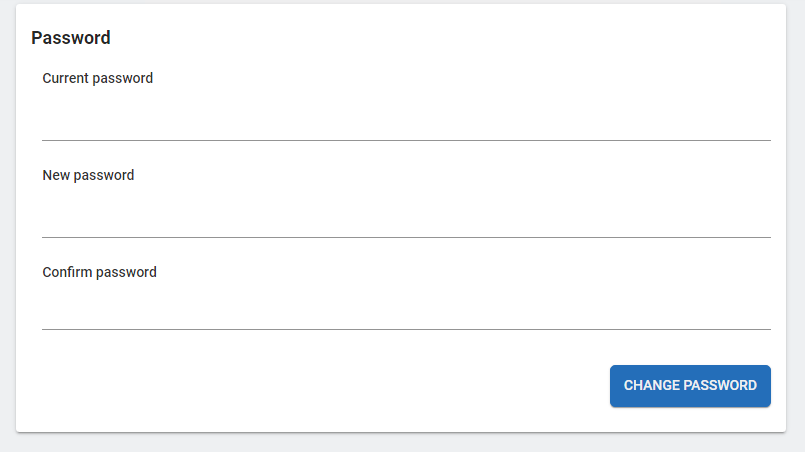Manage
Password
To change one’s password:
Select the Dropdown on the User Name, top Right, and select “Manage”
Enter the current password.
- Enter the new password.IconPasswords must be between 7 and 50 characters long.
Enter the new password again to confirm.
Click Change password.