What’s New In SpinFire Manage
SpinFire Manage 2025.2.0
SpinFire Manage 2025.2.0 updates importers and fixes a number of bugs.
SpinFire Manage 2025.1.0
SpinFire Manage 2025.1.0 updates importers, consolidates installation experience, simplifies the way services are configured and ran, fixes a number of minor bugs.
Centro 8.6.0
Category Groups
Group Categories to simplify the Catalog Part Category assignment filter.
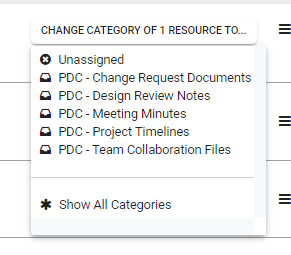
Test Pipeline Services communication
Allow admins to see at a glance the status of the Pipeline services from the Admin Area
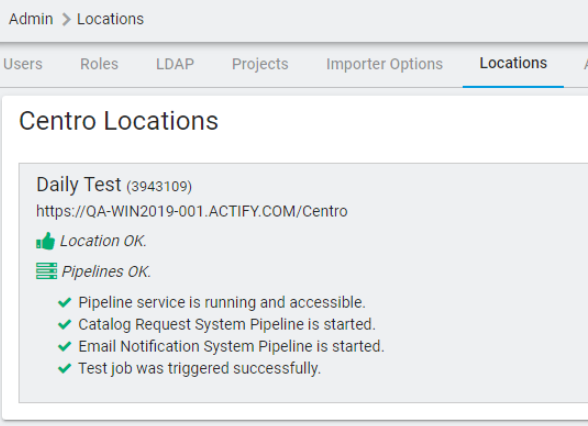
Importer updates
Importer |
Version |
NX |
Up to NX2406 |
Navisworks |
Up to 2025 |
Creo |
Up to 11 |
Tessellation quality Control
Allow PNG and SFW conversions to control the level of tessellation:
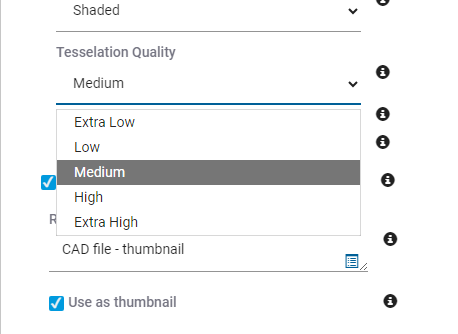
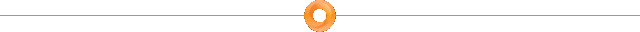
Centro 8.5.0
Improved SpinFire Web Error Reporting
Loading errors for SpinFire Web are reported in greater detail leading to easier and quicker problem diagnosis.
Importer updates
Importer |
Version |
Catia v5 |
R10 to V5-6R2024 (R33)
(2D),
Up to V5-6R2024 (R33)
(3D)
|
Inventor |
Up to 2025 (3D) |
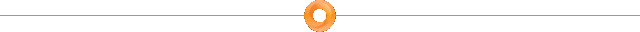
Centro 8.4.0
17-May-2024
Along with importer updates and many bug fixes, Centro 8.4.0 includes many UI and workflow improvements and enhancements. It also introduces telemetry to help us make improvements in the future.
Move Resource to Part
Move Catalog Part resources easily to another part.
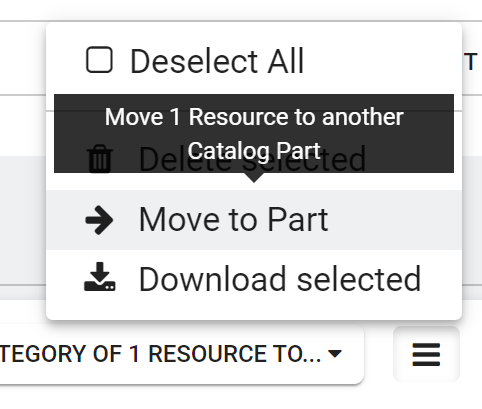
Date Range for Jobs Explorer Filter
Filter in the Jobs Explorer more precisely with date range controls.
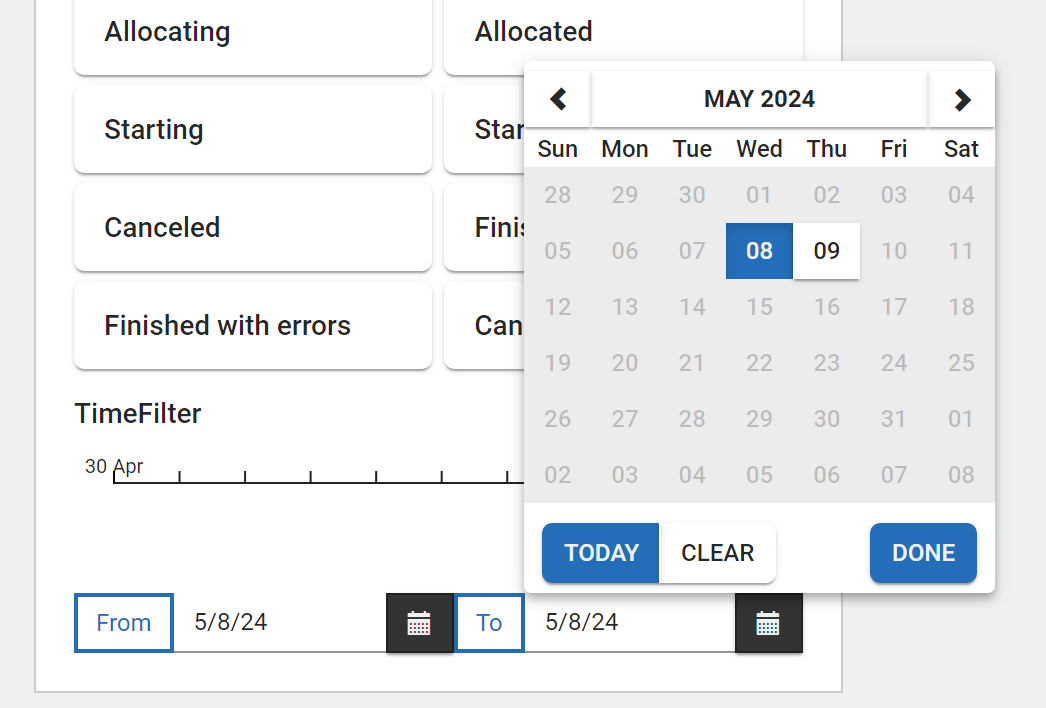
Version and Title for Preview Resource
Previewing PDF files shows the version and title in the browser tab title bar for in context viewing.
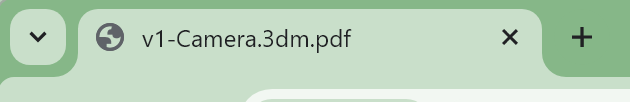
Telemetry
In the effort to further enhance our products, we’ve introduced telemetry, which anonymously collects application usage data.
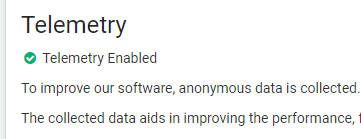
Project Part Count
Catalog home page projects now show the top-level part counts.
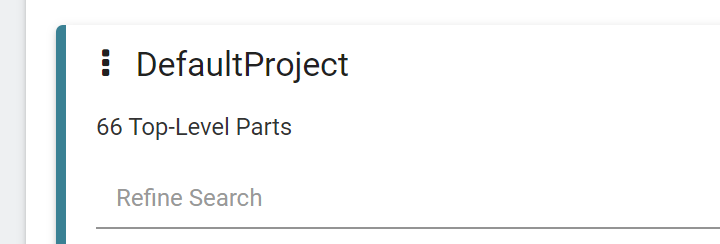
Importer Updates
Importer |
Version |
NX |
V11.0 to NX 2312 Series |
Parasolid |
Up to 36.1 |
Rhino |
4 - 8 |
Solidworks |
V19 - 20, ST - ST10, 2024 |
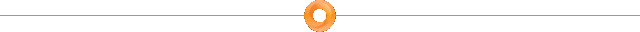
Centro 8.3.0
21-February-2024
Centro 8.3.0 updates importers, adds experimental support for a dark theme, improves configurability of working directories, and a number of other improvements and minor bugs.
Dark UI Theme
As an experimental feature, Centro offers a dark theme resembling
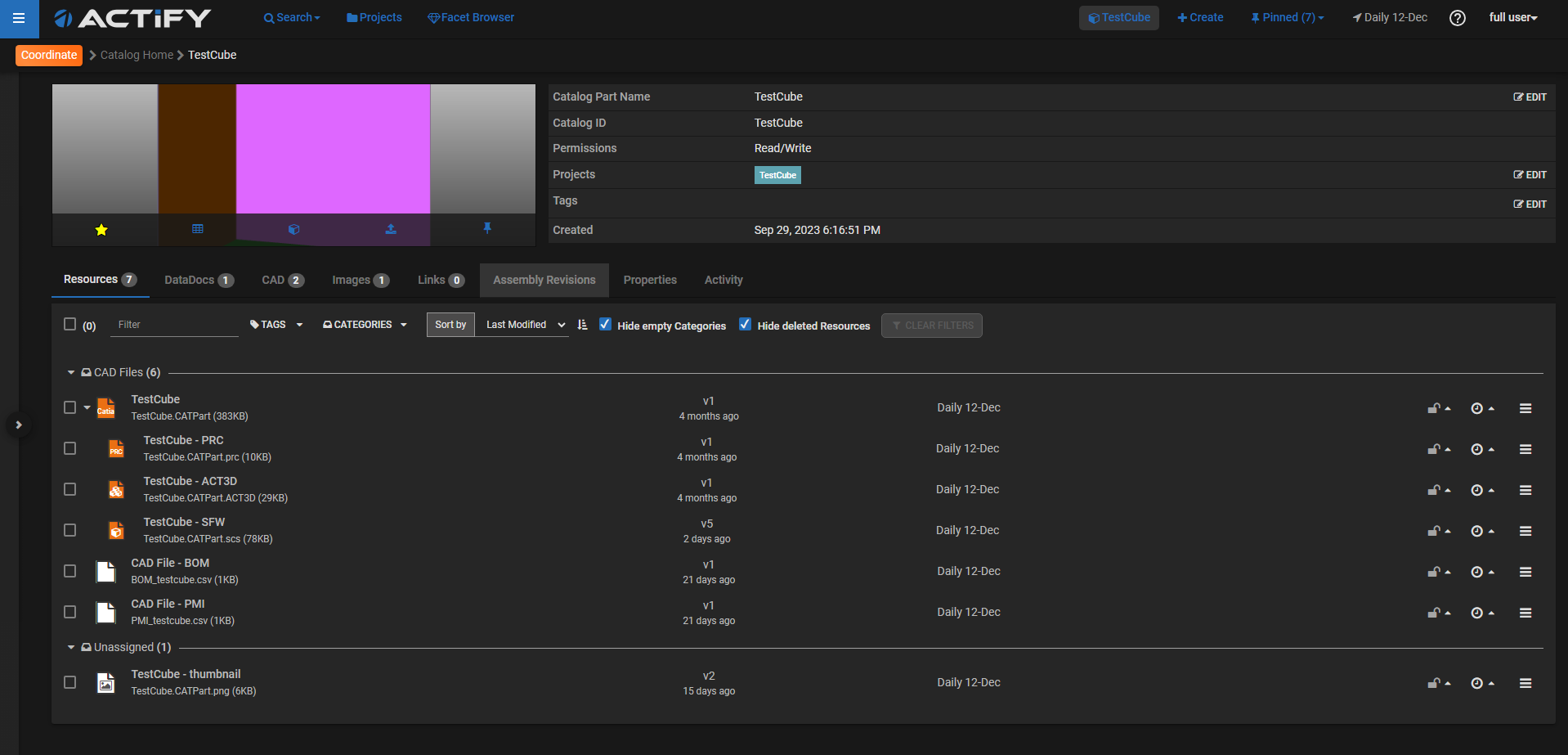
Update Catalog Name with CAD Info
The option Rename Part within the “Check In Resource” dialog instructs Centro to rename the Catalog Part using the name from the CAD component.
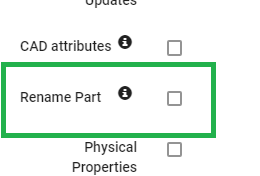
Importer Updates
Centro updates SolidEdge, and SolidWorks file versions.
Configure ProgramData Folder
The Centro log files and license file default to residing in the c:ProgramData folder. Centro 8.3.0 permits system administrators to configure the location.
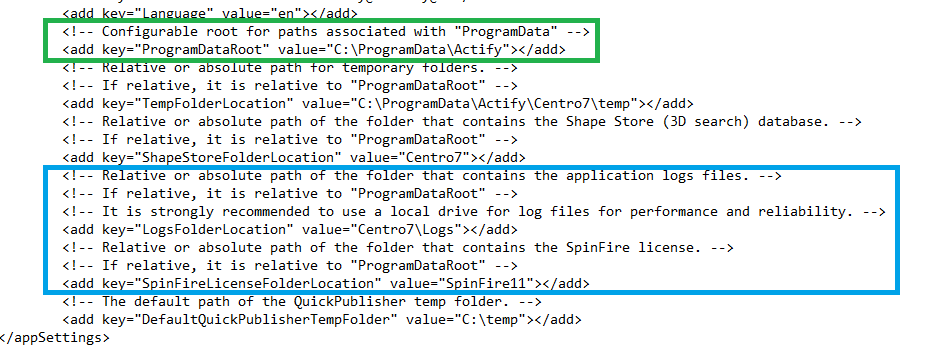
Centro 8.2.0
07-December-2023
Centro 8.2.0 updates importers, improves collaboration features, and addresses a number of minor bugs.
Bypass Filehash Check
Ignore if Centro’s check on finds a duplicated check-in file.
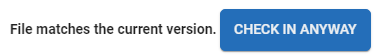
Append Check-In Comments
Add to check-in comments after the resource file was already checked-in.
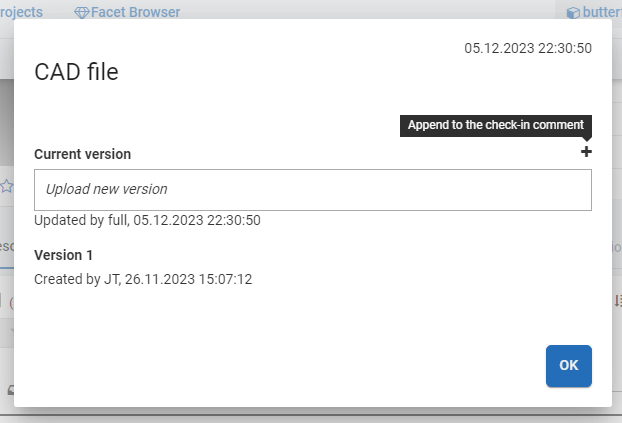
Importer Updates
Centro updates Revit, JT, NX, SolidEdge, and SolidWorks file versions.
Change Summary File in SDK
View a summary of changes in the SDK with the changlog.md file in the SDK package.
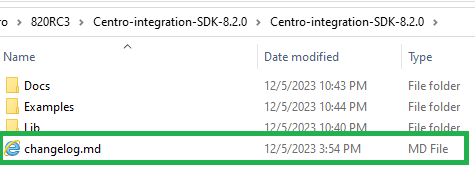
Check-in Comments Differentiated with Comment Threads
The two different comments are distinguished with italic font styl.
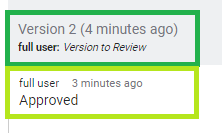
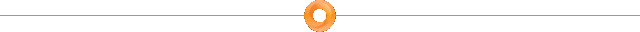
Centro 8.1.0
29-September-2023
Centro 8.1.0 adds more Mesh improvements, allows user account migration from LDAP to AzureAD, and fixes a number of bugs.
LDAP to Azure AD Migration
Moving to AzureAD from LDAP is made easier in the Admin area.
Project Improvement
The Display Name when showing username in project permissions
Mesh Architecture Improvements
Introduction of Mesh rules for file type restriction.
Activity tracking on Mesh rules.
Upload resources from on-prem locations to cloud locations.
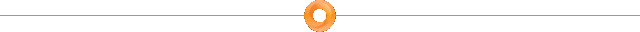
Centro 8.0.0
14-July-2023
Centro 8.0.0 introduces the Mesh functionality, enabling support for hybrid, on-prem and cloud, deployments.
MESH Technology
Configure Centro with a hybrid cloud / on-premises combination solution. Contact Actify for more information on migrating to Mesh.
Import Version Updates
Importer |
Version |
Autodesk Inventor |
Up to 2024 |
Autodesk Navisworks |
2012 to 2023 |
Autodesk Revit |
2015 to 2023 |
CatiaV5 |
Up to V5_6R2023 |
Parasolid |
Up to 35.1 |
Siemens PLM Software’s NX |
UG11 to UG18, UG NX, NX5 to NX12, NX1847 to NX2212 |
Solid Edge |
1 - 20, ST1 - ST10, 2019 - 2022 |
ArangoDB 3.10.x Support
Centro has been verified against ArangoDB 3.10.x.

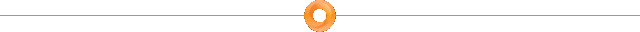
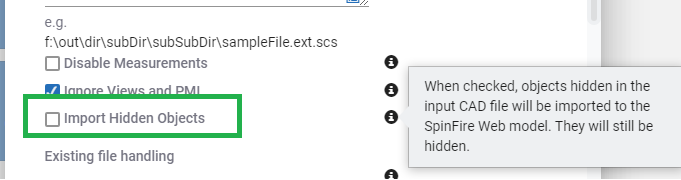
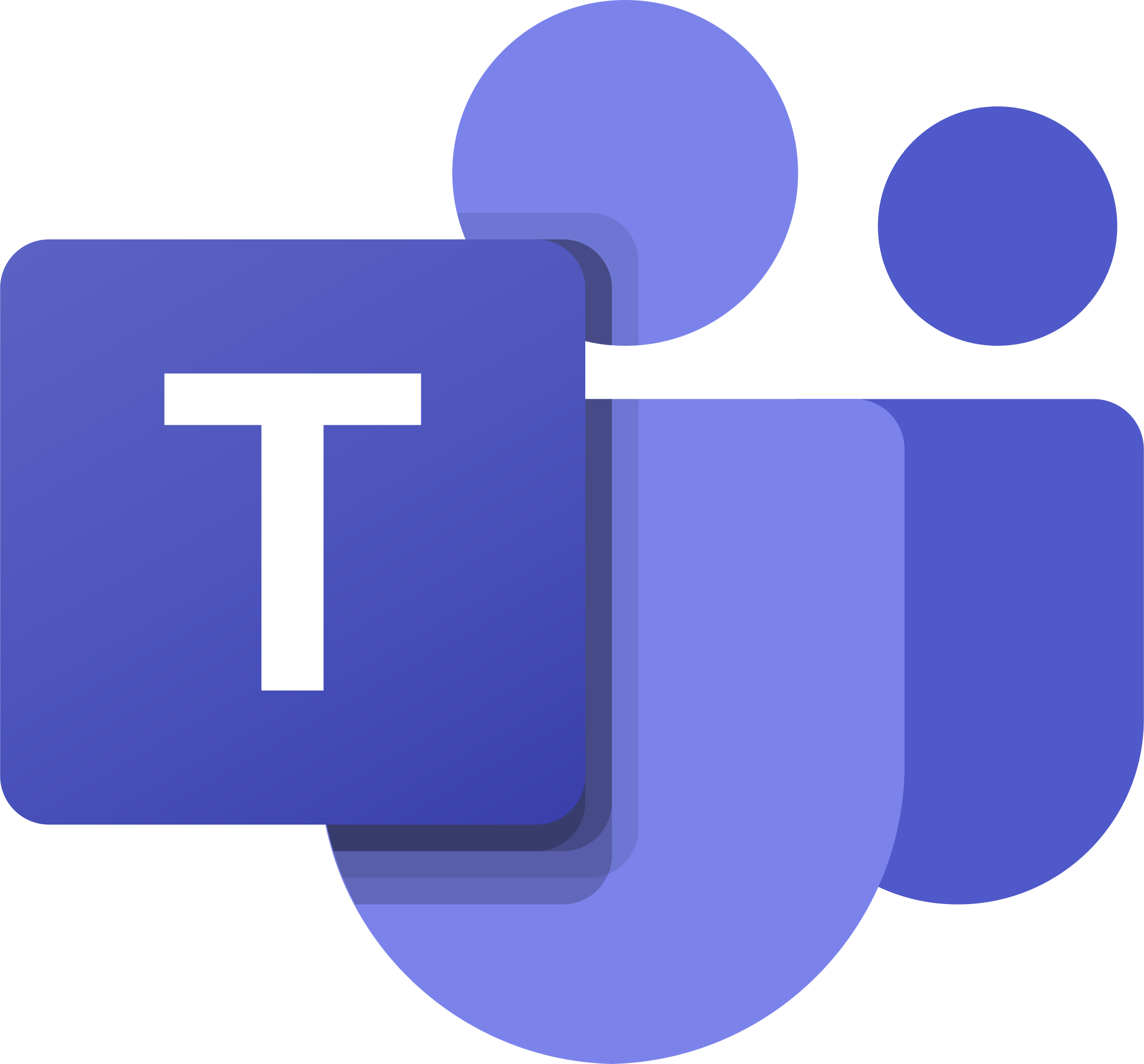


Comments to Older SpinFire Web Versions
Centro 8.3.0 now allows adding comments to older SpinFire Web versions.