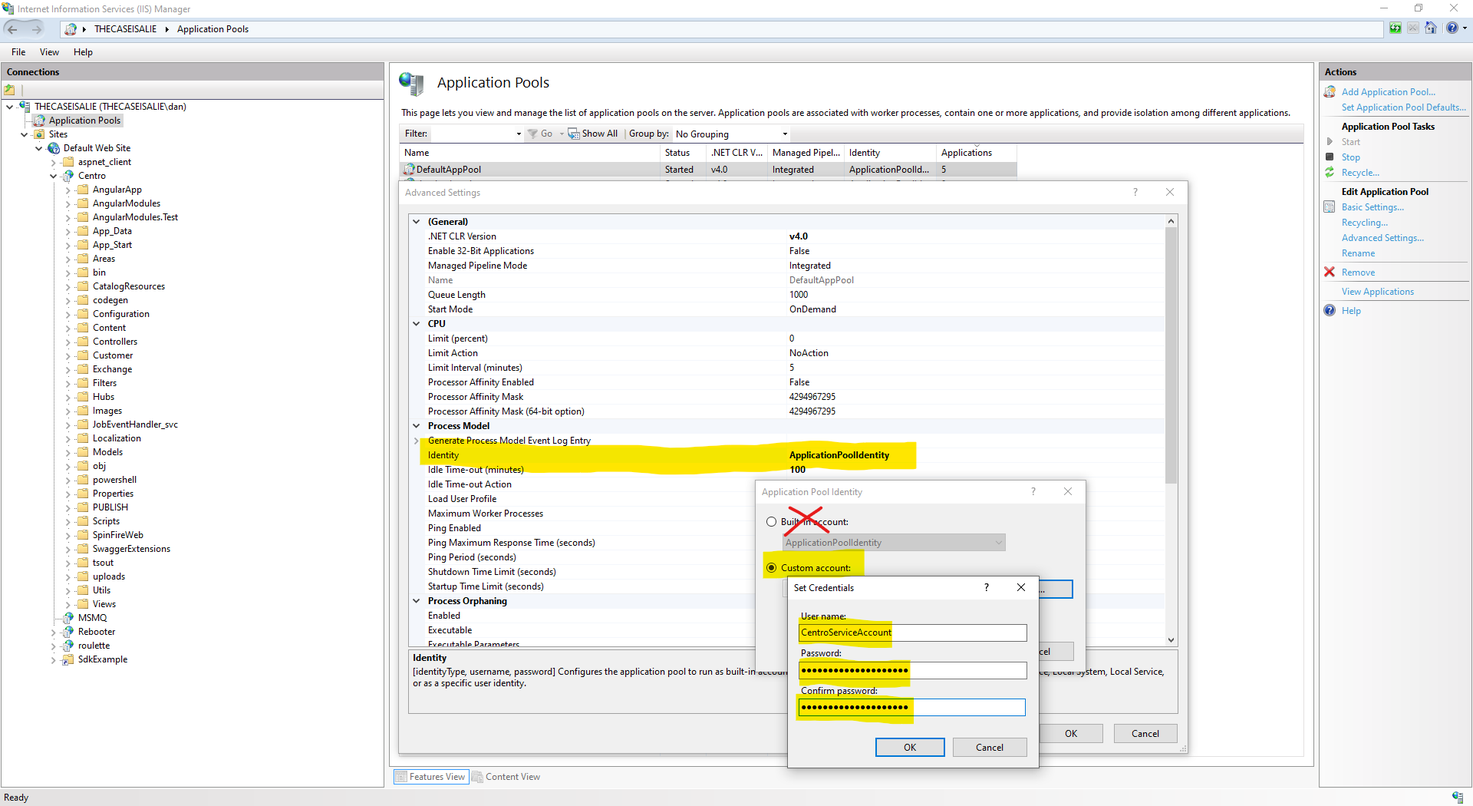Custom User Folder Access
This documents the access needed if one chooses to not use the local system user and decides to configure Centro services with a custom user. The table below summarizes the changes followed by details for each of the permissions needed.
Webapp |
PipelineHost |
PipelineManager |
|
C:\ProgramData\Actify\Centro7 |
R/W |
R/W |
R/W |
CatalogStorageLocation |
R/W |
R (Centro 7.10) |
|
C:\inetpub\wwwroot\Centro |
R/W |
||
C:\Program Files\Actify\Centro\PipelineHostService |
R/W |
||
C:\Program Files\Actify\Centro\PipelineManagerService |
R/W |
||
C:\Program Files\Actify\SpinFire |
R/W |
||
TempFolderLocation (if configured) |
R/W |
R/W |
R/W |
Folder access required by the three SpinFire Manage services
To ensure SpinFire Manage and its components operates correctly, one should verify/set folder permissions in three areas as described below.
ProgramData Folder
Installation Location
Implicitly, each service requires access to their own install location. This is granted automatically on install time but if the user that the service runs under is changed, care needs to be taken to grant access for that user to the respective install locations:
C:\inetpub\wwwroot\Centro,
C:\Program Files\Actify\Centro\PipelineHostService,
C:\Program Files\Actify\Centro\PipelineManagerService.
Important