Distributed Deployment
SpinFire Manage introduces deployment of the application across a distributed architecture. This concept allows multiple instances of SpinFire Manage 7 to exist at different locations but to share content via SpinFire Manage Catalog searches.
This allows servers at different locations to take on the load of work for that particular location thus distributing a) the CPU usage and b) the disk space consumed.
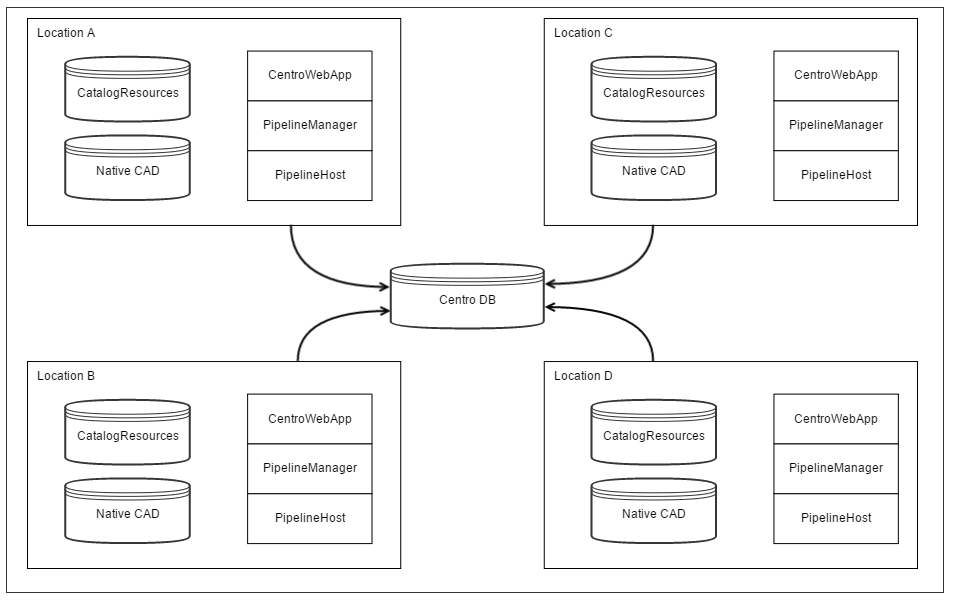
Configuration
It is recommended to set up a distributed deployment follow these steps:
Map out locations.
Install the SpinFire Manage software.
Set the cookiedomain in the appSettings.config file.
Set the domain value for httpCookies in the web.config file.
Verify the setup.
Map out Locations
Identify the different locations.
Decide on a name for the location.
Decide on an official URI to access the location.
Important
All locations must be part of the same domain.
URIs must contain the domain name (e.g. - http://myCentro.actify.com/Centro).
Each location site must be accessed exactly how the location URIs are specified.
Install the SpinFire Manage software
Install the SpinFire Manage web application, the SpinFire Manage Pipeline Host Manager service, and the SpinFire Manage Pipeline Manager service for each location.
When installing the web application, use the Location dialog during the installation wizard to configure the location of that server.
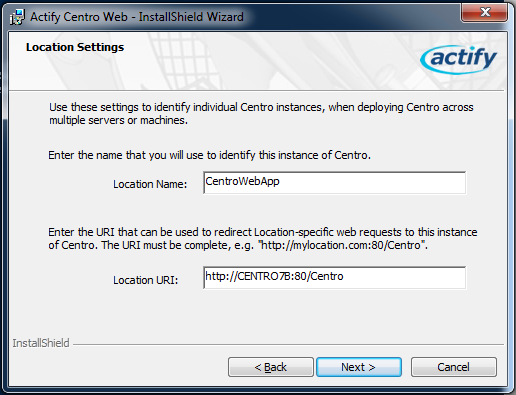
Important
The Location name can be any series of characters however each location name must be unique.
URIs must contain the domain name (e.g. - http://myCentro.actify.com/Centro).
Verify the setup
Once set up, verify the distributed configuration.

