HOOPS Exchange for Parasolid Developers
Overview
HOOPS Exchange includes a connector to Parasolid which allows Parasolid developers to easily import CAD data into an active Parasolid session. If the source data is Parasolid-based (NX, Solid Edge, or SolidWorks), then the data is imported untouched. This means you can assume the quality of the data will be exactly the same as what you would get within SolidWorks, Solid Edge, or NX. If the data originates from a non-Parasolid system (such as CATIA, Creo, or STEP, etc…), then our connector leverages Parasolid and optionally PS/BodyShop to ensure that the models are imported with the highest quality. Connections between the Parasolid model and additional data such as PMI, assembly structure, and meta-data are maintained in a mapping table.
The APIs for using the Parasolid connector are :func:A3DAsmModelFileTranslateToPkParts and :struct:A3DRepresentationItemTranslateToPkParts. In both cases, everything which can be exported to the Parasolid session is transferred, and Exchange provides a map (:struct:A3DMiscPKMapper) to keep the bi-directional link between the PRC data and the resulting PK_ENTITY. For example:
- A3DAsmProductOccurrence <-> PK_ASSEMBLY
- A3DRiRepresentationItem <-> PK_BODY
- A3DTopoFace <-> PK_FACE
This works even if faces or edges are sewn or merged in the bridge. In a “full integration”, parts are transferred one by one, and the whole assembly structure is transferred into your scene graph, allowing you to manage visibilities, views, and additional meta-data.
The following picture is a screenshot of a Parasolid-based application showing an imported CATIAV5 model with the semantic PMI maintained
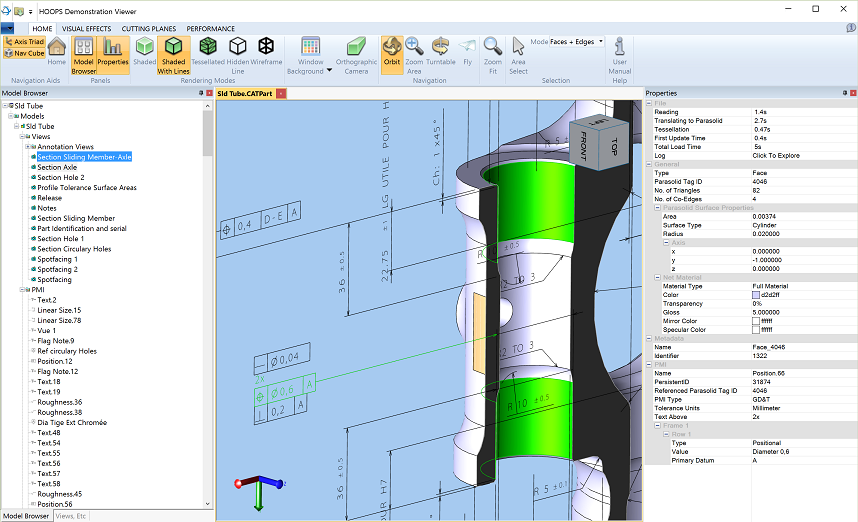
Loading Options
The loading options in A3DRWParamsTranslateToPkPartsData can have a significant impact on performance and model quality, so each is reviewed below.
| Field | Type | Description |
|---|---|---|
| m_eHealing | A3DETranslateToPkPartsHealing | Enum to control the healing. Healing controls adjustment of topological tolerances, removing geometric discontinuities, eliminating slicer faces, etc. This option can be enabled, disabled, or enabled only for non-Parasolid files. |
| m_eComputeAccurateEdges | A3DETranslateToPkPartsAccurate | Enum to control accurate edge computation. This option can be enabled, disabled, or enabled only for non-Parasolid files. |
| m_bDisjoinIfFaceFaceError | A3DBool | If TRUE, bodies with face-face error will be disjoined. This means that when errors are detected, the problematic faces are isolated from the rest of the model. The faces are considered disjoined only in the case of PK_FACE_state_bad_face_face_c errors: self-intersecting bodies. |
| m_bSew | A3DBool | Controls whether sewing will be enabled. |
| m_dSewingTolerance | A3DDouble | Tolerance for sewing algorithm. |
| m_eSimplifyGeometry | A3DETranslateToPkPartsSimplifyGeometry | Simplifies geometry and topology by converting curve data to corresponding analytic forms (for example, cones, planes, or spheres) wherever possible. This option can be enabled, disabled, or enabled only for non-Parasolid files. |
| m_eMergeEntities | A3DETranslateToPkPartsMergeEntities | Removes redundant edges and surfaces for a smaller memory footprint and improved performance. This option can be enabled, disabled, or enabled only for non-Parasolid files. |
| m_pcPSBodyShopPath | A3DUTF8Char* | Path to PSBodyshop DLL. Exchange will use PSBodyshop to improve the export quality for non-Parasolid models. That is more entities are approximated as analytics and more entities are merged. This is an optional field: you can consider setting it only if you want to provide your own library. |
| m_pMapper | A3DMiscMapper** | Mapper used to retrieve the link between PRC and Parasolid entities. See section below. |
| m_bUseColour2Attribute | A3DBool | Use SDL/TYSA_COLOUR_2 Parasolid attribute |
| m_bUseUNameAttribute | A3DBool | Use SDL/TYSA_UNAME Parasolid attribute. |
| m_bUseLayerAttribute | A3DBool | Use SDL/TYSA_LAYER Parasolid attribute. |
| m_uiNbProc | A3DBool | Only for A3DAsmModelFileTranslateToPkParts: Use this to decide the number of process used. If 0 1 or A3DAsmModelFileTranslateToPkParts will run in the current process only. For any other value the operation will perform using the requested number of process. This field may be automatically clamped to a lower value if not supported by the system. |
Prerequisites
HOOPS Exchange and Parasolid are run independently. Thus, in order to use any Parasolid-related Exchange function, you will need a valid Parasolid session. HOOPS Exchange will not initialize a Parasolid session automatically - session management is up to you. Additionally, please consider the following:
- The minimum version of Parasolid is 24.1 on Windows and 27.0 on Linux. For Parasolid convergent modeling (faceted data) you will need at least 28.1.
- The execution environment must have a defined environment variable called P_SCHEMA which expands to the path to the Parasolid Schema folder.
Specific Configuration for iOS Environments
HOOPS Exchange for iOS is only available as a static library (libA3DLIBS.a). The Parasolid bridge is an aside static library named libhepb.a available in our packages. If you want to use our Parasolid bridge within your application, it must be linked against libhepb.a. If you don’t use it, it’s functions are replaced with fake ones. This default behavior must be disabled by defining the A3DAPI_NO_IOS_HEPB_STUB`. Thus, for a client application to run HOOPS Exchange with the Parasolid Bridge on iOS, the following conditions must be fulfilled:
- Your application must be linked against both libA3DLIBS.a and libhepb.a
- The code must define A3DAPI_NO_IOS_HEPB_STUB when loading the API
For more information, please check the help on initializing HOOPS Exchange.
Mapping
Once translated it may be useful to know which topological entities from PRC corresponds to Parasolid ones and vice versa. Besides the matching is not always “one to one” for treatment is done during the process:
- The sewing process may merge two close edges into one according to provided sewing tolerance.
- Too small edges may be removed from the resulting topology
Loading a Model Into a Parasolid Session
The following code snippet demonstrates how to use the :func:A3DAsmModelFileTranslateToPkParts to load a model into a Parasolid session:
A3DRWParamsExportParasolidData sExportOptions;
A3D_INITIALIZE_DATA(A3DRWParamsExportParasolidData, sExportOptions);
// ... set your desired export options here
int iNbPkParts;
PK_PART_t* pPkParts;
A3DAsmModelFileTranslateToPkParts(sHoopsExchangeLoader.m_psModelFile,
&sOptions, // Parasolid options structure
&pParamsTranslateToPkPartsData, // Parasolid translation structure
&iNbPkParts, // [out] length of pPkParts
&pPkParts); // [out] PK_PART_t entity IDs
Important: The Parasolid modeler uses the meter as its default unit. When exporting a file to a Parasolid session, Exchange will convert the scaling in the model to meters.
Setting Parasolid Attributes in Exchange
The only attributes of topological entities that are translated to Parasolid are string attributes whose title begins with H3DX_BRIDGE_*. These attributes will be translated into Parasolid with a name beginning with H3DX_BRIDGE/*. For instance, a string attribute of title H3DX_BRIDGE_MyAttributeName will be translated to Parasolid with a name H3DX_BRIDGE/MyAttributeName.
Here’s how to set Parasolid attributes in Exchange:
A3DMiscAttribute* pAttribute = 0;
A3DMiscAttributeData sAttributeData;
A3D_INITIALIZE_DATA(A3DMiscAttributeData, sAttributeData);
sAttributeData.m_pcTitle = "Parasolid attributes."; // will create Parasolid attribute: H3DX_BRIDGE/MyAttributeName
A3DMiscSingleAttributeData sSingleAttributeData;
A3D_INITIALIZE_DATA(A3DMiscSingleAttributeData, sSingleAttributeData);
sSingleAttributeData.m_bTitleIsInt = false;
sSingleAttributeData.m_eType = kA3DModellerAttributeTypeString;
sSingleAttributeData.m_pcTitle = (char*) "H3DX_BRIDGE_MyAttributeName";
sSingleAttributeData.m_pcData = (char*) "My string attribute.";
sAttributeData.m_uiSize = 1;
sAttributeData.m_pSingleAttributesData = &sSingleAttributeData;
A3DMiscAttributeCreate(&sAttributeData, &pAttribute);
sBaseData.m_uiSize = 1;
sBaseData.m_ppAttributes = (A3DMiscAttribute**) malloc(sBaseData.m_uiSize * A3DUns32(sizeof(A3DMiscAttribute*)));
sBaseData.m_ppAttributes = &pAttribute;
CHECK_RET(A3DRootBaseSet(pEntity, &sBaseData));
In this example, pEntity is the A3DEntity for which you would like to define an attribute.

