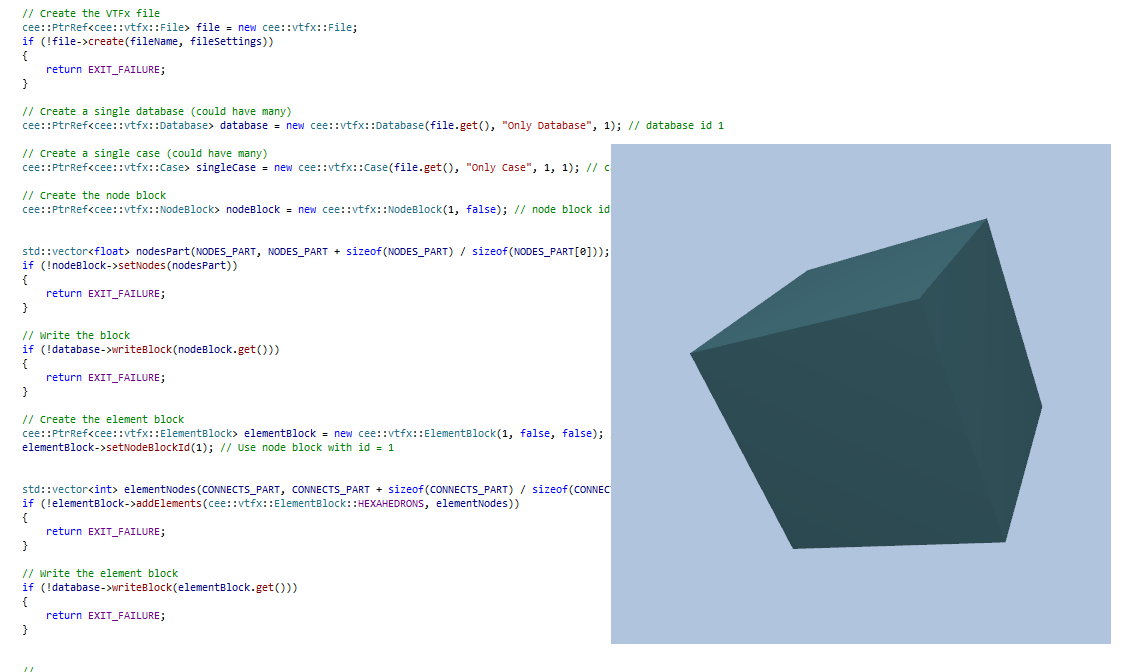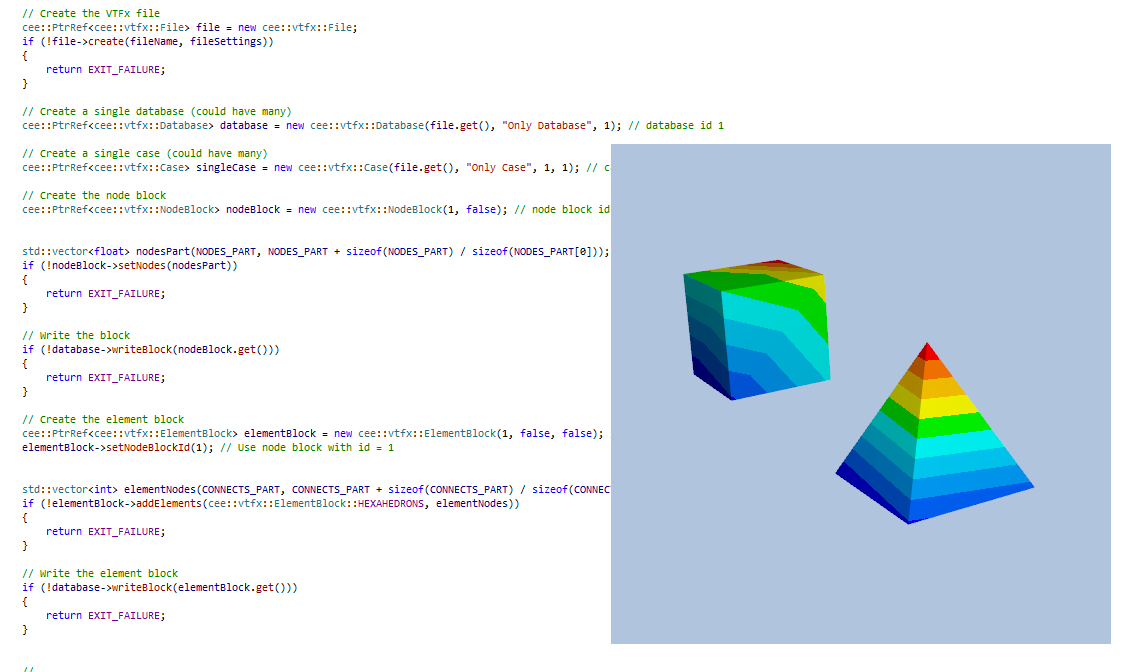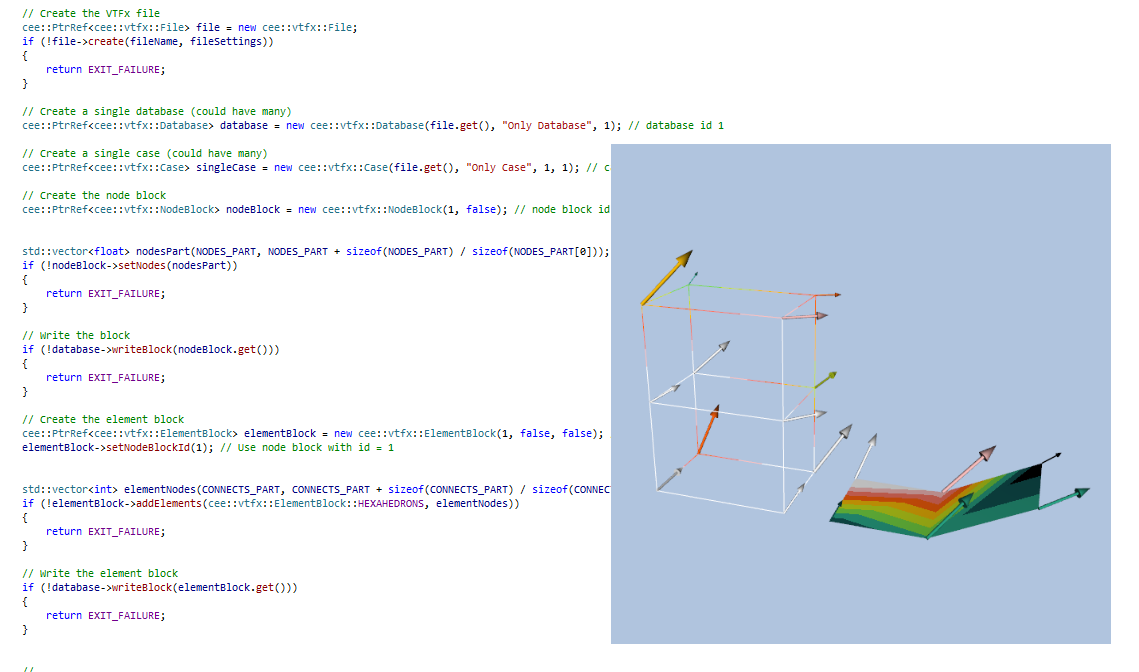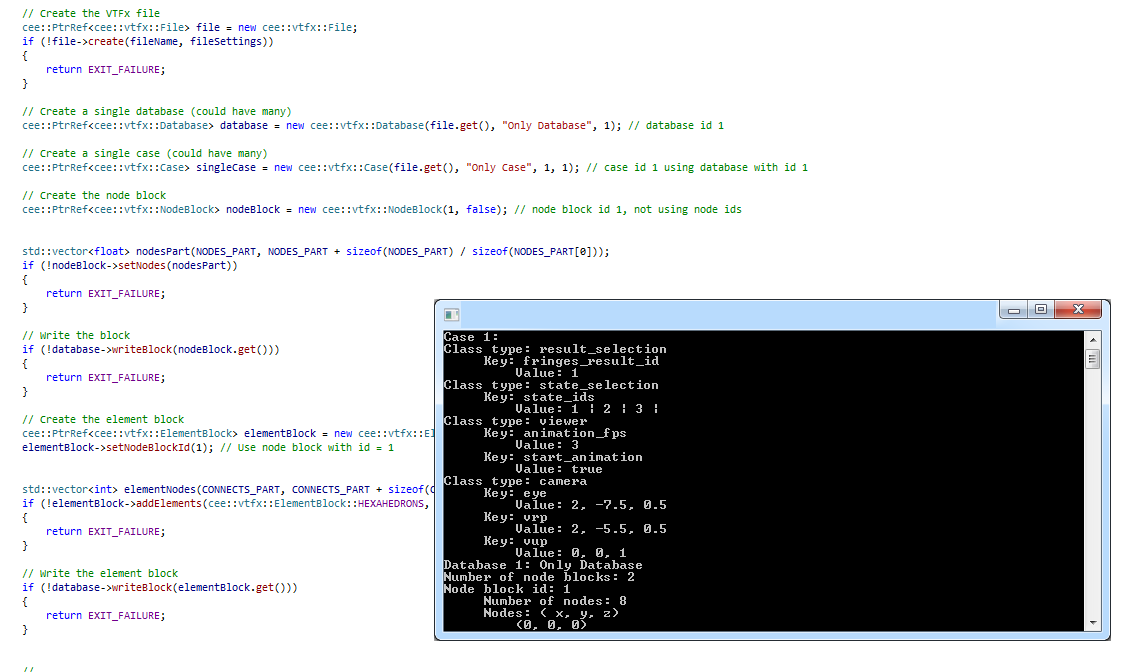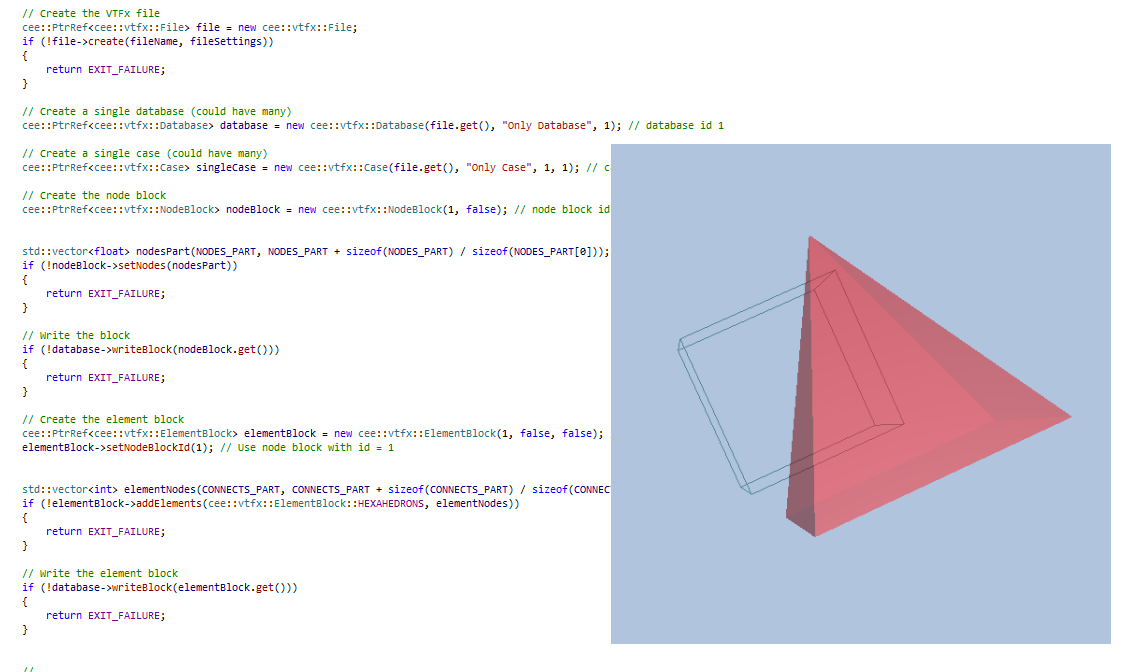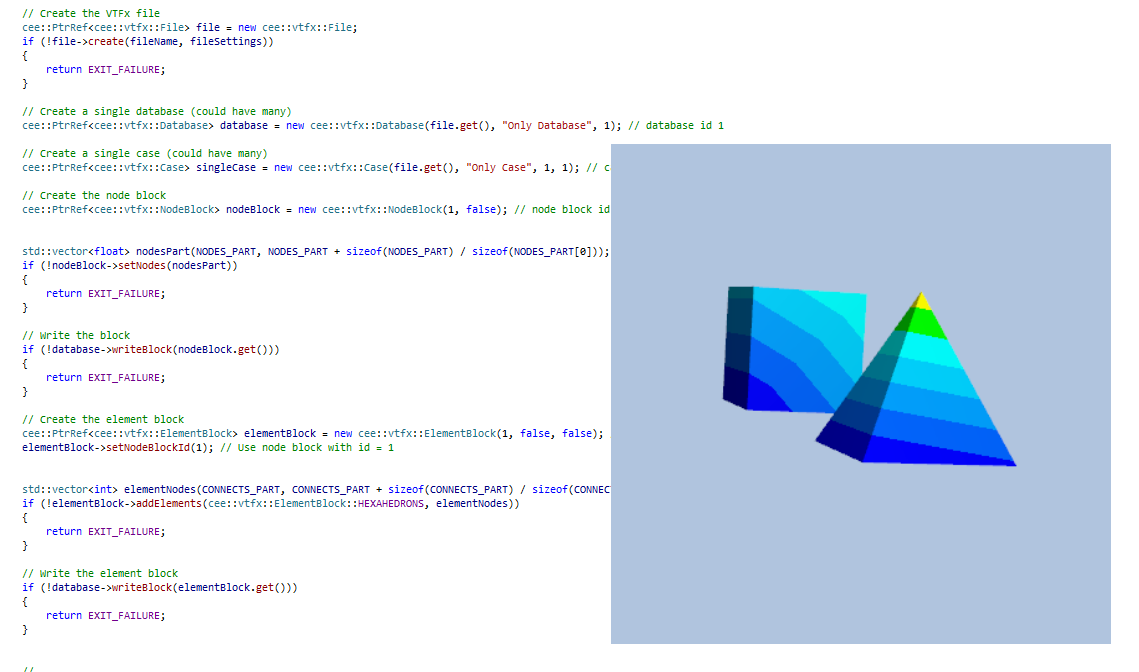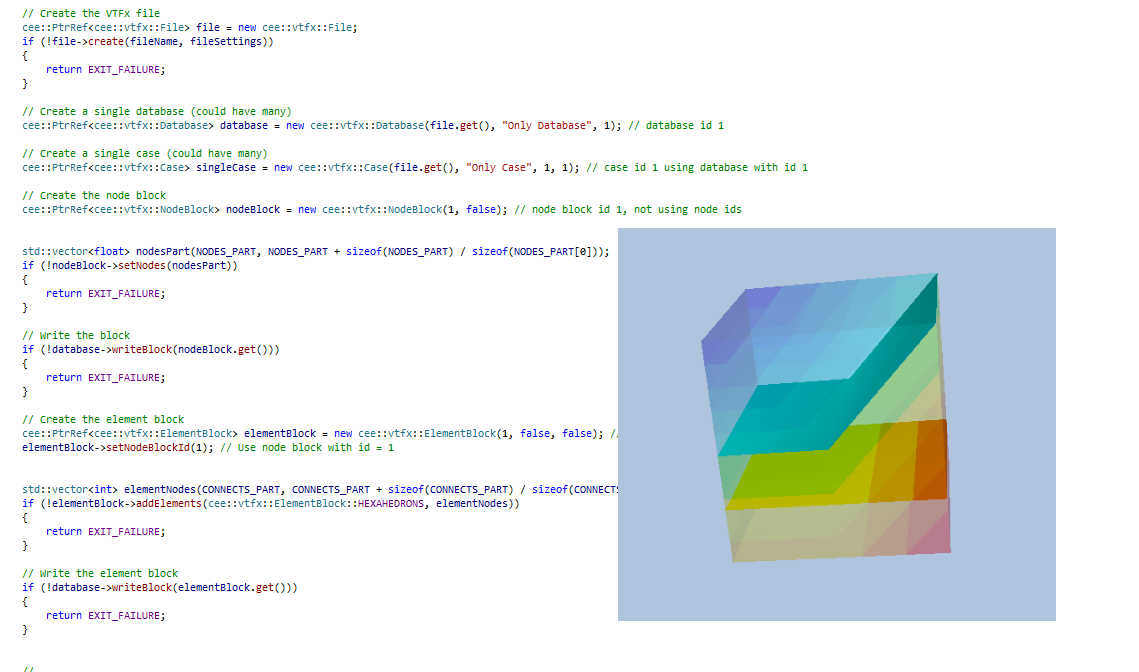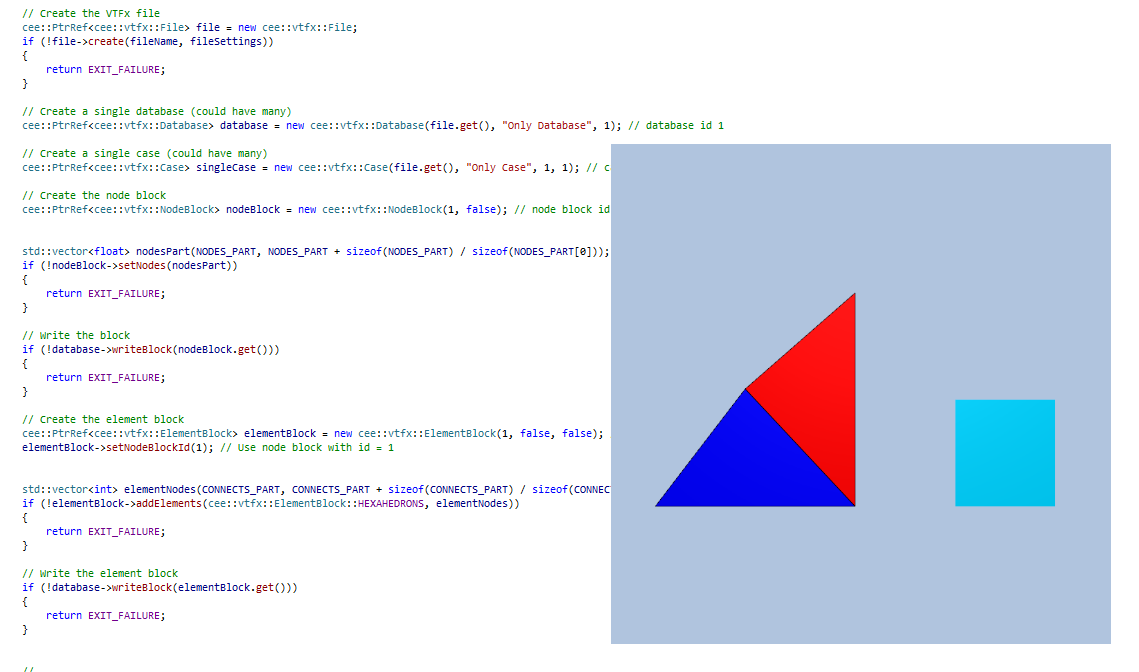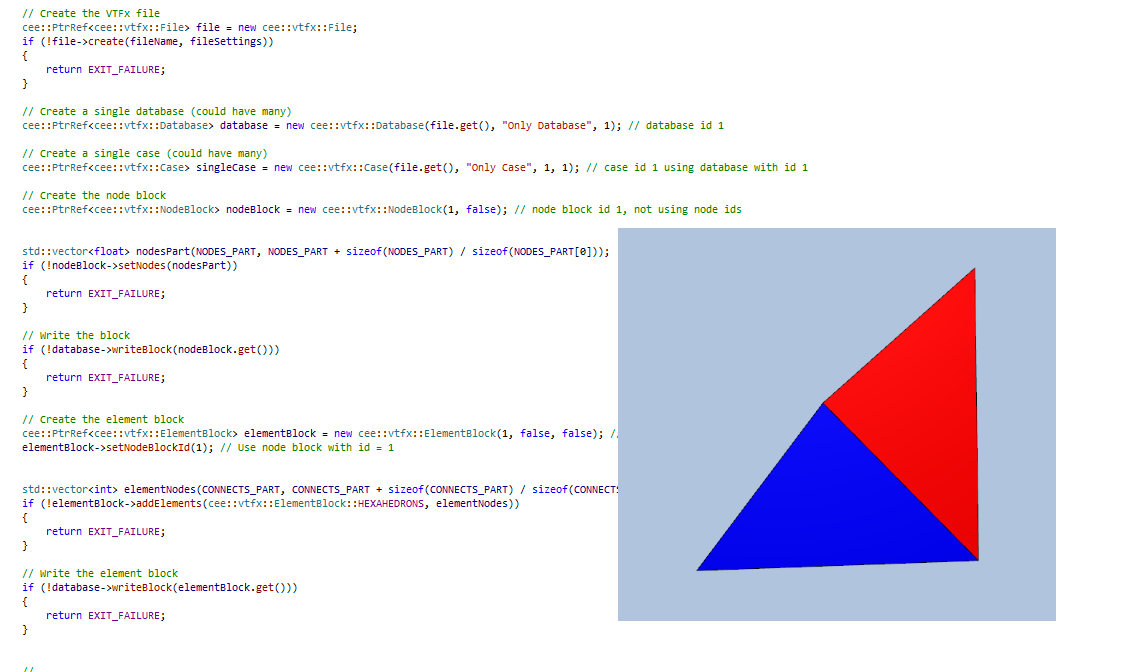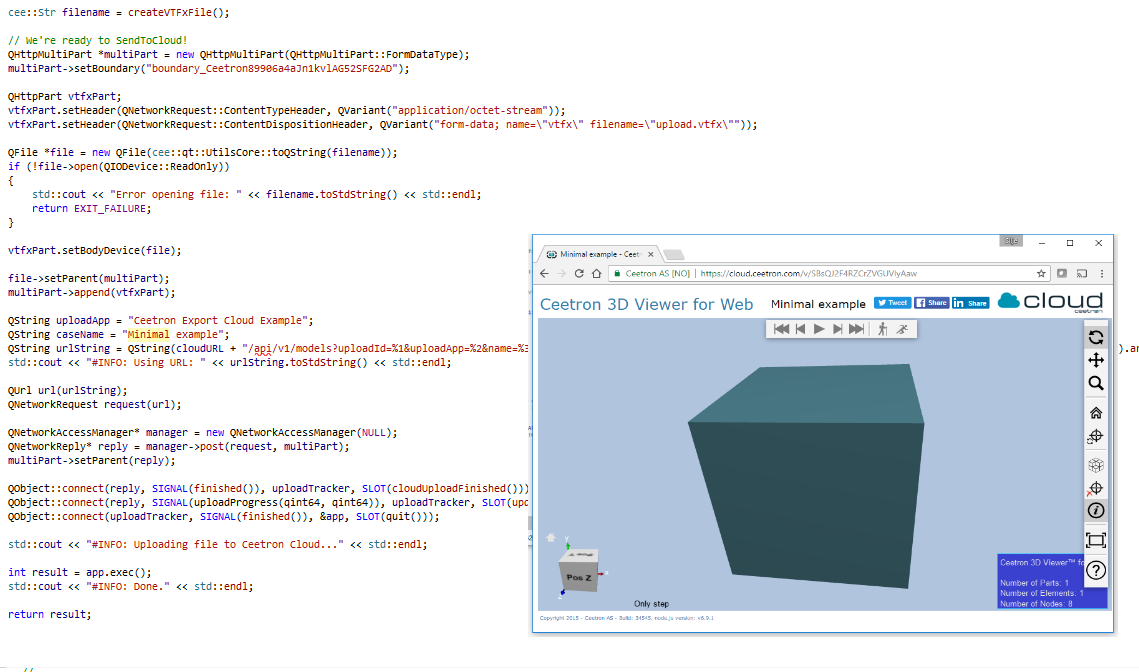Code examples
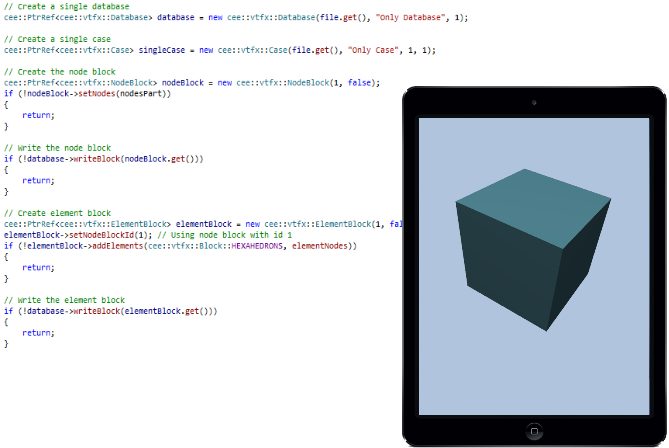
Reading and running the provided examples is a good way to start using the VTFx Component. There are multiple examples included in the distribution showcasing a range of features and levels of complexity. All examples are shipped with Visual Studio project files and Makefiles and are ready to run directly from the Examples folder. The generated VTFx files can be opened in all Ceetron products, including our free viewers. Download the CEETRON Envision Demo Viewer for free from our website, www.ceetron.com.
The main language for the examples are C++. There is also one C# example and one Python example included, but reading and adapting the C++ examples should be trivial. If you are a C# user, please read the topic C# Users: Features and differences. If you are a Python user, please read the topic Python Users: CEETRON Envision for Python.
The minimal example is also available as a tutorial and is a good entry point for starting programming using the VTFx Component. Find this tutorial at Tutorial: My first VTFx.
All the examples are found under the folder /Examples/VTFx/ in the distribution.
Minimal VTFx file |
|
Simple VTFx file |
|
Advanced example |
|
Read VTFx file |
|
Append case to VTFx |
|
Append data to VTFx |
|
Cutting plane and isosurface |
|
Two geometries |
|
Two geometries |
|
Send to cloud |