MirrorSettings
-
class
cee.ug.MirrorSettings() Settings for mirroring/symmetry in the RemoteModel.
Use this class to recreate the full model if the simulation was run on a part of the model to save simulation time exploiting any symmetry in the model.
You can access the mirror settings from the
RemoteModel.mirrorSettingsproperty.Example: A forging simulation simulating only 1/6’th of the model.
CAE model:
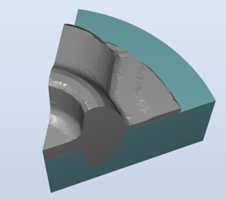
Full model using mirroring with mirrorPassCount = 5:
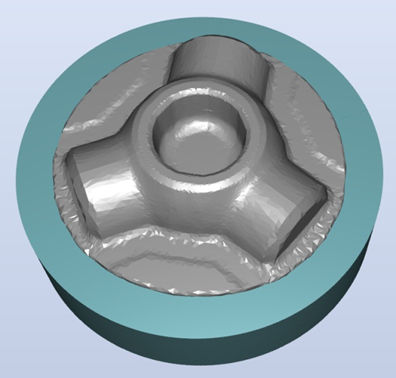
Methods
Accessors
-
MirrorSettings.enable() Enable or disable mirroring/symmetry
If enabled, the model will be mirrored according to the given settings
Return type: boolean
-
MirrorSettings.enable(enable) Arguments: - enable (
boolean) – None
Return type: void
- enable (
-
MirrorSettings.firstPlane() Set the first mirror plane to use. This plane will be used for the 1st mirror pass
Return type: PlaneLike
-
MirrorSettings.firstPlane(plane) Arguments: - plane (
PlaneLike) – None
Return type: void
- plane (
-
MirrorSettings.masterPlane() Set the master mirror plane to use.
The master mirror plane will add one final mirroring that mirrors the entire model after doing the given number of mirror passes specified in the first/second plane and the mirrorPassCount.
Return type: PlaneLike
-
MirrorSettings.masterPlane(plane) Arguments: - plane (
PlaneLike) – None
Return type: void
- plane (
-
MirrorSettings.mirrorPassCount() The number of mirror passes to render.
Return type: number
-
MirrorSettings.mirrorPassCount(numPasses) Arguments: - numPasses (
number) – None
Return type: void
- numPasses (
-
MirrorSettings.reflective() Enable or disable reflective mirroring.
If enabled, the mirrored parts will be reflected on plane1/plane2. If disabled, the part will only be rotated into place.
Return type: boolean
-
MirrorSettings.reflective(useReflective) Arguments: - useReflective (
boolean) – None
Return type: void
- useReflective (
