Server for Remote Models (UgServer)
Getting Started with RemoteModel (Interactive Post Processing of CAE Models)
Prerequisites for the CAE server:
- Rocky 8.9 or newer (glibc 2.28, gcc 8.5) / Microsoft Windows 10 (64bit) or newer / MacOS (ARM 64) Mojave (10.14) or newer
- Node.js 18 or 20 (64 bit). This can be downloaded from https://nodejs.org.
Note: You can also run the server with Docker on any platform. See https://hub.docker.com/r/ceetron/envision-ug-server/ for more information.
Overview of the Remote Model architecture:
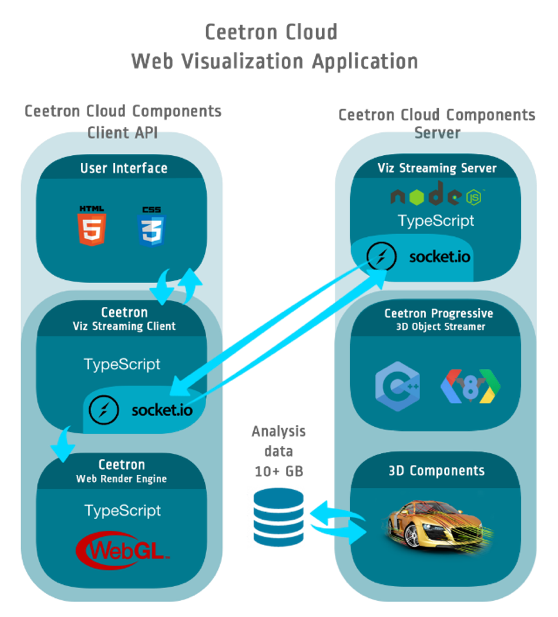
1. Download and extract ‘CEETRON Envision for Web’ distribution archive from the Tech Soft 3D Developer Zone: https://developer.techsoft3d.com/
Specify your license, either by modifying server/UgServer/Main.js to specify your license code:
ugServer.setLicenseCode(myCode);
or by copying the hoops_license.h file downloaded from the developer zone into the server/UgServer folder, or by specifying the CEW_TECH_SOFT_LICENSE_FILE environment variable to point to the hoops_license.h.
With a terminal prompt, go to the ‘server/UgServer’ folder inside the distribution.
Execute the following command to fetch UgServer’s single dependency, Sockets.io.
> npm install
Start the server using npm:
Start the server with the appropriate command for your platform:
> npm run startLinux > npm run startWin > npm run startMac
Note: If you want to use the ‘CeeUgServer_noImportCae.node’ add-on, set the CEW_UG_DISABLE_IMPORT_CAE to 1 (e.g. export CEW_UG_DISABLE_IMPORT_CAE=1). This will load the CeeUgServer_noImportCae.node which do not have a dependency to e.g. Abaqus libraries.
Node will then run Main.js, and the server will start on port 8998. The port can easily be changed in Main.js or by setting the PORT environment variable.
Windows note:
If you are having trouble launching the server on a Windows system, you may have to install additional C++ runtime libraries, these can be downloaded from https://aka.ms/vs/17/release/vc_redist.x64.exe.You can verify that the server is running by opening http://localhost:8998 in a browser. You should then see a message like this
Ceetron Cloud Server is alive Server ver: 2.2.0-5d8ff466 (add-on: 2.2.0-5d8ff466) Node.js ver: v18.17.0 (linux|x64)
We have included a simple http server for hosting the example web apps. To start the http server, go to the Examples/HttpServer folder and run:
> npm install
Then start the server by running:
> npm start
This will start the server on port 8000. This can be changed by the PORT environment variable or editing the HttpServer.js file.
Open http://localhost:8000 in your browser and you should see a welcome page for the example web apps.
You can also run the web apps by opening the corresponding index.html page (e.g. Examples/CloudPost/index.html).
If you are running the example apps and the UgServer on two different machines, you will have to modify the example app code to use the correct IP address for the UgServer server. Just replace vizServerUrl with the full URL to the UgServer in the line below:
var mySocket = io(vizServerUrl, {reconnection:false});You might want to modify the modelFileFromKey() method in the Main.js file to provide proper model key to file path translation.
Please refer to the documentation to learn more about CEETRON Envision for Web. The central classes are:
CloudSession: Applications will typically create a single instance of CloudSession for managing viewers. It also handles the animationFrameCallback which is essential for Envision to update and control animations.Viewer: Handles user interaction (pan/rotate/zoom), picking and other view related functions.RemoteModel: The main class for interacting with the remote CAE model. Handles result selection, part settings and all feature extractions (cut/iso/particle trace). RemoteModel requires the presence of a running UgServer.GeometryModel: Implements a client-side model that can handle a large number of parts efficiently.
Logging in UgServer
The RemoteModel server (UgServer) supports logging to console and file in two different formats: Standard (more human
readable) and JSON (for easy processing or consumption by e.g. Logstash).
The logging output of the RemoteModel server (UgServer) can be controlled via the following environment variables:
- CEW_UG_LOG_CONSOLE_OUTPUT_TYPE: Format for console log. Possible values: “standard”, “json”, “none”. Default: “standard”.
- CEW_UG_LOG_FILE_OUTPUT_TYPE: Format for console log. Possible values: “standard”, “json”, “none”. Default: “json”.
- CEW_UG_LOG_FILENAME: If file output type is not NONE, use this to specify the name of the log file. Default: “c3_ug_server.log”.
- CEW_UG_LOG_LEVEL: Specify what to log. Possible values: 1: Error, 2: Warning, 3: Info, 4: Debug, 5: Full debug. A 3 will log Error, Info and Warning, but not any debug messages. This is default.
It is also possible to add {key,value} pairs to the log on the server side from the client. This could be useful to
trace operations through your web app. See RemoteModel.setServerLogContextKeyValueArr() for more info.
On linux, logging of segmentation faults is now also added to help debugging situations where the server crashes.
Reconnection in UgServer
The UgServer supports automatic reconnection if the connection is lost. This is done by setting the environment variable CEW_UG_MAX_DISCONNECT_DURATION_MS to a value in milliseconds. The default is 30000 (30 seconds). If the connection to the server is lost, for example because of network issues or sudden connection interrupt, the client will try to reconnect and the open session will be restored. This means that the user can continue working with the model without losing any data or having to reload the model.
The client’s state must remain intact, the session will be in any case lost upon a page reload or if the client is closed. All websocket packets sent during the disconnect period will be queued and sent to the server once the connection is restored.
To disable the reconnection feature, set the environment variable CEW_UG_MAX_DISCONNECT_DURATION_MS to 0. In that case, the server will clean up all resources immediately on every disconnect.
Note: The socket.io client needs to be configured to allow reconnections, when instantiating it for the RemoteModel. This is on by default and requires no action but make sure that reconnection is not disabled. To test the reconnection feature, see the Examples/ReconnectionUg example app in the distribution.
Examples
The example apps in the Envision distribution can be tested online at: http://envision.ceetron.com/
For a more complete example of an app powered by CEETRON Envision for Web, feel free to try Ceetron Analyzer Cloud (https://analyzer.ceetron.com). Although still a work-in-progress, it offers many features that demonstrate the capabilities of Envision for Web.
The Ceetron CAE Sharing portal uses CEETRON Envision technology: https://cloud.ceetron.com
