ParticleTraceGroup
-
class
cee.ug.ParticleTraceGroup() Specification of a particle trace group (both parameters and attributes) in a
RemoteModel.To visualize features of a vector field, it is possible to define streamlines: the paths of massless particles through the flow. Streamlines can be computed based on the specification of single points. Animating the movement of particles along these streamlines gives a powerful and direct tool for visualizing the features of a flow.
Particle traces are defined by a vector result specifying the vector field and an array of trace seed points. The particles traces use 3D primitives such as cylinders, spheres, or comets to visualize the traces. A scalar result can be mapped as fringes onto these primitives.
Particle traces can be animated. All particle trace groups must have the same number of animation steps. You specify this with
Animation.particleTraceAnimationStepCount. You can start the animation withAnimation.runParticleTraceAnimation.To create a particle trace group, use
RemoteModel.addParticleTraceGroup.Example: Show a grid of traces
var modelDir = myModel.modelDirectory; // Create a grid of 10x10 points to use a seed points var center = new cee.Vec3(-0.017, -0.00726, 0.0016); var seedPoints = cee.ug.ParticleTraceUtils.computeGridPoints(center, new cee.Vec3(1,0,0), 10, 10, 0.0005); // Create the particle trace group var ptGroup = myModel.addParticleTraceGroup(); ptGroup.seedPointArray = seedPoints; ptGroup.vectorResultId = modelDir.vectorResultArray[0].id; ptGroup.mapScalarResultId = modelDir.scalarResultArray[0].id; ptGroup.radius = 0.00015; // Set model to outline to show the cutting planes myModel.setDrawStyleAllParts(cee.ug.DrawStyle.OUTLINE);
This code sample produces the following image in the 3D Viewer:
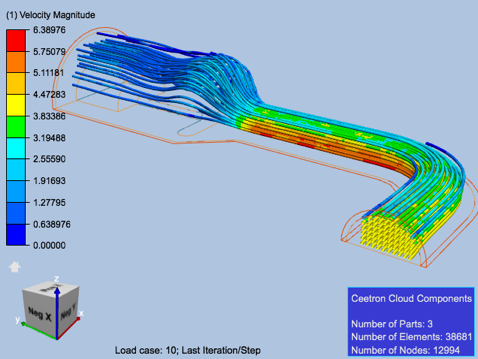
Accessors
Methods
Accessors
-
ParticleTraceGroup.color() The color of the particle traces. This property only applies if
mapScalarResultIdis set to -1.The default is white (1,1,1)
Return type: Color3Like
-
ParticleTraceGroup.color(clr) Arguments: - clr (
Color3Like) – None
Return type: void
- clr (
-
ParticleTraceGroup.extrapolateRatioLength() The ratio length relative to the frame bounding box to test when moving out of the part
This controls how far to extrapolate the particle trace when leaving a part and entering another part The Ratio is given as a fraction of the bounding box of the current frame.
Return type: number
-
ParticleTraceGroup.extrapolateRatioLength(ratio) Arguments: - ratio (
number) – None
Return type: void
- ratio (
-
ParticleTraceGroup.id() The id of the particle trace group. This is assigned by the system when you call
RemoteModel.addParticleTraceGroupand is used to identify the group.Return type: number
-
ParticleTraceGroup.ignoreClipping() Set whether the particle traces in this group should ignore clipping.
The default is false, which means that the traces will be clipped.
Return type: boolean
-
ParticleTraceGroup.ignoreClipping(ignore) Arguments: - ignore (
boolean) – None
Return type: void
- ignore (
-
ParticleTraceGroup.isPrecomputed() Is true if the particle trace group is precomputed and cannot be changed
Return type: boolean
-
ParticleTraceGroup.mapScalarResultId() The id of the scalar result to show on the particle traces.
This id must refer to one of the scalar results in
ModelDirectory.scalarResultArray. You can change the settings for the scalar with theScalarSettingsobject.Set to -1 to show no scalars on the traces. In this case the value of
colorwill be applied.Return type: number
-
ParticleTraceGroup.mapScalarResultId(resultId) Arguments: - resultId (
number) – None
Return type: void
- resultId (
-
ParticleTraceGroup.massedParticleParameters() Massed particle trace parameters.
If these paramers are set (not undefined), the particle traces will be computed based on massed particles with the given properties.
Return type: MassedParticleParameters
-
ParticleTraceGroup.massedParticleParameters(params) Arguments: - params (
MassedParticleParameters) – None
Return type: void
- params (
-
ParticleTraceGroup.maximumNumberOfPointsToCompute() Sets the maximum number of points to compute for this group
This controls the maximum number of increments that will be computed for each trace in this group.
Return type: number
-
ParticleTraceGroup.maximumNumberOfPointsToCompute(ratio) Arguments: - ratio (
number) – None
Return type: void
- ratio (
-
ParticleTraceGroup.pointSamplingPulseCount() Spheres and comets are emitted at regular intervals. This value specifies how many pulses there should be in the model.
The default is 5.
Return type: number
-
ParticleTraceGroup.pointSamplingPulseCount(numPulses) Arguments: - numPulses (
number) – None
Return type: void
- numPulses (
-
ParticleTraceGroup.radius() The radius of the particle trace geometry (cylinder, sphere, comet), in world coordinates.
The default is 0.005 of the extent of the bounding box.
Return type: number
-
ParticleTraceGroup.radius(radius) Arguments: - radius (
number) – None
Return type: void
- radius (
-
ParticleTraceGroup.relativeCometLength() The length of the tail of the comets. It is specified in time and is a fraction of the global total time range for all particles in this group.
For example, if the total trace time is 2, and the relativeCometLength is 0.01, then the length of the tail will be 0.02.
The default is 0.1
Return type: number
-
ParticleTraceGroup.relativeCometLength(relLength) Arguments: - relLength (
number) – None
Return type: void
- relLength (
-
ParticleTraceGroup.seedPointArray() An array of seed points. Each point will result in a particle trace going through the point. If
traceBothDirectionsis set to true, the trace will be computed both forwards and backwards from this point. If it set to false, only the forward computation will be done. All traces share the same settings, as defined by other properties of theParticleTraceGroup.You can use the
ParticleTraceUtils.computeGridPointsstatic function to generate a grid of points based on a point and normal.Return type: unknown
-
ParticleTraceGroup.seedPointArray(pointArr) Arguments: - pointArr (
unknown) – None
Return type: void
- pointArr (
-
ParticleTraceGroup.traceBothDirections() If set to true, the trace will be computed both forwards and backwards from the seed point(s).
If set to false, the trace will only be computed forwards from the seed point(s).
Return type: boolean
-
ParticleTraceGroup.traceBothDirections(bothDirections) Arguments: - bothDirections (
boolean) – None
Return type: void
- bothDirections (
-
ParticleTraceGroup.vectorResultId() The vector result to compute the traces in. This property is mandatory and must refer to one of the vector results in
ModelDirectory.vectorResultArray.Return type: number
-
ParticleTraceGroup.vectorResultId(resultId) Arguments: - resultId (
number) – None
Return type: void
- resultId (
-
ParticleTraceGroup.visible() Visibility of the particle trace group. Use this to show or hide a particle trace group in the 3D Viewer.
Return type: boolean
-
ParticleTraceGroup.visible(visible) Arguments: - visible (
boolean) – None
Return type: void
- visible (
-
ParticleTraceGroup.visualizationStyle() The visualization type to use for the particle traces. This can be set to cylinders, spheres or comets.
Return type: ParticleTraceVisualizationStyle
-
ParticleTraceGroup.visualizationStyle(style) Arguments: - style (
ParticleTraceVisualizationStyle) – None
Return type: void
- style (

