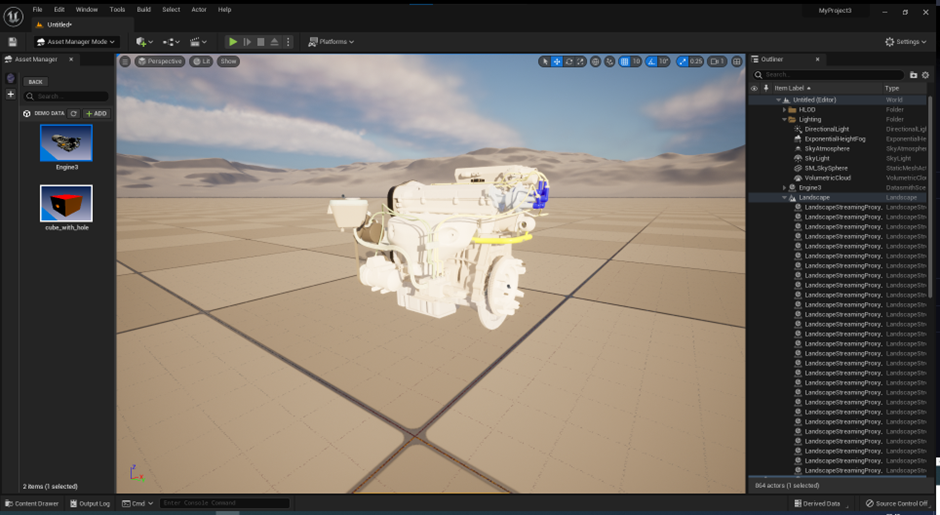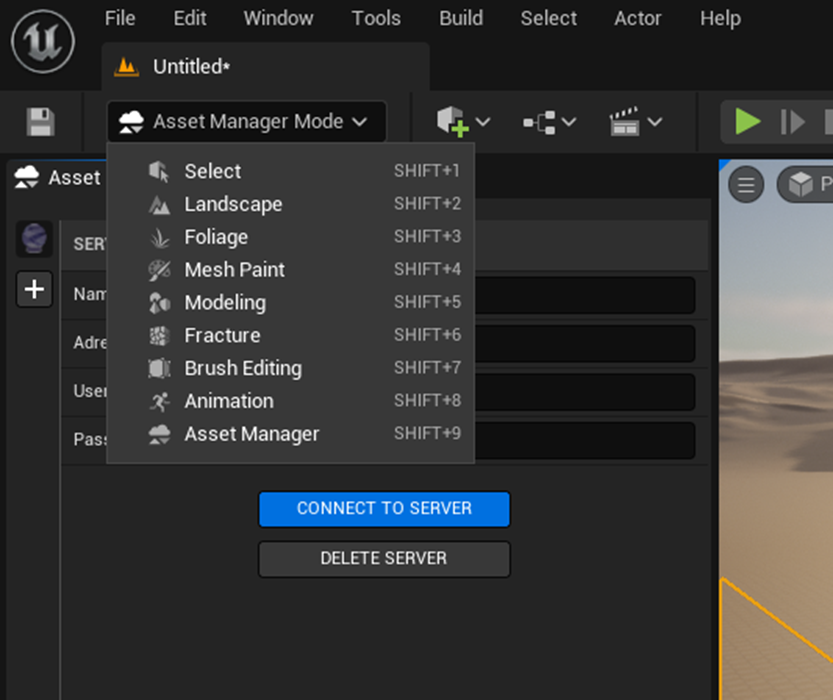Unreal Engine 5 Editor Interface
The Unreal Engine 5 plugin allows for GLTF/GLB models from the TVP to be downloaded directly into the currently loaded project. These models can be placed into the current scene or stored in the content drawer.
Installation
Drag and drop the asset manager folders to:
<Unreal Engine 5 install location>\Engine\Plugins\Marketplace\Theorem
Usage
To open the ‘Theorem Asset Manager’ use the mode selection dropdown located in the upper left corner and select Asset Manager.
Once opened a Server Connection tab will appear. From here the server details can be input and saved for future connections. The + Icon can be used to save multiple configurations of server details.
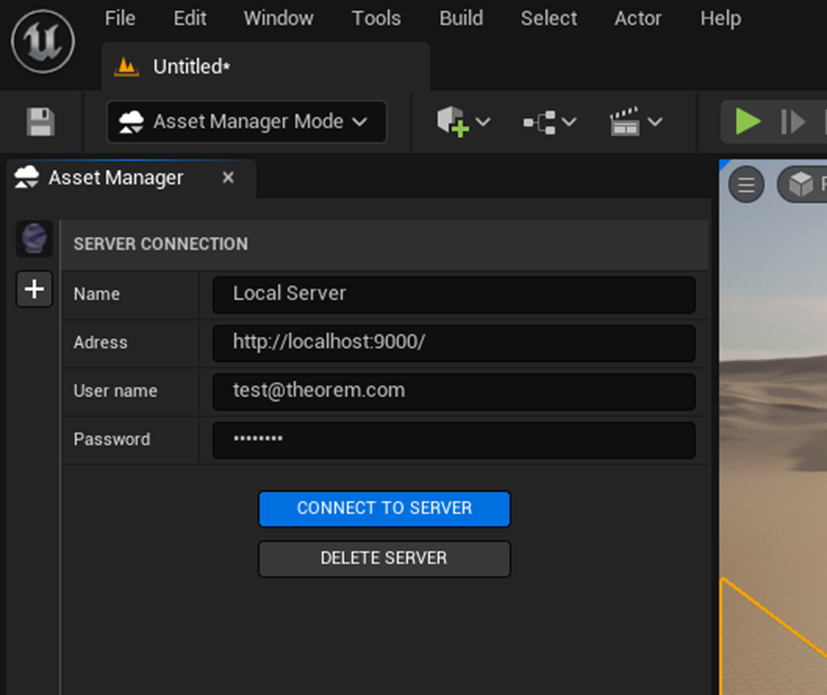
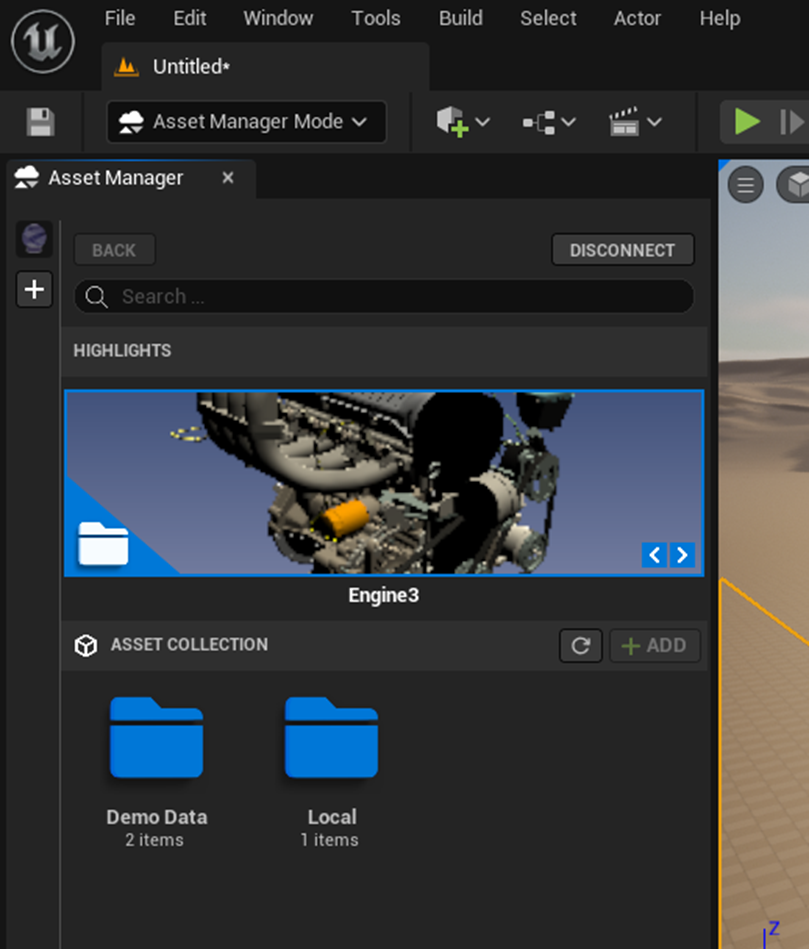
Inside the project folder will be the models that have been uploaded. Right clicking selects individual models to be imported while left clicking multiple models can import them as a group. After selecting the models wanted ‘+ ADD’ will add the models to the project. If project and scene is selected the model will also be placed at the scenes origin.
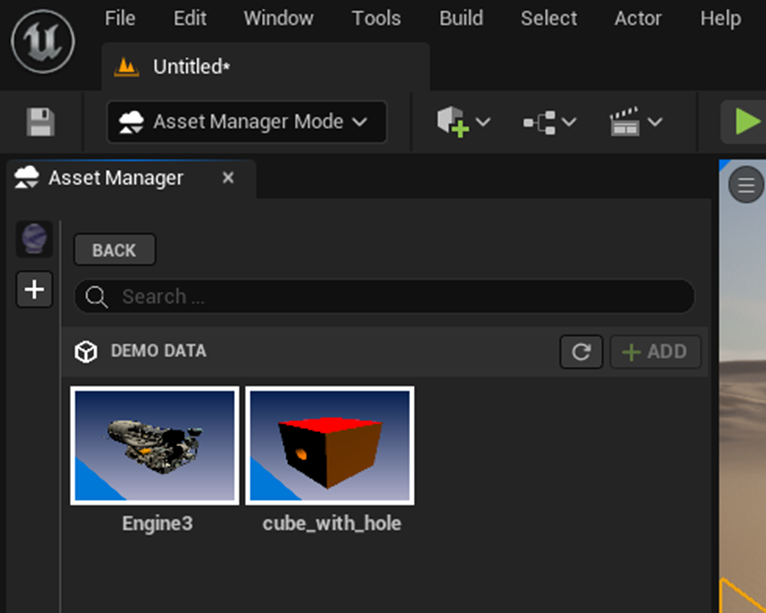
A specific folder can be selected to import models into.
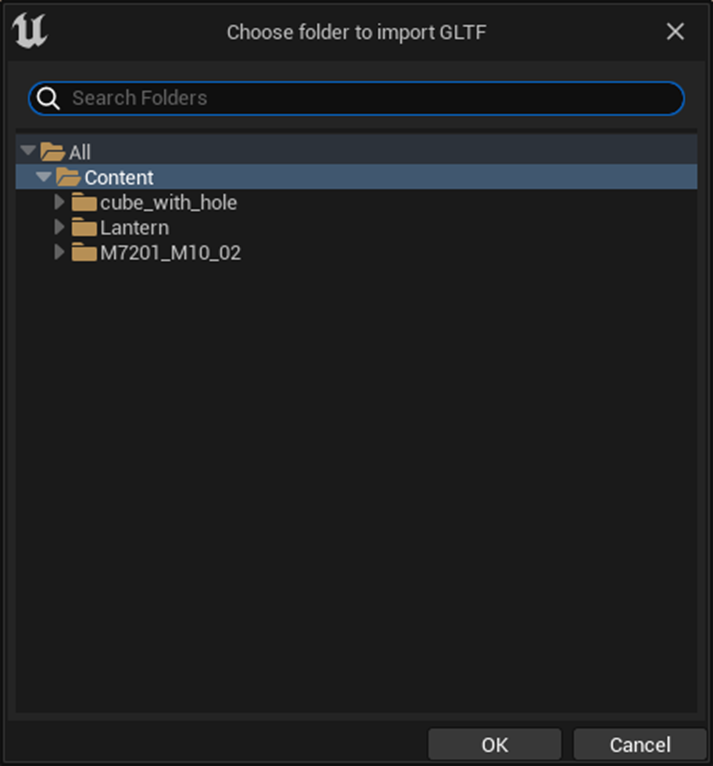
Certain features of the imported model can be toggled on and off using the import options. A scale can be added to change the size of the imported model.
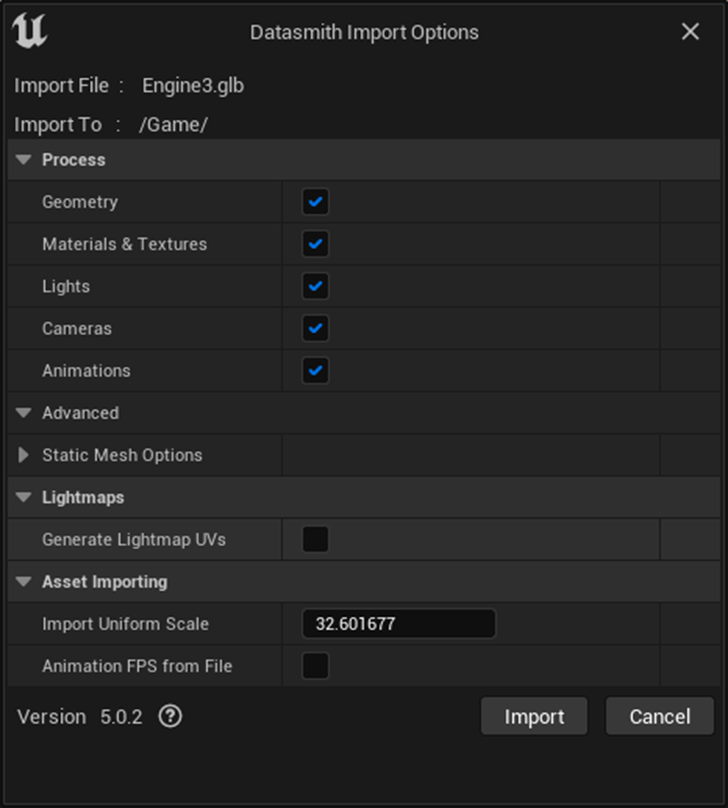
If ‘Project and Scene’ was selected the model will be placed at the origin.