Position Model (Vizualisation)
Position Model (Vizualisation Only)
Select Position Model from the menu or use the pointer and selection button to hover over it and air tap to activate it.
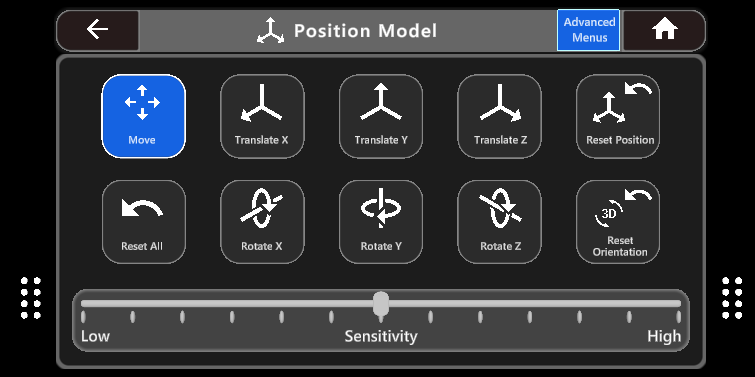
A menu will expand out with further options:
Icon |
Description |
Usage |
Move |
Move the model in all axis but keeping the models current orientation |
After selecting this option a subset of menus will appear:
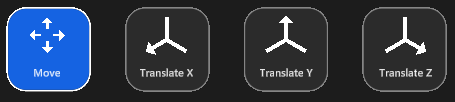
|
3D Rotate |
Rotate the model around a selected axis |
With this activated you can rotate the model around a selected axis: 
|
Reset |
Resets the movement you have made using the Move options |
After selecting Reset further options will appear: 


|

