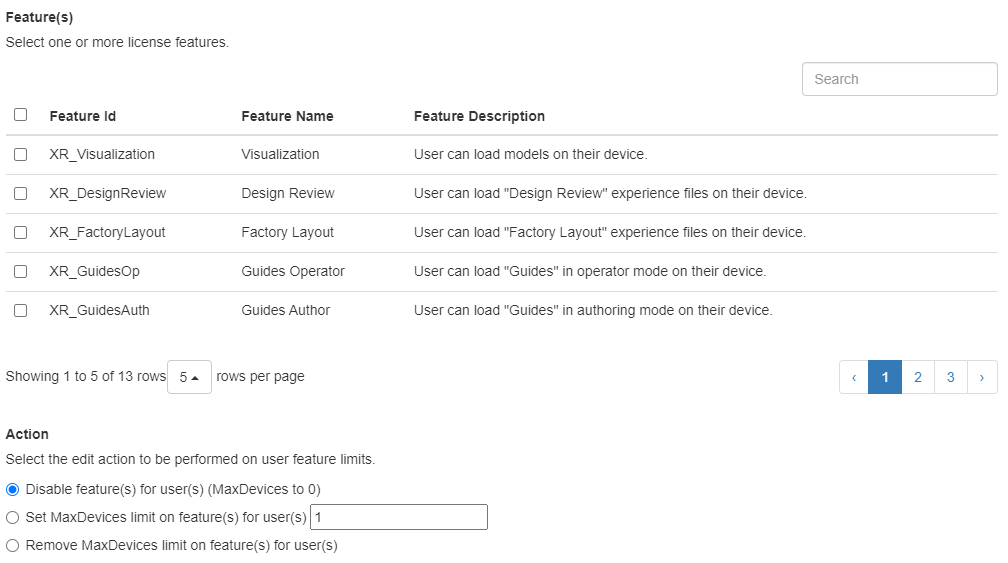User License Feature Limits
From here it is possible to restrict certain users from accessing features. A non-signed in user is portrayed by the “(Anonymous)” User Name. By default “(Anonymous)” only has access to visualization.
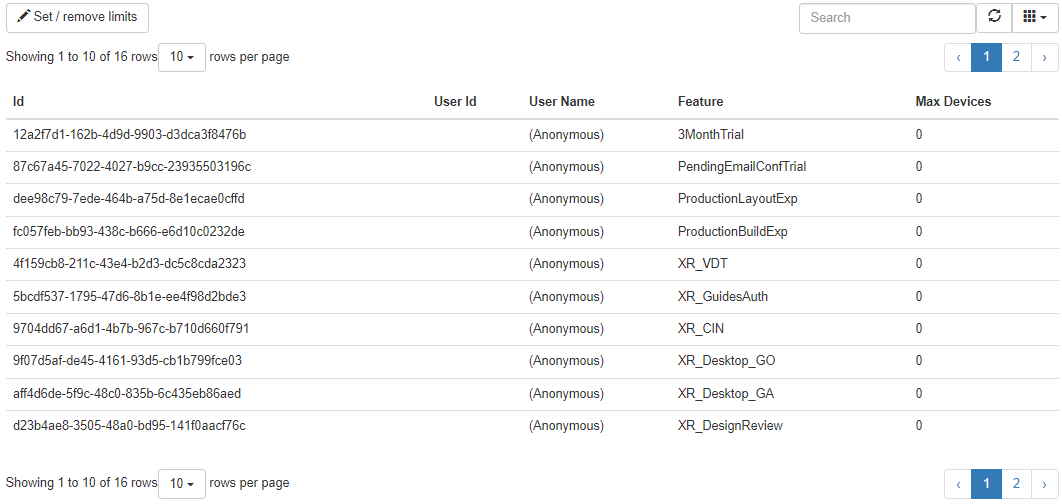
The Set/Remove Limit button displays a pop-up where user limits can be managed.
At the top of the pop-up you can select certain users that the edit applies to.
You can then select the features the selected user can/can’t use.
Action relates to what you would like to do. It is possible to disable this user from using the feature, restrict them to only a few devices/active sessions or remove any limitations already in place.
The bottom will show all users affected with the change along with the intended action.