Azure Remote Rendering
Remote rendering can be started from the remote rendering panel or the model listing panel. The region can be changed via the drop down box at the top. The quality options dictate the size of the model you can load in an experience (Starting a premium session may take a few minutes to initialise).
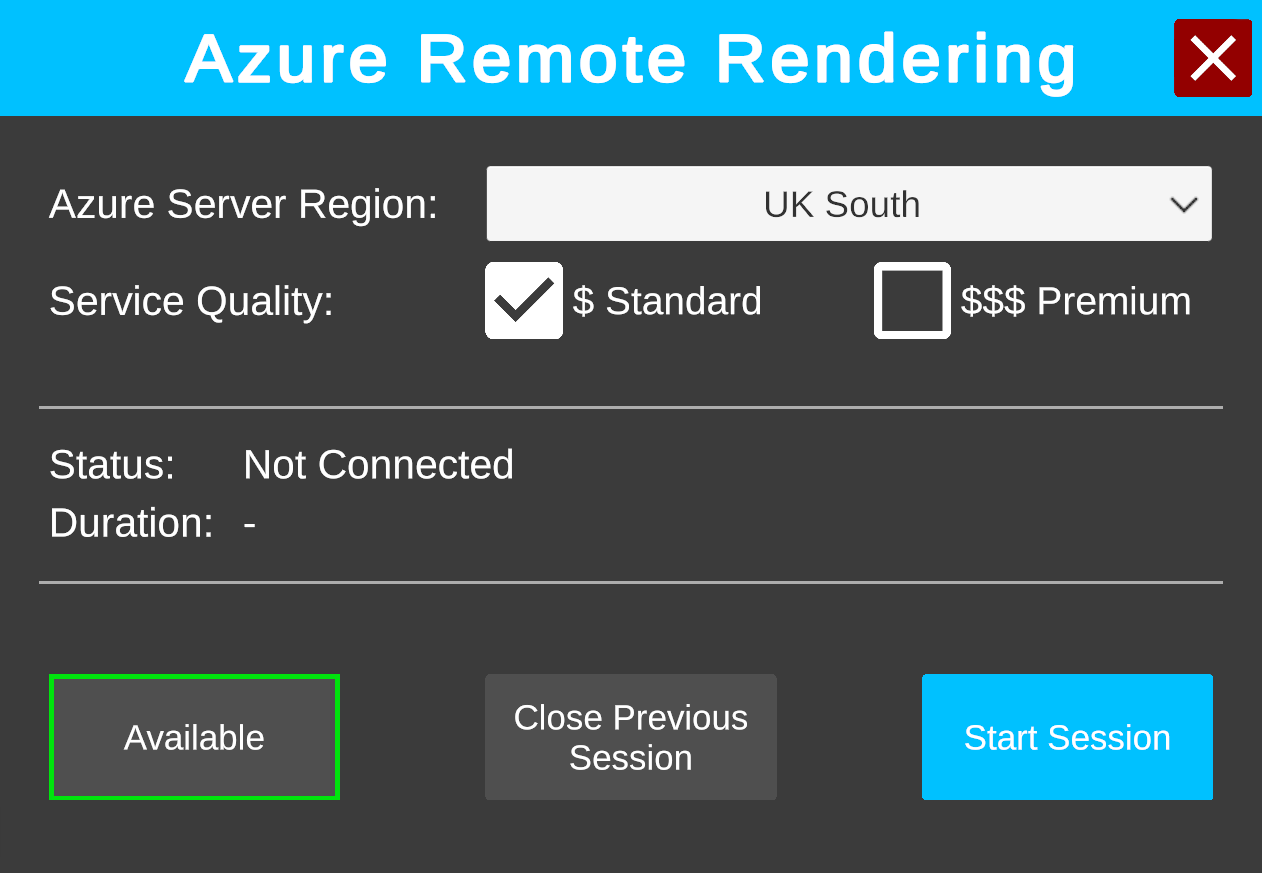
The ‘Available’ toggle can stop any models from automatically starting an ARR session.
If a session is started, stopped and then started again it could continue on using the previous session. Close previous session will forcibly stop all previous ARR Sessions from the client requiring a new session to be started for remote rendering.

