Create New Session
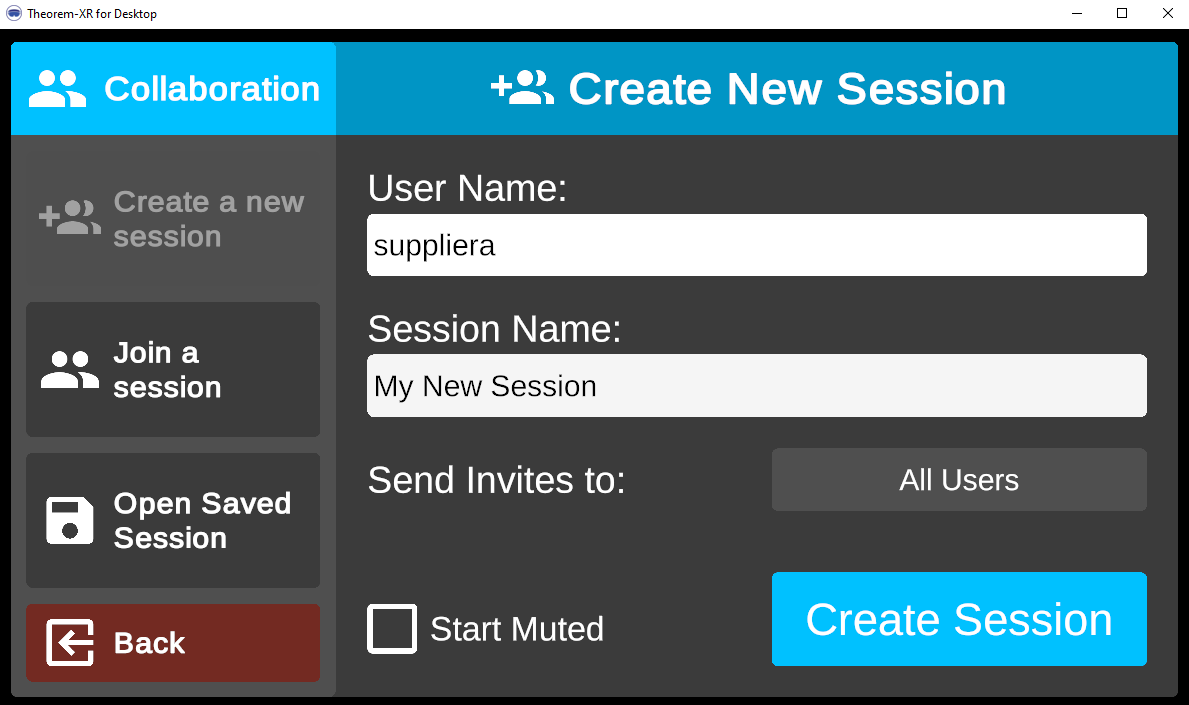
Selecting “Create a new session” allows a user to set up a collaboration session. You can define your user name you want displayed and what to call the sessions. On selecting “Send Invites to:” you can define which other users you want to invite to your session. Selecting “Create Session” will then generate the new session.

