Search Bar
To find a specific page on the TVP you can use the search bar. This bar shows all the pages the current user will have access to. To filter the results, type inside the ‘Filter..’ text box.
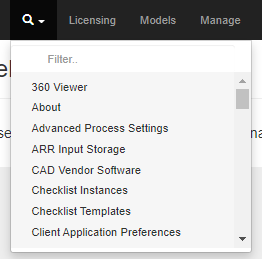
To find a specific page on the TVP you can use the search bar. This bar shows all the pages the current user will have access to. To filter the results, type inside the ‘Filter..’ text box.
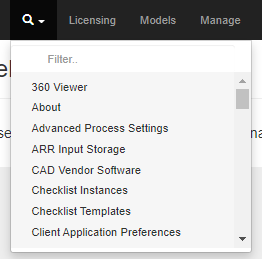
Your multilingual generative AI assistant for documentation. Ask me anything about SpinFire XR in your own language, or choose a sample question below to start a conversation:
SPINNY may store conversations according to OpenAI's policy. Responses may not always be accurate.
