Default Scene Options
Press the ESC key to load the”Select Scene” menu, selecting the “Default Scene” tab will present to the userall of the options for defining a default scene to the user. From the left hand menu the default colour scheme can be defined. From the right hand menu the skybox graphic can be defined.
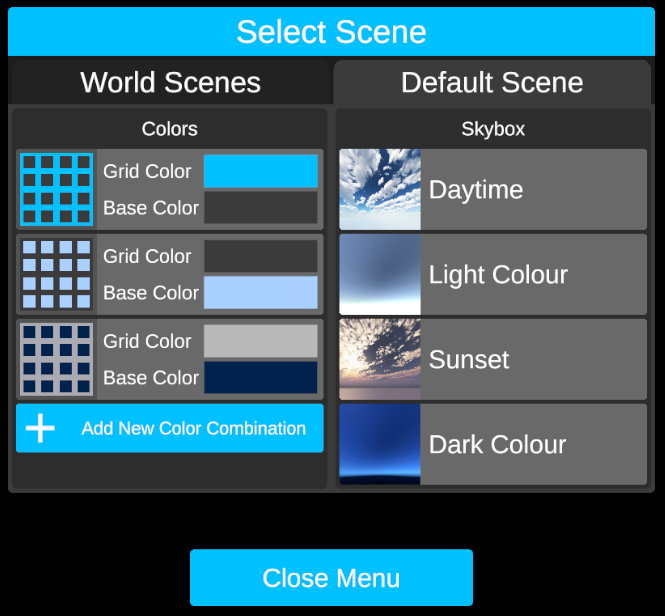
It is possible to select your own default colour scheme by selecting “Add New Color Combination”:
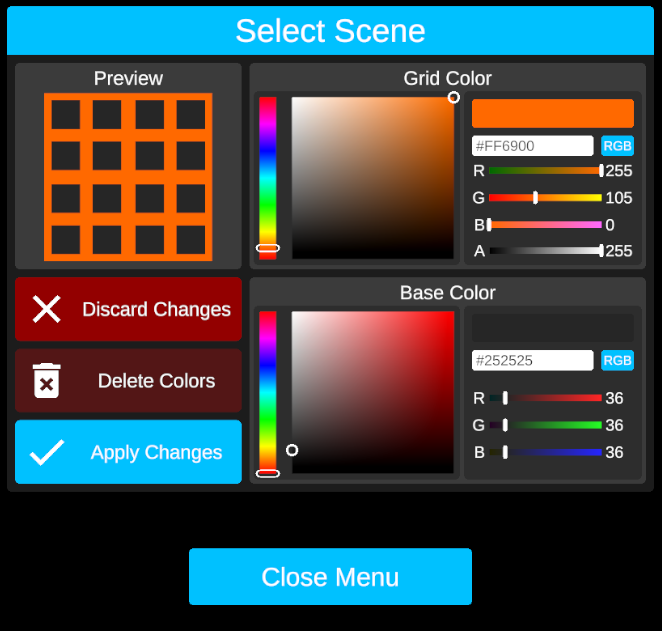
Use the mouse slider or specific colour code to define both your grid colour and your base colour. Clicking “Apply Changes” will add this colour combination to your colour list.
Select “Close Menu” to close the scene menu

