Visibility
Visibility Menu
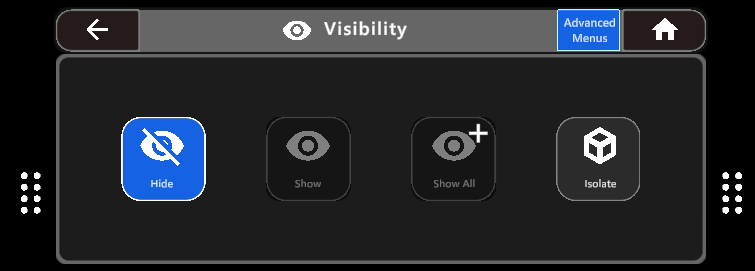
Icon |
Description |
Usage |
Hide |
Hides a part of the model |
Move the pointer and selection button over a part on the model you wish to hide, then air tap to hide it. |
Show |
Shows the last hidden part |
The previously hidden part will appear, continue pressing this to unhide further hidden parts. |
Show All |
Shows all hidden parts |
Press this option to make all hidden parts appear again. |
Isolate |
Isolates a single part to view |
With this option selected, you can select a part to isolate which will hide all other parts of the model. |

