Scenes
Scenes are the standard environments in which you can use the Experiences provided by Theorem. Theorem provide 2 Scene types:
World Scenes - Some preset environments that can be cycled from within application. Theorem provide some example scense that can be downloaded from the “Client Applications” server page.
Default Scenes - A default editable scene that can be used by all users from within application.
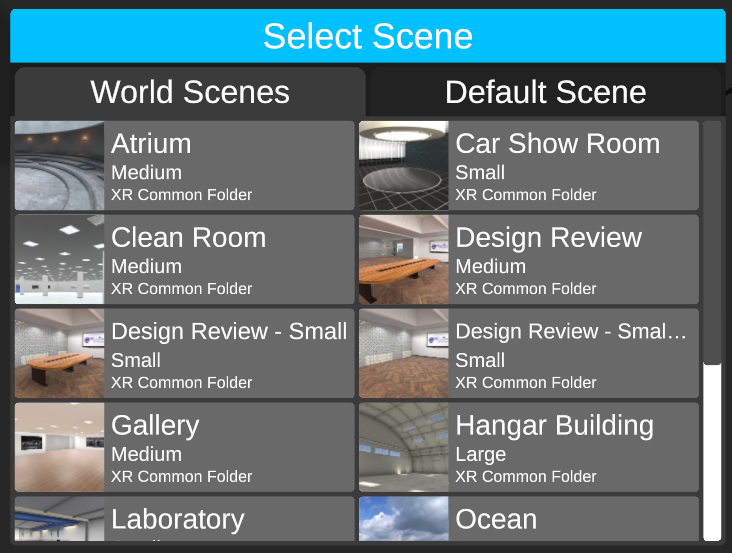
Scenes Directory
A single directory per scene named appropriately for the scene. Each directory should contain:
Scene File
Scene Thumbnail
Scene Manifest
Storing Your Scenes
To make the scenes available to your users in application, they can be stored in a number of locations. Select any of the following that best work with your use case:
Set anEnvironment Variable with key “TSVR_SCENES”
Place in a folder called ‘Scenes’ adjacent to the desktop executable.
Place in a folder called ‘Scenes’ in the Common XR folder. E.G:”C:\Users\[USERNAME]\AppData\LocalLow\Theorem Solutions\TheoremXR Common\Scenes”
Place in a folder called ‘Scenes’ in the platform specific folder: E.G: “C:\Users\[USERNAME]\AppData\LocalLow\Theorem Solutions\TheoremXR for Desktop\Scenes”

