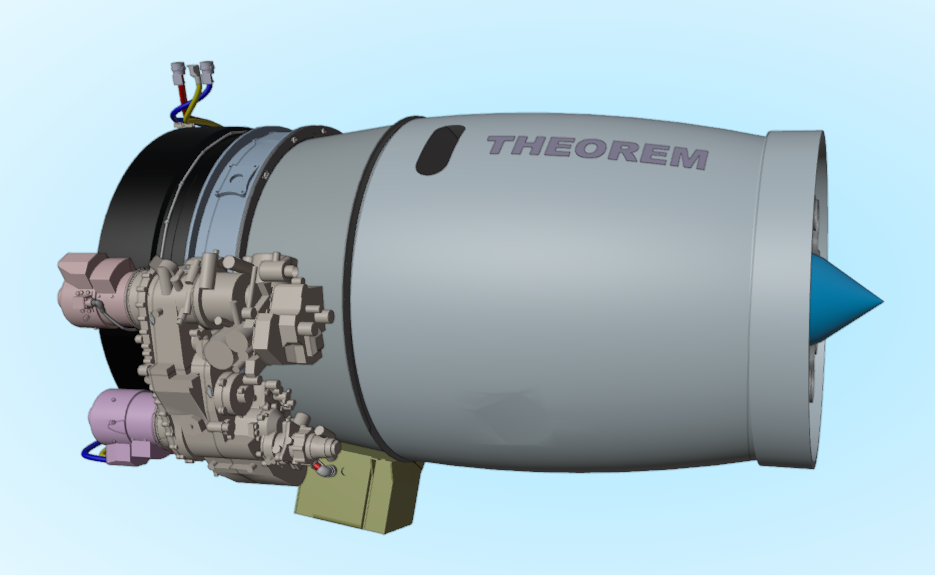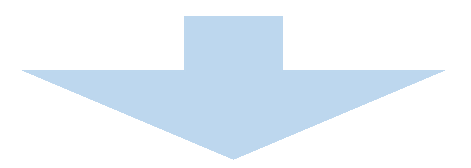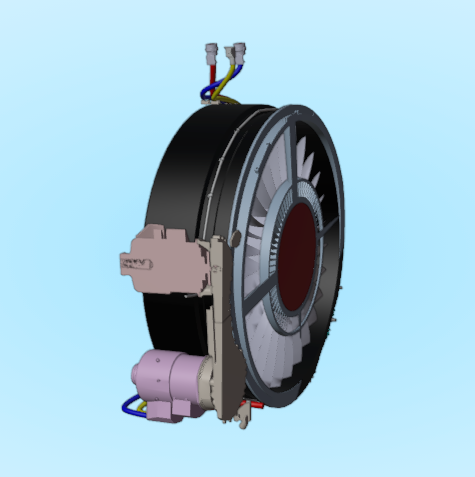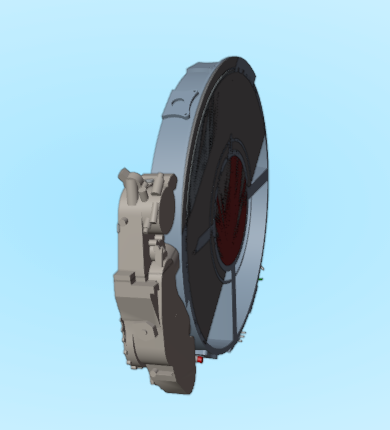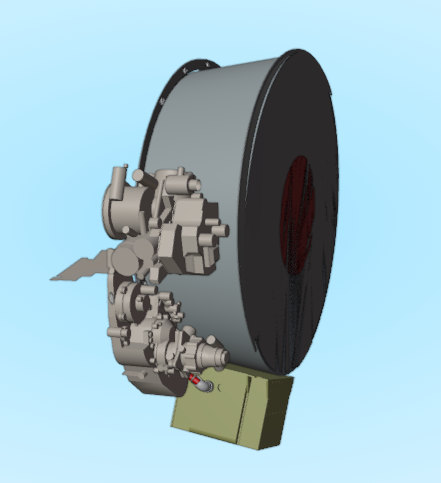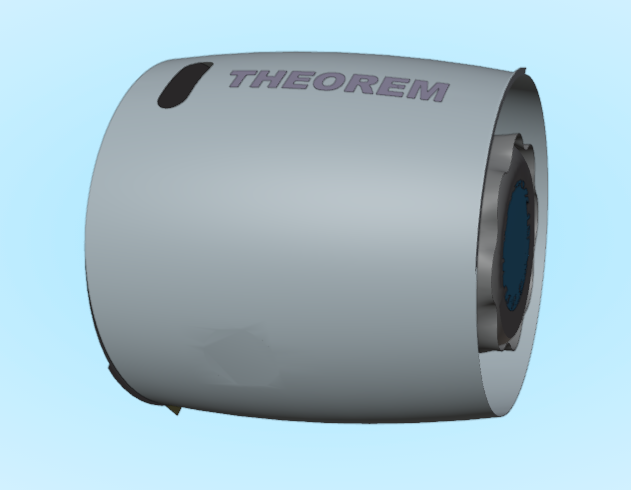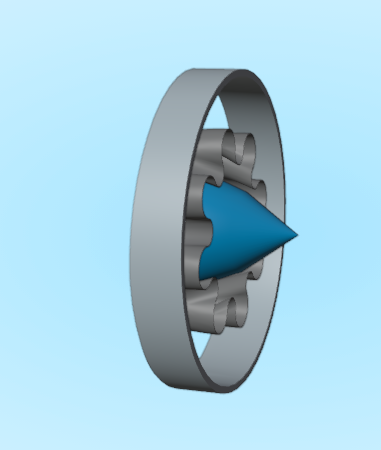Slice File
Slicing allows for a larger cad model to be cut up into small segments with each segment processed individually.


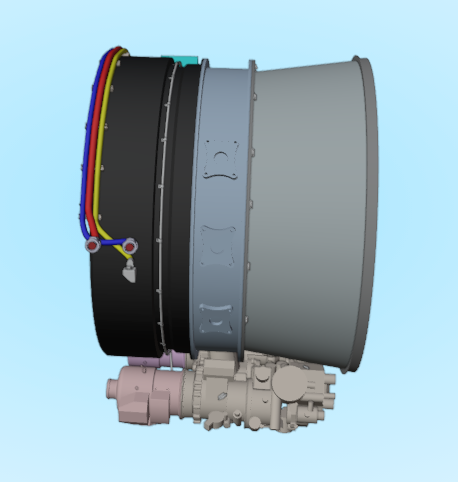
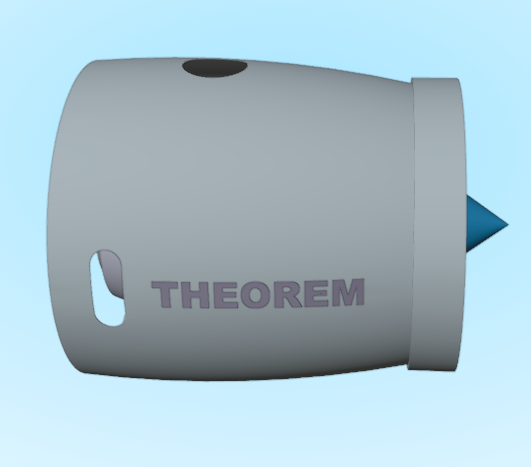
A slice file can either be uploaded in a TDP with the model or as a separate file using the ‘Upload slice file’ toggle.
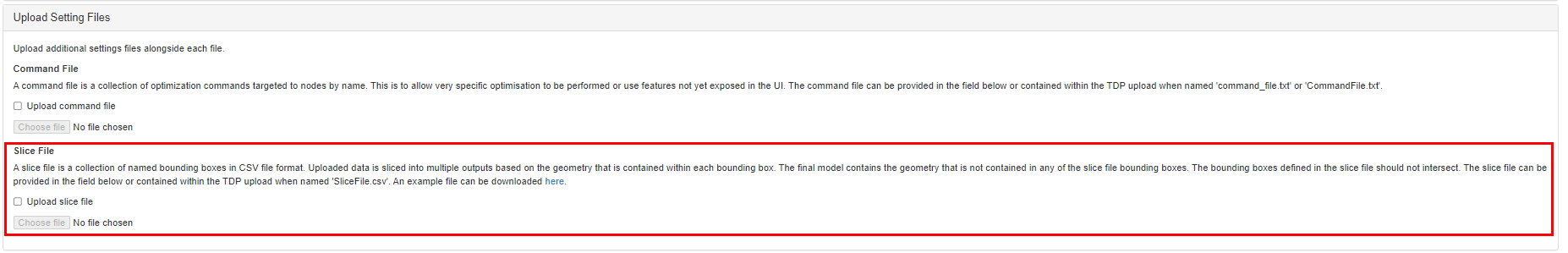
Example Slice Format
A .csv file is accepted, and the format is below:
Xmin |
Ymin |
Zmin |
Xmax |
Ymax |
Zmax |
|
Section 4 |
1650 |
0 |
0 |
2850 |
3140 |
365 |
Section 3 |
1350 |
0 |
0 |
1650 |
3140 |
365 |
Section 2 |
1100 |
0 |
0 |
1350 |
3140 |
365 |
Section 1 |
0 |
0 |
0 |
1100 |
3140 |
365 |
The first entry is the name that is given to the sliced section. The next 3 columns define the first coordinate that the sectioning box will start at. The final 3 columns state define where the sectioning box ends. ‘Min’ values must be lower than the relating ‘max’ values.
Coordinates entered can’t create overlapping boxes. The example below shows that ‘Section 1’ would overlap with ‘Section 2’ because the highlighted x values overlap.
Xmin |
Ymin |
Zmin |
Xmax |
Ymax |
Zmax |
|
Section 2 |
4999 |
5000 |
0 |
9999 |
9999 |
5550 |
Section 1 |
0 |
0 |
0 |
5000 |
4999 |
5500 |