Tools
The following menu shows all actions related to tools, all tools are used by pressing the Right Trigger:
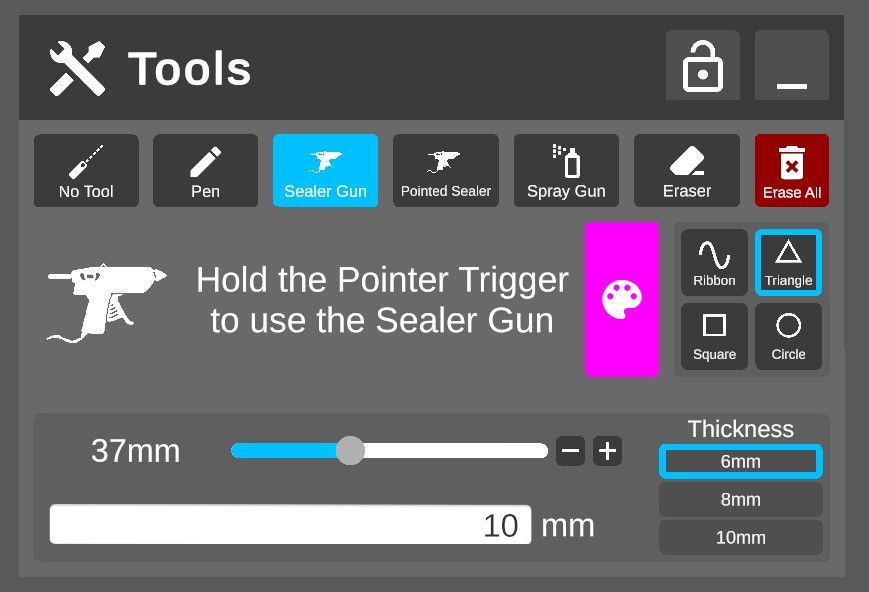
No Tool: There is no tool selected
Pen: Replaces the pointer with a pen able to draw in experiences.
Sealer Gun: Replaces the pointer with a sealer gun for more precise sketching.
Pointer Sealer: Replaces the pointer with a fine tipped sealer gun to enable sketching from a distance.
Spray Paint: Replaces the pointer with a spray can which allows a wide nozzle spray of colour.
Eraser: Deletes selected tool sketching.
Erase All: Deletes all tool sketching.
Colour Picker: Allows the edit of the sketch colour through the use of a palette. Use the pointer and selection button to select the colour required.
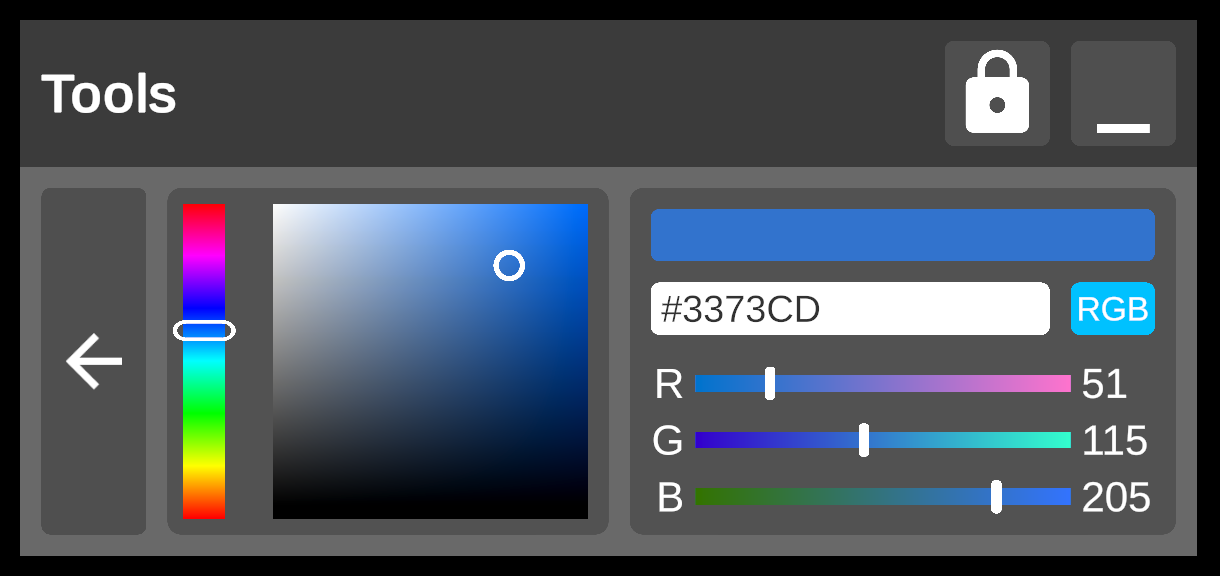
Shape of the tool can be determined by the buttons to the right. These shapes add 3D thickness to the tool path.
Once a tool line is finished the resulting tool will be in 3D.

