cee::vis::OverlayAxisCross
-
class
OverlayAxisCross: public OverlayItem A view overlay item showing an axis cross synchronized with current camera settings.
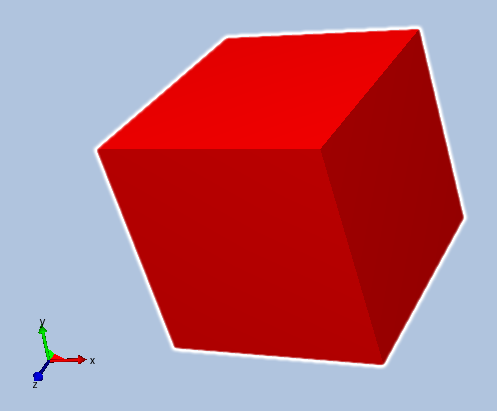
Provides a small axis cross to be visualized in a corner of the view. The axis cross will always be synchronized with the current camera settings.
The overlay item can be added to a view using View::overlay() and Overlay::addItem(). The view manages the layout of the overlay items, so only a desired size can be given in in this class. The position is specified when the overlay item is added to the view.
You can set the color and the text of the labels on the axis cross.
See also
OverlayItem, Overlay, and View
Public Functions
-
OverlayAxisCross(Camera *camera, Font *font) Constructs an axis cross overlay item connected to camera.
-
void
setAxisLabels(const Str &xLabel, const Str &yLabel, const Str &zlabel) Sets the labels to show as axes descriptions. Default ‘X’, ‘Y’ and ‘Z’.
-
bool
alwaysShowLabels() const Returns true if the labels will always be visible (drawn on top of the axis arrows).
-
void
setAlwaysShowLabels(bool alwaysShow) Specifies if the labels should be always visible, or if the should do a depth test with the axis (default)
-

