Envision VTFx File Format
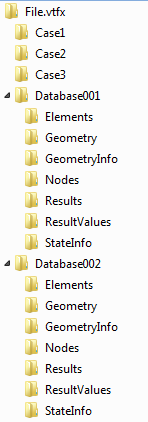
Envision VTFx files are tailored to store simulation results, referred to as databases, and pre-configured visualizations of simulation results, referred to as cases. VTFx files are ZIP archives containing various folders and XML files that describe the metadata of databases and cases. Database contents, i.e. concrete simulation result values, are stored as data chunk files within the archive. The VTFx file can be opened (and modified) using a standard ZIP archive application.
VTFx file format design is inspired by the open file formats used in Microsoft Office and OpenOffice. This library supports two different flavors of the VTFx format:
- Binary format. Database contents are stored in binary chunk files for maximum efficiency and compactness. This is recommended for every-day use. Metadata is, as always, stored in human readable XML files.
- ASCII format. Database contents are stored in text chunk files. This flavor is better suited for debugging and parsing by 3rd party applications.
Both formats support ZIP compression to reduce the file size.
The Envision VTFx file format supports a wide range of finite element types as well as adaptive meshes and results. Scalar (1D), vector (3D) and displacement results are supported, as well as element sets (a.k.a. element groups). The format supports case properties that allow the user to pre-define case state, i.e. pre-define the visualization of database contents. The HOOPS Envision products HOOPS Envision Demo Viewer, Ceetron Cloud and the rest of the Envision product family automatically read case properties and configure the visualization accordingly.
In addition, VTFx supports the following features:
- Encryption and password protection to allow file access for a selected audience only
- Digital signature to detect and thus prevent modifications of VTFx files
- Pre-configured view configuration to show several cases side by side once a VTFx file is loaded
- Pre-configured superimposition to show several cases together in one view
- Overlay images for cases
- Case description texts (HTML)

