Envision 2.2
May 29, 2024 - SHA: 3c2a0344
Updated Supported Platforms
CEETRON Envision is now build on the following configuration:
| Supported platforms | Operating system | Compiler |
|---|---|---|
| Windows | Windows 10 | MSVC 2019 (142 toolset) |
| Linux | Rocky 8.9 (glibc 2.28) | gcc 8.5 |
 CEETRON Envision for Web
CEETRON Envision for Web  CEETRON Envision for Desktop
CEETRON Envision for Desktop
New Features
CAE-1181 Operator Mechanism and Operator Examples 
Operators allow developers to more easily hook into the browser event loop and fire custom actions in response to user
inputs. They encapsulate the logic of handling Viewer user input in a single place, and to make it easier to switch
between different modes of interaction (i.e. - Navigation, Picking, Transformations). Before operators, these
interactions were either hard-coded and internal to the product, or setup by a developer using DOM event listeners.
Multiple operators can be written and used together in your application. Any operator on a View.operatorStack will
be active for your scene, meaning it will respond to any input event you may have set up for it. The operatorStack
can push, pop, set, find, and reorder any number of operators, so you can quickly enable and manage different modes of
interaction in your scene.
You can read more about Operators and how to use them on our Operators documentation page: https://docs.techsoft3d.com/hoops/latest/envision-web/operators.html
There is also a exploratory app in Examples/Operators where you can find sample code for different operators we have written, and how they may be used in a scene.
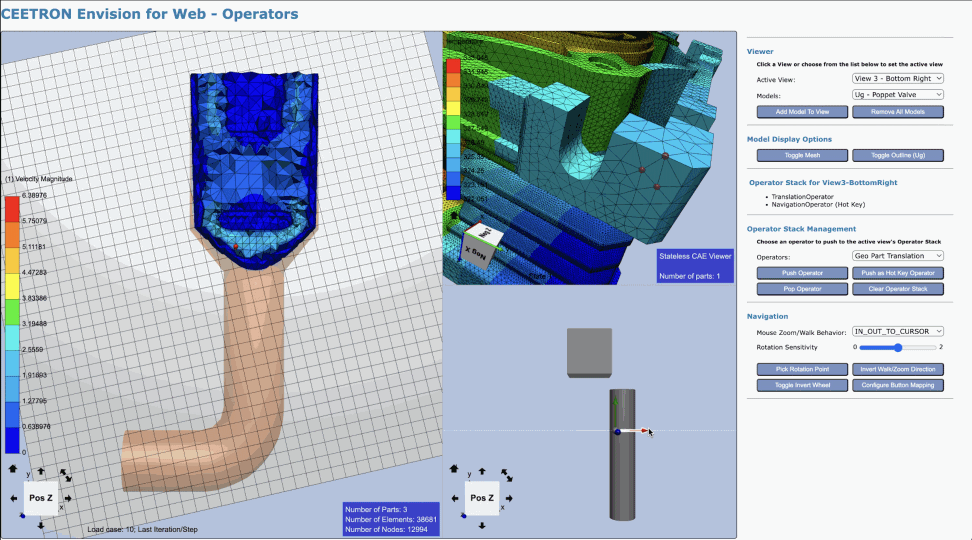
CAE-1355 Create Envision distributions on Rocky Linux 

Linux versions of Envision Web and Envision Desktop are now built on Rocky Linux 8.9 with glibc 2.28 and gcc 8.5. You can read more about Rocky Linux here: https://rockylinux.org/
CAE-1312 Updated internal XML parser library 

To remove a CVE we have removed an internal xml parser library, TinyXML, which has been discontinued. The xml parser has been replaced with pugixml 1.14. (https://pugixml.org/)
This is an internal implementation used for reading/writing CEETRON VTFx files and should not cause any changes for Envision users.
Note! The CeeReport component still uses TinyXML. This will be addressed in a later release.
CAE-1340 Add state group support on Web 
State groups are extracted from the states which are flagged as groups and sent to the client
(ModelDirectory.stateGroupInfoArray).
The user can inspect the state groups and set them as needed in ModelSpec.stateIdArray to setup an animation.
CAE-1361 Extended and documented LOD controls for streaming in RemoteModel 
Extended and documented LOD controls for streaming in RemoteModel
Fixed Bugs
CAE-1308 view.getBoundingBoxVisibleParts() not working when there are invisible parts with opacity 
The getBoundingBoxVisibleParts() now handles invisible parts with opacity.
CAE-1309 Expanded beams: Draw Style set to LINES make beams invisible 
This fix allows for the visualization of expanded elements as lines using DrawStyle.LINES (or any other lines
based drawstyle, such as HIDDEN_LINES_REMOVED). Prior to this change, using these draw styles resulted in no
rendering of the element, since triangles were not being generated/displayed, and lines were not supported.
CAE-1308 Invalid bounding box for an empty view 
RemoteModel.getBoundingBox and View.getBoundingBox are now correctly returning an invalid bounding box when
all the parts are hidden (the view is empty).
CAE-1342 Switching case from case with animation to the one with no animations produces an error 
- Fixed an error when repopulating
ModelDirectoryafter switching a VTFx case - Fixed a bug when switching from a VTFx case with animation to a case without one
CAE-1362 OpenFOAM: Crash in Data Provider for dataset with sampled surfaces 

The support for multi-dimensional results for sampled surfaces were not fully implemented in the OpenFOAM data provider. Improvements were done to the sampled surfaces and node-averaged multi-dimensional (vector, tensor) results.
CAE-1363 Exclude undefined values from global maximum in QueryResultMinMax 
Ignore undefined results by default for global min/max in QueryResultMinMax
CAE-1366 Displacement results show wrong scaleFactor on Web 
When applying the default case to a model with a displacement result, that displacement will have its scaleFactor
set by default to 3.4028234663852886e+38 (if it’s not set otherwise from the VTFx file). This fix makes sure that the
scale factor defaults in this scenario to 1.
CAE-1367 VTU: Not correctly identifying file as vtu file 

The file interface for VTU files did not always correctly identify the VTU file. This logic has been improved.

