cee::vis::OverlayColorLegendContinuousDomain
-
class
OverlayColorLegendContinuousDomain: public OverlayItem The OverlayColorLegendContinuousDomain is capable of visualizing all scalar mappers that derives from the ScalarMapperContinuousDomain.
The following scalar mappers can be used:
- ScalarMapperFilledContoursUniform
- ScalarMapperFilledContours
- ScalarMapperContinuous
- ScalarMapperContinuousPiecewise
The color legend is configured from the scalar mapper with the setupFromScalarMapper() method. After doing that the appearance of the color legend can be configured with the settings in the class, e.g. set a title, custom tick marks, number formatting and custom labels.
See tutorial Geometry: Create a Geometry Model with Texture for an example of the use of OverlayColorLegendContinuousDomain.
Below is an example of each of the scalar mappers:
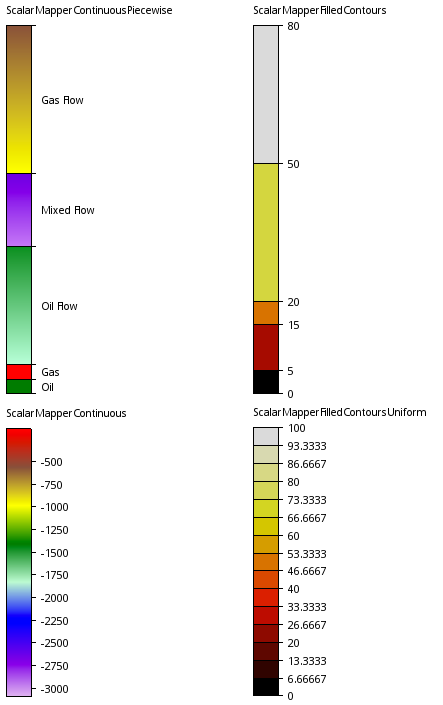
See also
OverlayItem, ScalarMapperFilledContoursUniform, ScalarMapperFilledContours, ScalarMapperContinuous, ScalarMapperContinuousPiecewise, and View
Public Functions
-
void
setupFromScalarMapper(const ScalarMapperContinuousDomain *scalarMapper) Sets up the color legend from the scalar mapper.
This will configure the color legend so that the legend will reflect the given scalar mapper If the mapper returns tick values (with the tickValuesHint() method) the tick values will also be configured (as is the case for Filled Contours style mappers). If not, only the min and max value will be added as tick marks. In this case, use the setupNiceNumbersTickmarks() or setupNiceNumbersTickmarksLogarithmic() methods to create appropriate tickmarks.
-
void
setupNiceNumbersTickMarks(unsigned int maxNumTickMarks, const ScalarMapperContinuousDomain *scalarMapper) Setup tickmarks on the color legend using round and human readable values.
This method assumes a linear scalar mapper.
-
void
setupNiceNumbersTickMarksLogarithmic(unsigned int maxNumTickMarks, const ScalarMapperContinuousDomain *scalarMapper) Setup tickmarks on the color legend using round and human readable values.
This method assumes a logarithmic scalar mapper.
-
void
setTickValues(const std::vector<double> &tickValues, const ScalarMapperContinuousDomain *scalarMapper) Sets the tick values to show on the color legend.
-
void
setWidthToFitText() Sets the width of the legend to fit the current text.
-
unsigned int
legendBarWidth() const Returns the width of the legend bar in pixels.
-
void
setLegendBarWidth(unsigned int widthInPixels) Sets the width of the legend bar in pixels.
-
void
setTitle(const Str &title) Sets the title of the legend.
Multiple lines can be specified by using the ‘
’ separator
-
void
setTextColor(const Color3f &color) Sets the text color for the category labels. Also sets the border color for the category bar.
-
char
numericFormat() const Returns the numeric format used for this legend.
-
void
setNumericFormat(char format) Sets the numeric format used for this legend.
-
int
numericPrecision() const Returns the numeric precision used for this legend.
-
void
setNumericPrecision(int precision) Sets the numeric precision used for this legend.
-
void
setShowTickMarkLabels(bool show) Specifies if the tick mark labels (usually the number values) should be shown together with the tick mark lines.
-
bool
showTickMarkLabels() const Returns true if the tick mark labels will be shown.
-
void
setForceUniformTickMarkSpacing(bool forceUniformSpacing) Returns true if the legend should be drawn with a uniform spacing between the tick values (not taking the actual value into account).
The color legend bar will be modified accordingly so the tick values indicate the right color.
-
bool
forceUniformTickMarkSpacing() const Returns true if the legend is drawn with a uniform spacing between tick values.
-
void
setTickMarksThroughLegendBar(bool drawOverLegendBar) Sets tick marks to be shown through the legend bar.
-
bool
tickMarksThroughLegendBar() const Returns true if tick marks are shown through the legend bar.
-
void
setCustomLabels(const std::vector<Str> &labels, const std::vector<double> &relativePositions) Sets custom labels that will be drawn at the given relative position on the color legend.
This could be used to render a description for the given color (for filled contour type legends) and may be used in combination with setShowTickmarkLabels(false) to create a more category type legend.
-
void
clearCustomLabels() Clears the custom labels.
See also
