HOOPS Envision for Desktop with Qt

Qt (https://qt.io or https://qt-project.org) is the primary toolkit used at HOOPS Envision for creating applications. HOOPS Envision Analyzer and HOOPS Envision Demo Viewer uses Qt. This page describes how to integrate HOOPS Envision for Desktop with Qt and how to get your application up and running with Qt. The description applies to Qt4, Qt5 and Qt6.
Creating a Viewer
All HOOPS Envision apps need one (or more) viewers in order to visualize the 3D data. We have example implementations
that you can find in the PlatformIntegration/Qt folder of the distribution. We provide both QGLWidget and
QOpenGLWidget based viewers. The legacy QtOpenGL module (classes prefixed with QGL) provides QGLWidget. QOpenGLWidget is
intended to be a modern replacement for it. Therefore, especially in new applications, the general recommendation is to
use QOpenGLWidget. All examples also derive from cee::vis::ViewerUIFramework.
ViewerGLWidget/ViewerOpenGLWidget: ceeqtViewer(Open)GLWidget.h/.cpp
This is a bare bone example with the minimum requirements for showing HOOPS Envision in Qt. There is no support for
navigation/picking etc., just the minimum. To create your own Viewer, you should derive from this class.
ViewerGLWidgetDemo/ViewerOpenGLWidgetDemo: ceeqtViewer(Open)GLWidgetDemo.h/.cpp
This is a demo application oriented implementation which adds Envision style navigation in addition to what is in
ViewerGLWidget. This is the one used in the QtMinimal and QtMultiView examples which you can find in the
Examples/Qt folder of the distribution.
This is a good starting point for adding HOOPS Envision for Desktop to your app. The class derives from ViewerGLWidget and might
be a good starting point for a Viewer in your application. We recommend copying the source code of this Viewer and
modifying it to suit your needs in your application.
Please make sure that the cee::vis::OpenGLContextGroup instance outlives the life of any viewers, i.e. all
viewers must be deleted before the context group is deleted.
Utilities
The PlatformIntegration/Qt folder also contains some support classes to help developers in integrating Qt with HOOPS Envision for Desktop.
The static classes in ceeqtUtilsCore.h and ceeqtUtilsGui.h contain methods for converting Qt types to and from cee types
(e.g. QString <-> cee::Str).
There are also conversion functions to translate from Qt mouse events to cee::vis::MouseEvent,
cee::vis::MouseButton and cee::vis::WheelEvent.
Example Programs
To compile and run the example programs, use the .pro file in the example folder. If you are using Qt Creator you can just open this file. If you are using Visual Studio, you need to generate a .vcxproj file using qmake:
qmake -tp vc
On Linux, just do:
qmake
make
QtMinimal
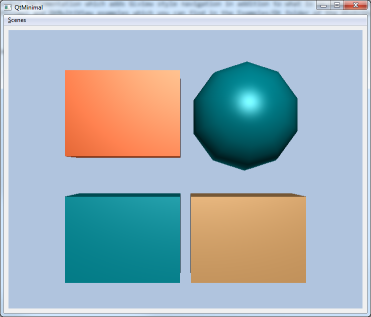 |
Location: Examples/Qt/QtMinimal A very small example showing the basic requirements for a Qt application. |
QtMultiView
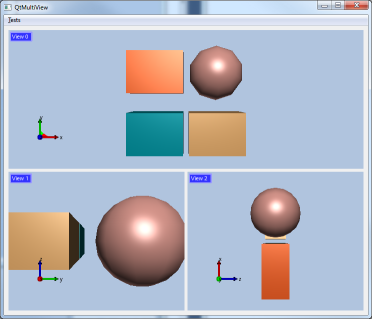 |
Location: Examples/Qt/QtMultiView A small example showing how to do multiple views/windows with HOOPS Envision in Qt. |
QtSendToCloud
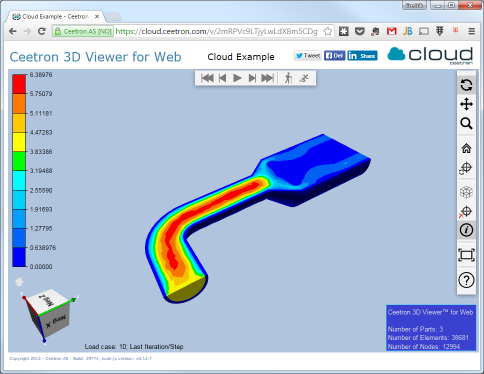 |
Location: Examples/Qt/QtSendToCloud An example showing how to send a VTFx file to Ceetron Cloud (using Qt). |
QtReport
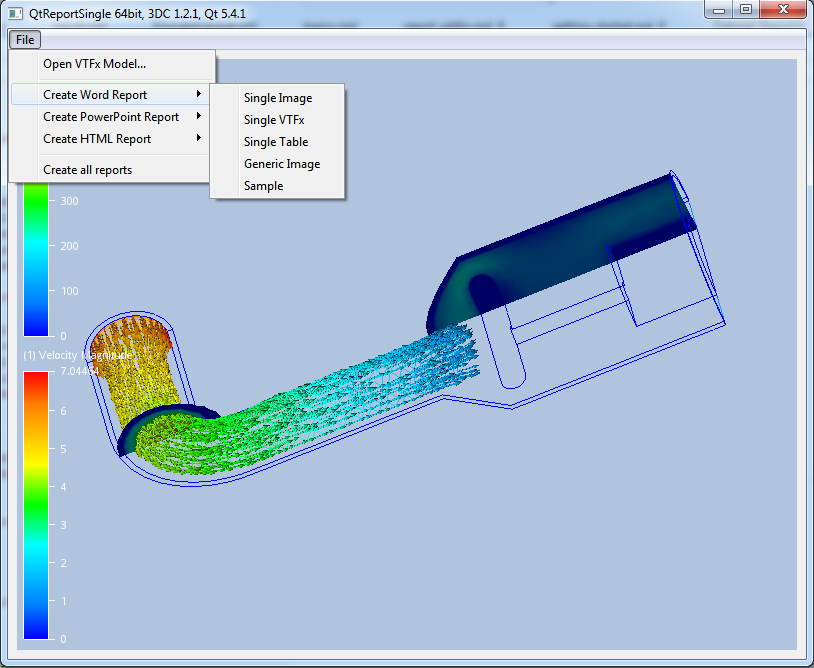 |
Location: Examples/Qt/QtReport An example showing how to create simple reports from the current model. |
QtRepositoryManager
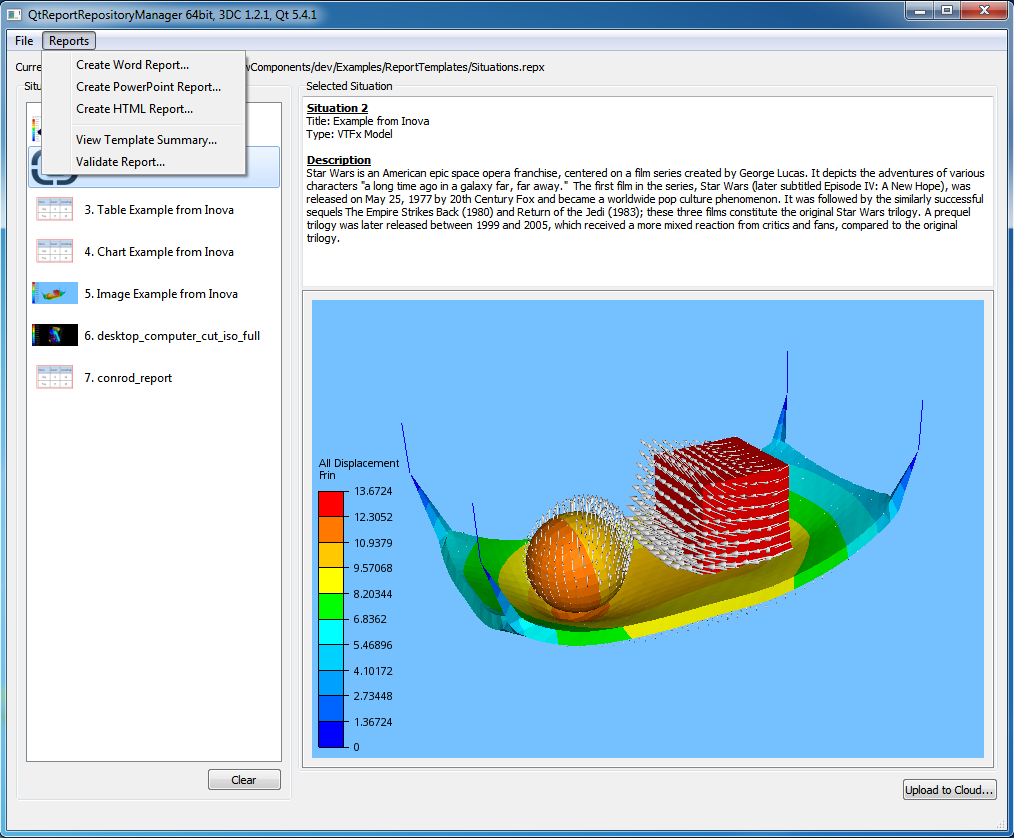 |
Location: Examples/Qt/QtRepositoryManager An example which is a simple manager for a repository file. This allows you to open a repository file and view the actual snapshot content. |
QtDemoApp
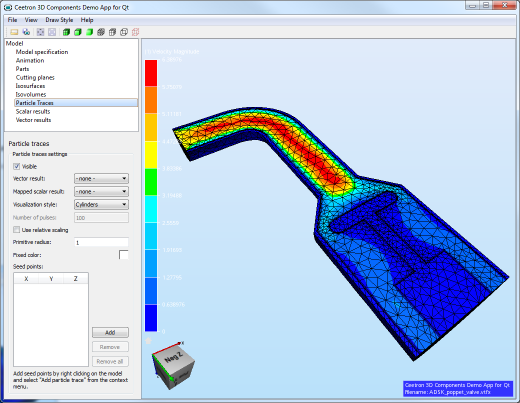 |
Location: Examples/Qt/QtDemoApp A small Post Processor written in Qt to showcase some of the features in the UnstructGrid component. |

