Cutting Planes
Cutting planes are slices through the structure onto which scalar and vector fields can be visualized. By dynamically changing the position and orientation of the cutting plane, you can quickly analyze the results inside the system.
Cutting planes are available for unstructured grid models.
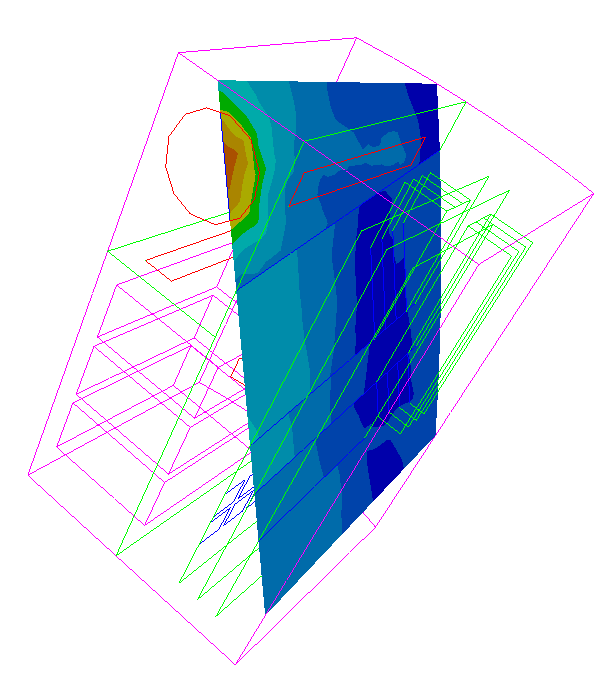
Any number of cutting planes can be defined and displayed, and various display attributes can be set separately for each one. Cutting planes are defined one at a time, specifying which position and normal to use for defining the plane.
Several cutting plane display attributes are available, for instance:
- Cutting plane point
Point in the cutting plane. Along with a normal, this defines a cutting plane. - Cutting plane normal
Normal to the cutting plane. Along with a position, this defines a cutting plane. - Visibility
Specify if the cutting plane should be drawn or not. - Mapped scalar
Scalar result to be shown mapped as fringes on the cutting plane surface. - Mapped vector
Vector result to be shown mapped on the cutting plane. The vectors will be positioned in a regular grid - Clipping
Cutting planes can also be used to clip the model in the same plane as the cutting plane. Only the part of the model on the correct side of the cutting planes will be visible. Vectors and the cutting plane itself are clipped accordingly.
See the class documentation (CuttingPlane) for a full list of display attributes.
Cutting planes are created and accessed from UnstructGridModel.
Tutorial
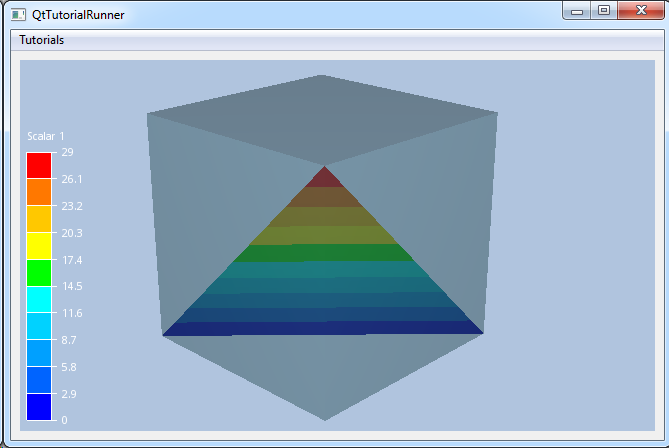 |
UnstructGrid: Create a Cutting Plane with a Scalar Result as Fringes Shows how to create a cutting plane and show a scalar result mapped as fringes to the surface. |
See also

