UnstructGrid: Using DataElementSets to Filter the Model
This tutorial shows how to create element sets and how to use the filtering to control which elements to show.
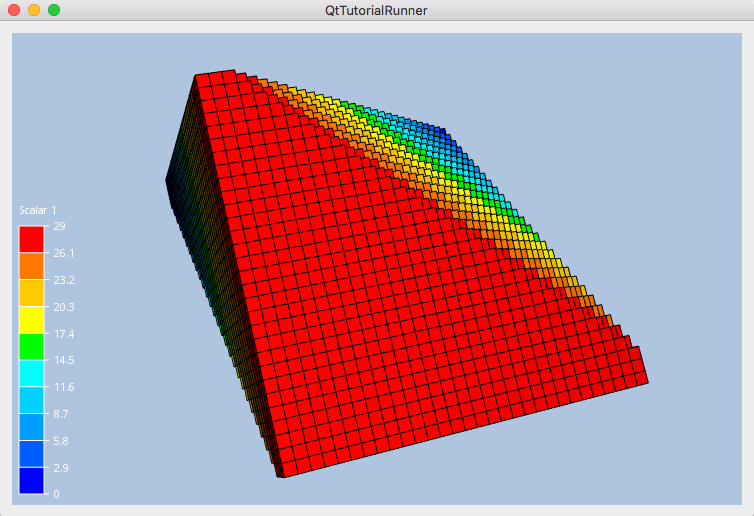
void TutorialRunnerMainWindow::addDataElementSets()
{
//--------------------------------------------------------------------------
// Load an UnstructGridModel from file
// Create two sets and use them to filter the model
//--------------------------------------------------------------------------
// Create the model and data source
cee::PtrRef<cee::ug::UnstructGridModel> ugModel = new cee::ug::UnstructGridModel();
cee::PtrRef<cee::ug::DataSourceVTF> source = new cee::ug::DataSourceVTF(42);
// Open the vtf file
cee::Str vtfFile = TutorialUtils::testDataDir() + "30x30x30.vtf";
if (!source->open(vtfFile))
{
return;
}
// Add the data source to the model
ugModel->setDataSource(source.get());
// Set the first state as current
std::vector<cee::ug::StateInfo> stateInfos = source->directory()->stateInfos();
int stateId = stateInfos[0].id();
ugModel->modelSpec().setStateId(stateId);
// Get the id of the scalar result and show it as fringes
std::vector<cee::ug::ResultInfo> scalarResultInfos = source->directory()->scalarResultInfos();
int scalarId = scalarResultInfos[0].id();
ugModel->modelSpec().setFringesResultId(scalarId);
// We need to update the visualization before we can generate any sets
ugModel->updateVisualization();
// Create one set with all items above the first plane
cee::ug::DataElementSetGenerator setGenerator(*ugModel, 0);
cee::Plane plane1 = cee::Plane::createFromPointAndNormal(cee::Vec3d(10,10,10), cee::Vec3d(1, 1, 1));
cee::PtrRef<cee::ug::DataElementSet> set1 = setGenerator.createFromPlane(1, plane1, cee::ug::DataElementSetGenerator::FRONT | cee::ug::DataElementSetGenerator::ON);
// Create one set with all items below the second plane
cee::Plane plane2 = cee::Plane::createFromPointAndNormal(cee::Vec3d(20,20,20), cee::Vec3d(1, 1, 1));
cee::PtrRef<cee::ug::DataElementSet> set2 = setGenerator.createFromPlane(2, plane2, cee::ug::DataElementSetGenerator::BACK | cee::ug::DataElementSetGenerator::ON);
// Create the intersection between set1 and set2 in order to get a set with the elements in both sets, i.e. between the planes
set1->intersect(*set2);
// Add the main set to the data source so we can use it for filtering
ugModel->dataSource()->addElementSet(set1.get());
// Set the sets as our visible sets
ugModel->modelSpec().setVisibleSetId(1);
// Show surface with the element mesh
cee::ug::PartSettingsIterator it(ugModel.get());
while (it.hasNext())
{
cee::ug::PartSettings* partSettings = it.next();
partSettings->setDrawStyle(cee::ug::PartSettings::SURFACE_MESH);
}
// Add model to view. Ensure that old models are removed first
cee::vis::View* view = getTutorialView();
view->removeAllModels();
view->addModel(ugModel.get());
ugModel->updateVisualization();
cee::BoundingBox bb = view->boundingBox();
view->camera().fitView(bb, cee::Vec3d(0, 0, -1), cee::Vec3d(0, 1, 0));
view->camera().inputHandler()->setRotationPoint(bb.center());
view->requestRedraw();
}

