HOOPS Envision for Desktop with Windows Forms

HOOPS Envision for Desktop has (on Windows) a built-in support for Win32 apps. This is implemented by the
Win Component.
The same component is used for Win32, MFC, Windows Forms and WPF.
See the topic C# Users: Features and Differences for tips on how to use HOOPS Envision for Desktop and this documentation with C#/.NET
Creating a Viewer
All HOOPS Envision apps needs a viewer in order to visualize the 3D data. Windows Forms uses the
ViewerWin32 found in the Win Component.
For integration towards Windows Forms, you create your own UserControl and implement paint, mouse and other event handling towards HOOPS Envision for Desktop. A functional viewer with full code is provided in the WinFormsMinimal example. The WinFormsDemoApp offers more advanced integration features (like selection and rubberband).
Example Programs
All .NET examples are provided with a .cproj for use in Visual Studio.
Windows Forms Minimal
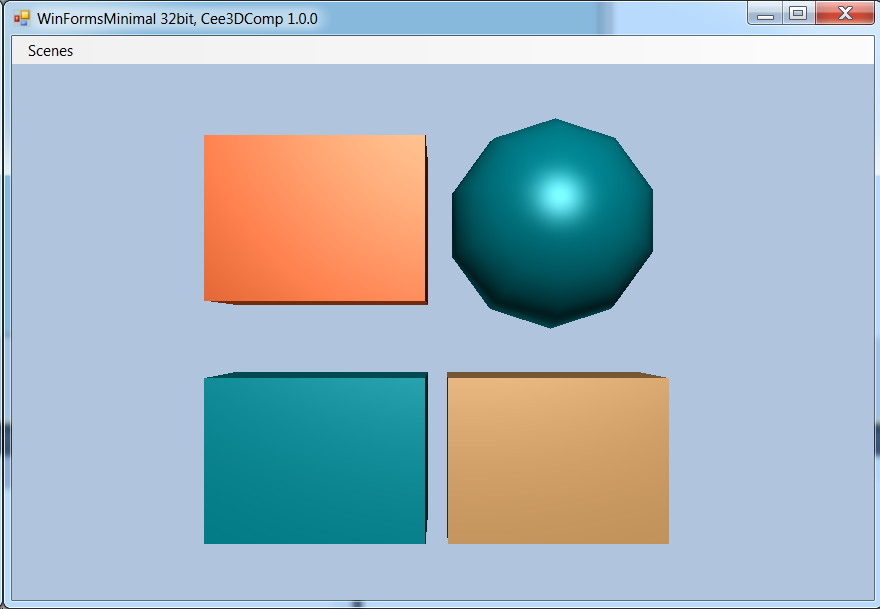 |
Location: Examples/WinForms/WinFormsMinimal A very small example showing the basic requirements for a Windows Forms application. |
Windows Forms Report
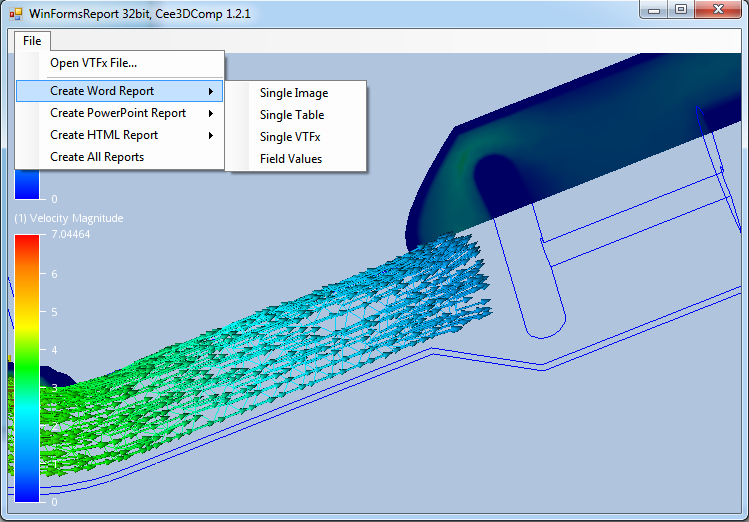 |
Location: Examples/WinForms/WinFormsReport A very small example showing the basic functionality of the Report component. |
Windows Forms DemoApp
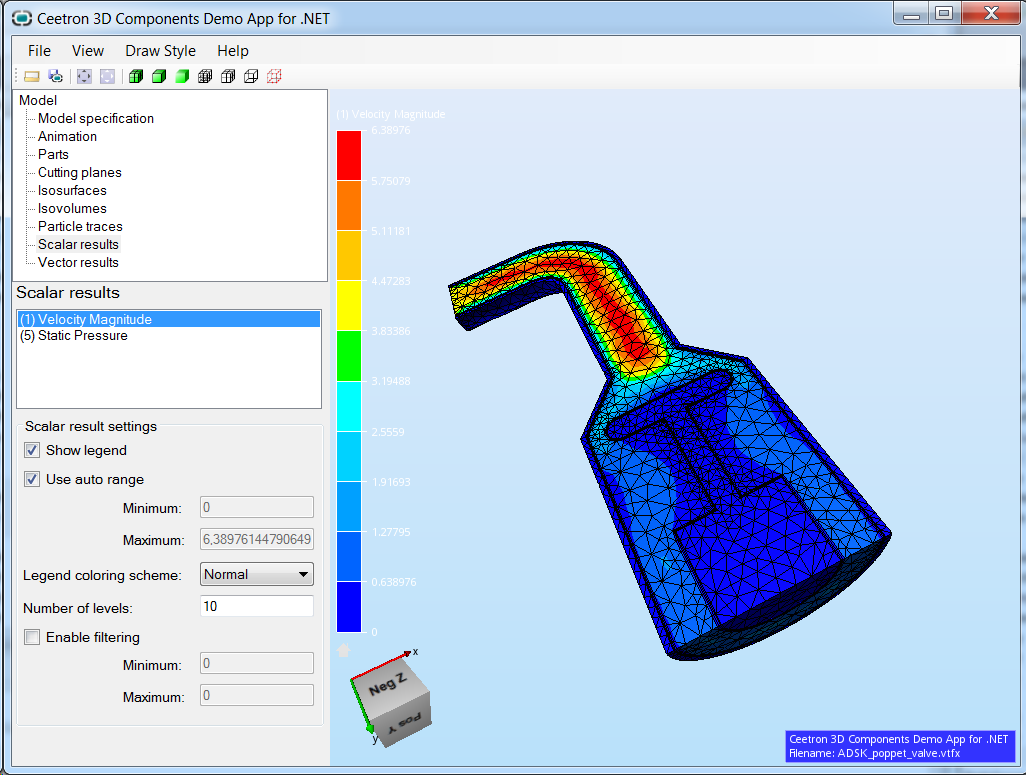 |
Location: Examples/WinForms/WinFormsDemoApp A small Post Processor written in Windows Forms to showcase some of the features in the UnstructGrid component. |

