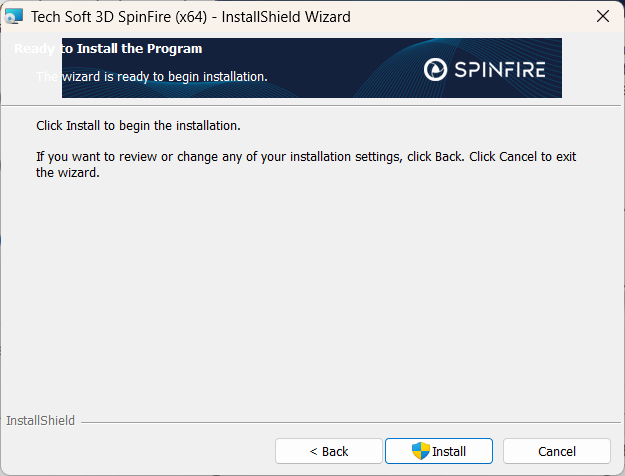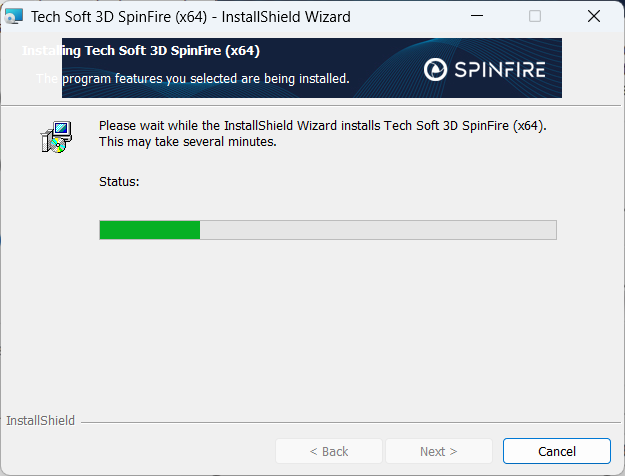Download And Installation
For more information on SpinFire Requirements see System Requirements.
SpinFire Insight Download Links
SpinFire Insight .EXE Installer This is recommended for most users.
SpinFire Insight .MSI Installer For advanced users requiring more control like command-line and silent installations.
Installation SpinFire Using the .exe File
Follow these steps to install SpinFire using the .exe file:
Download the SpinFire Insight .EXE Installer .
Run the Installer as Administrator:
Navigate to your Downloads folder.
Right-click SpinFire.x64.exe and select “Run as Administrator”.
Follow the Installation Wizard:
Select your preferred language and click OK to proceed.
Important
📌 Note: Running the installer as Administrator ensures a smooth installation without permission issues.
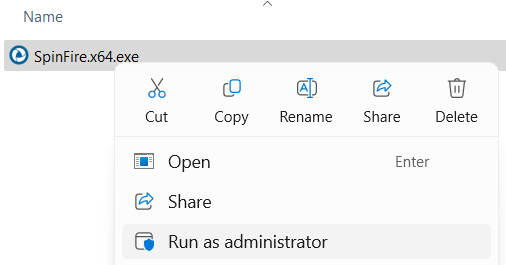
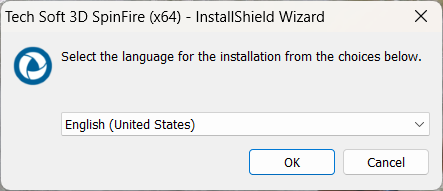

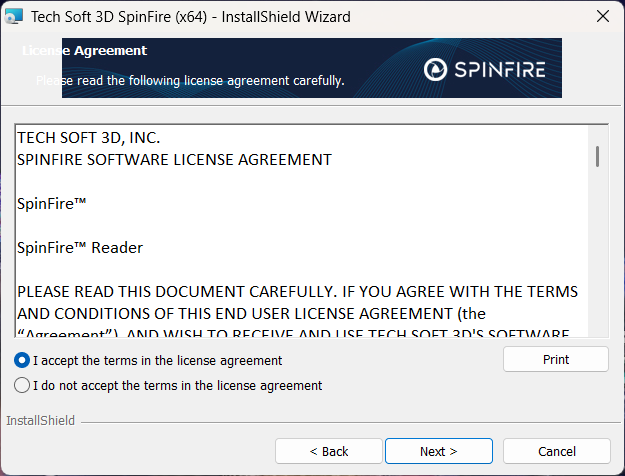
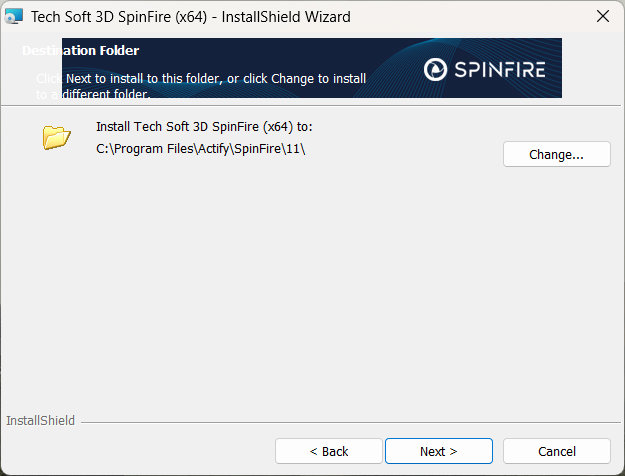
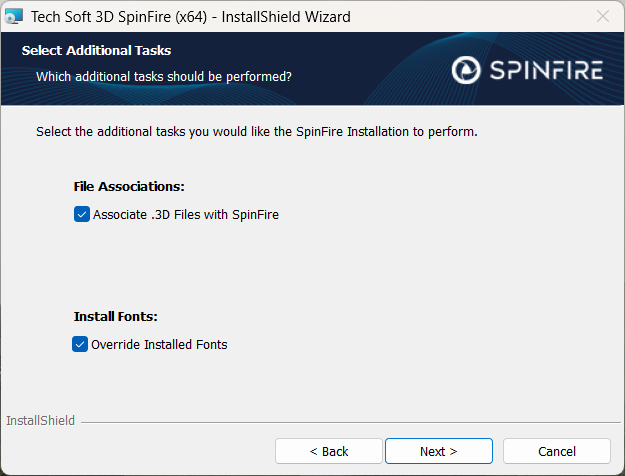
If a valid license file is not found:
|
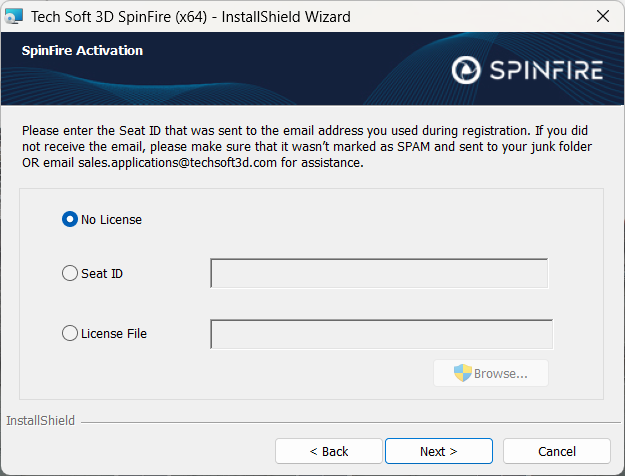
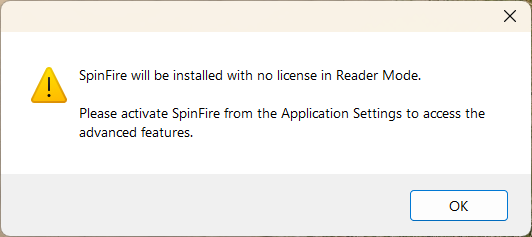
|
If a valid Seat ID is provided:
|
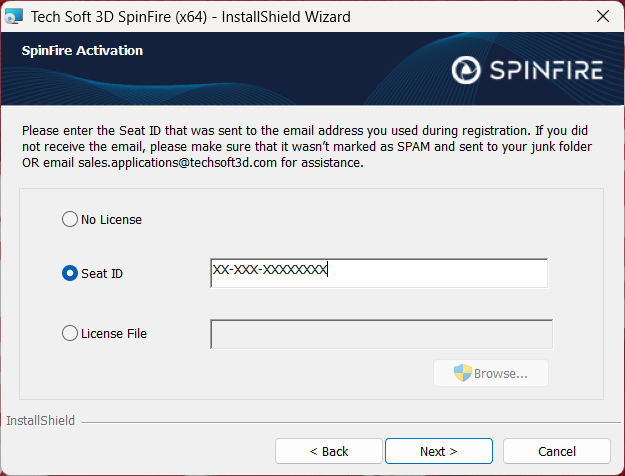
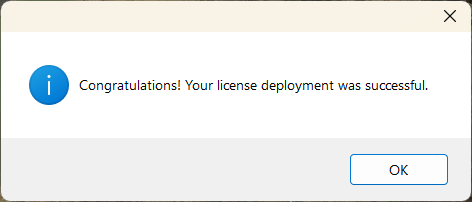
|
If a physical
|
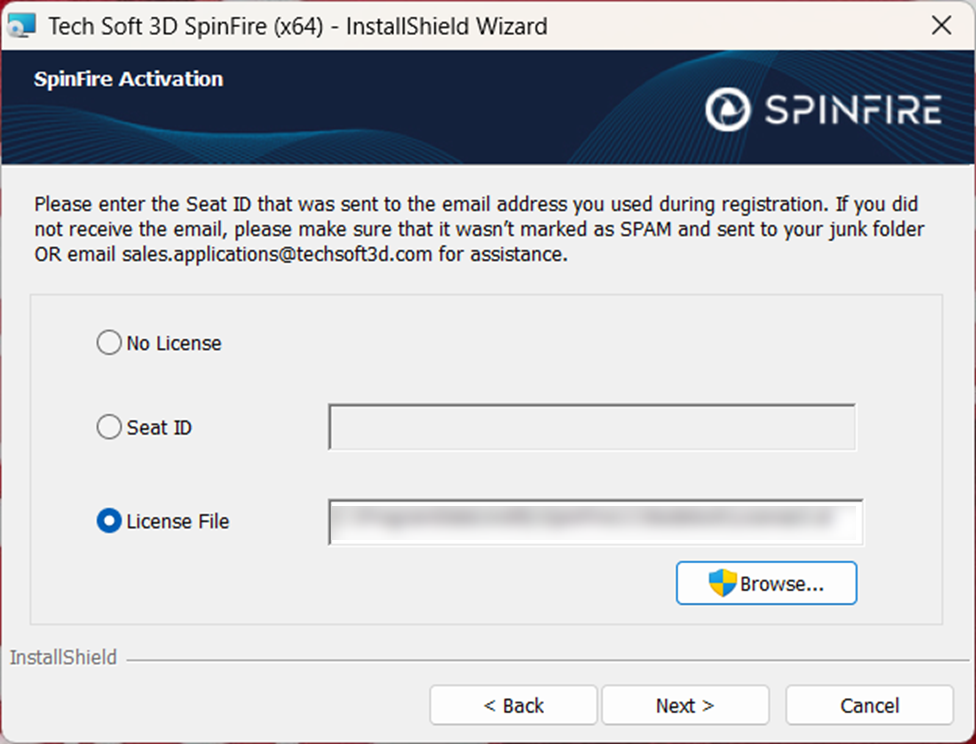
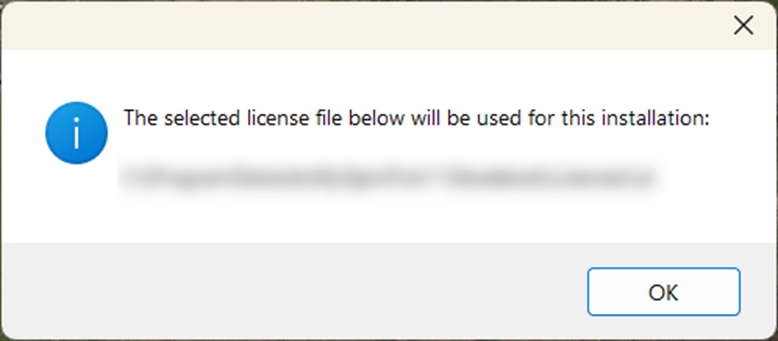
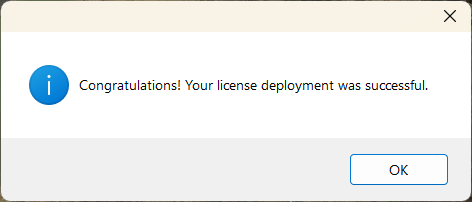
|