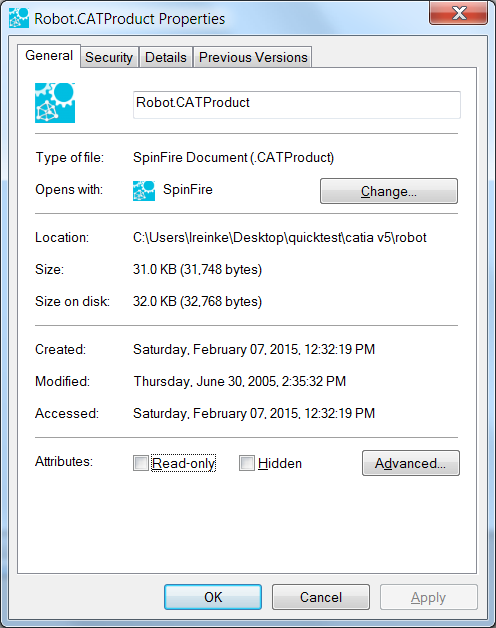Recent Documents Context Menu
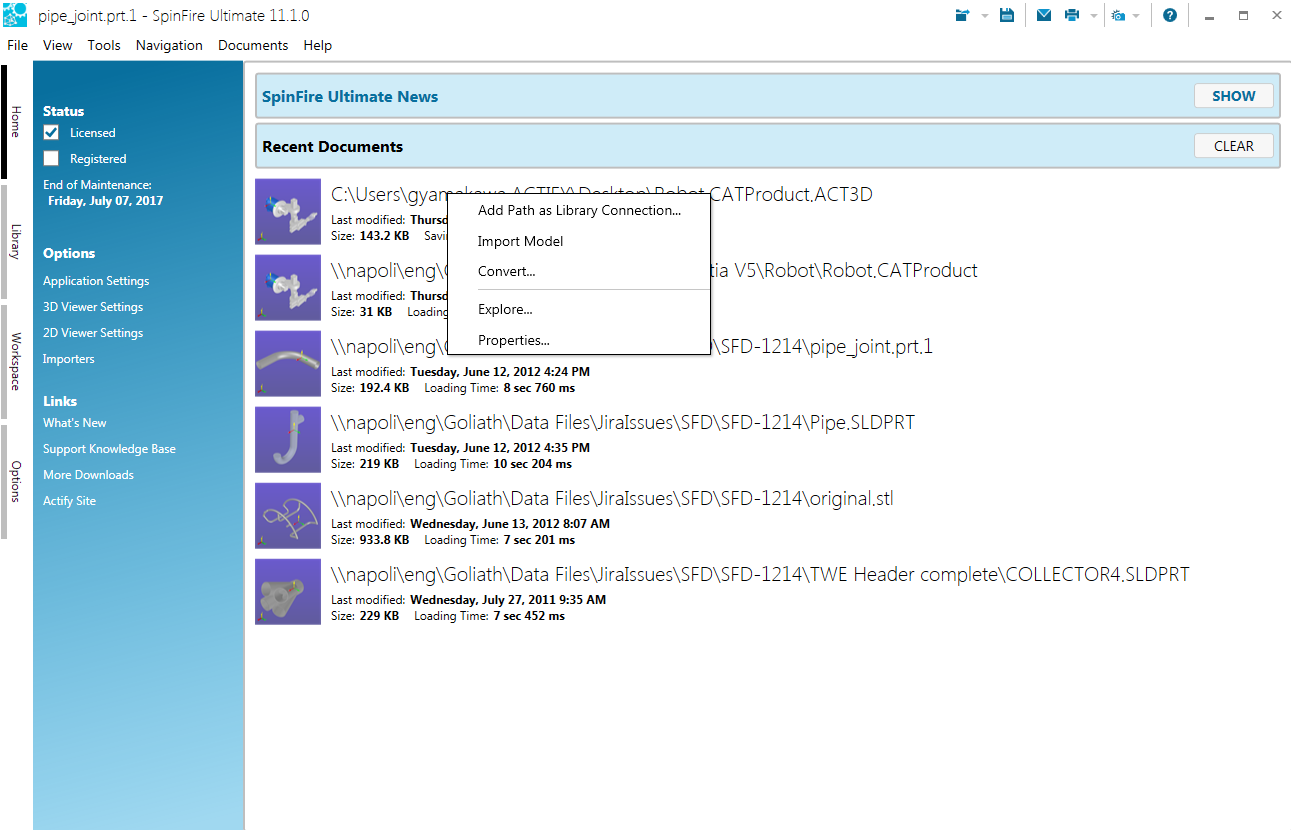
Additional commands for working with recent documents are available via the recent documents context menu. Right-click a recent document entry to open the context menu.
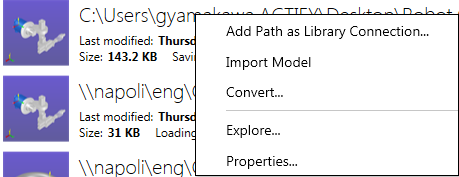
Available Commands
Add Path as Library Connection…
Create a Library Connection based on the document’s file path.
Import Model
Import the model into the current open Workspace.
Convert…
Converts a CAD file or .3D file to an .ACT3D file.
Explore…
Opens a Windows Explorer window showing the location of the file.
Properties
Opens the file Properties dialog box.