SpinFire 2025.3.0 Release Notes
Release Date: 28th October 2025
Overview
SpinFire Insight 2025.3.0 introduces major updates to CAD import workflows, giving users finer control through improved presets and enhanced drag-and-drop options when opening files. It extends CAD data compatibility with support for Creo 12, NX 2506, Parasolid 38, and adds initial support for NX Reference Sets to improve model fidelity. Finally, several UI and analysis refinements — including updates to Application Settings, Advanced Tessellation, and Draft Angle tools — make configuration and measurement tasks easier and more consistent.
Windows 10 is no longer supported as of this release. Please refer to the note under ‘Important notice’ on the home page for further details.
CAD Importer Updates
Format |
Version |
Creo |
12 |
Parasolid |
38 |
NX |
NX to NX2506 Series (3D), to NX2506 Series (2D) |
Notable Changes
File Opening (Drag & Drop Behavior) Added a confirmation dialog when dragging and dropping a file onto an open document, allowing users to choose whether to open it in a new workspace or import it into the active one — helping prevent accidental imports and improving control over file handling. The dialog also lets users define a default behavior for future drag-and-drop actions, which can be reset anytime in Application Settings under Default Drag & Drop Operation.
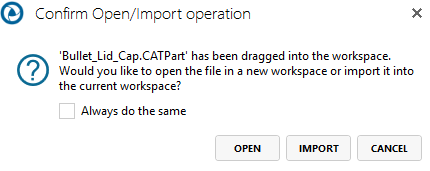
Expanded CAD Importer Presets Increased the number of CAD importer presets from three to four, with fine-tuned parameters that provide clearer workflow choices and a better balance between detail and performance — enabling users to select import settings that best match their data size and intended task.
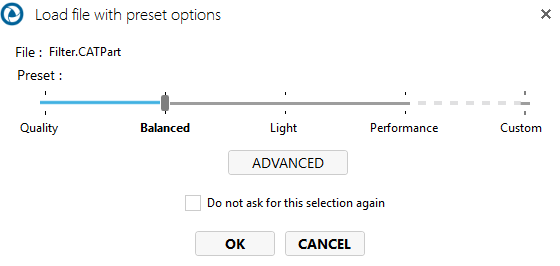
CAD Importer Preset Selection Dialog Added a new dialog that appears when opening a CAD file (via File > Open, drag-and-drop, or double-click), allowing users to select an alternative importer preset for that specific operation — helping ensure the right settings are applied for the data and workflow without changing global defaults. The dialog also offers an option to skip future prompts (“Do not ask for this selection again”) and provides direct access to format-specific settings for quick adjustments.
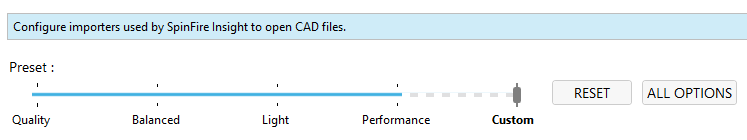
NX Reference Set Support (First phase)
Added support for NX Reference Sets (RefSets) to ensure assemblies load as defined in NX, according to their reference set definitions — improving model fidelity.
Minor Changes
Draft Angle Analysis Enhancements
Improved default values, increment steps, and tooltips in the Draft Angle analysis tool — making setup and interpretation easier.
UI/UX Enhancements
Improved point snapping when creating dimensions — endpoints, midpoints, and center points on linear or circular entities and edges can now be directly selected, making measurement tasks faster and easier. Reorganized the Application Settings dialog for a clearer layout consistent with the CAD Importer options — improving accessibility and visual consistency.
Reorganized “Advanced Tessellation” dialog
Options are now presented in a clearer, more logical layout, making it easier to fine-tune non-standard settings.
Bug fixing
Fixed crash when creating a Section Cut after importing a file.
Fixed bug with missing the export file path when exporting more than one model.

