About HOOPS Visualize
HOOPS Visualize consists of an integrated suite of components which enable the rapid development of high-performance design, visualization, and engineering applications. HOOPS 3DF maintains platform independence within each component, providing cross-platform solutions on Windows, Linux, and Mac OS X.
HOOPS Visualize consists of the following components:
HOOPS/3dGS - HOOPS 3D Graphics System HOOPS/3dGS provides developers with a high-level, object oriented scene-graph API that encapsulates a graphics database and optimized algorithms for the storage, creation, editing, manipulation, querying, rendering, and printing of 3D and 2D graphical information.
HOOPS/Stream - The HOOPS Stream Toolkit HOOPS/Stream is a FileIO toolkit for the HSF file format. It allows developers to import/export customized HSF files or data streams to/from the HOOPS/3dGS scene graph, or proprietary and third-party graphics systems.
HOOPS/MVO - The Model/View/Operator Class Library HOOPS/MVO is a set of platform and GUI independent C++ classes that implement much of the common functionality found in CAD/CAM/CAE applications such as model viewing, creation, annotation, manipulation, selection and hardcopy. The classes can be directly embedded into an application and the open source code can be easily extended to build customized application-specific logic. HOOPS/MVO has been designed to cleanly integrate with the various HOOPS/3dAF components.
HOOPS/GUI - Graphical User Interface Modules HOOPS/GUI modules encapsulate the work needed to connect the HOOPS 3DF to several different Graphical User Interface (GUI) toolkits. HOOPS/GUI provides the following integrations:
Reference Applications
The HOOPS 3DF Reference Applications are built with the various componentsof the HOOPS 3D Framework and demonstrate its functionality across all supported platforms. In addition, they provide a model for the base architecture of new applications. Readable source code for the Reference Applications is provided as part of the development system and developers are free to use any part of the code within their application. Here is a list of available reference applications:
The diagram below illustrates how these components are connected to each other and how user generated events flow from the GUI toolkit to Visualize.
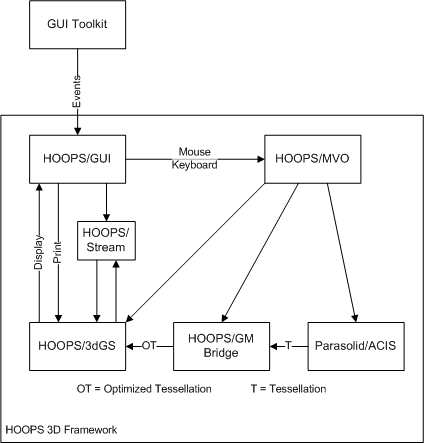
In HOOPS Visualize, user-generated events are collected by a GUI framework’s event queue. The HOOPS/GUI integration module monitors the event queue and dispatches appropriate events to either the HOOPS/MVO objects or directly to HOOPS/3dGS. The HOOPS/MVO application objects in turn engage the API of either the geometric modeler or HOOPS Visualize itself to interact with the data stored in each component.

