Double-Sided Materials
Sometimes it is desirable to to draw the ‘inside’ of an object with one color, and the ‘outside’ of an object with another. The Set_Color command supports “sub-options” for face color which allow color to be set differently on the front and back faces of a surface or polygon. Here’s an example:
Set_Color("front = [color by value/name], back = [color by value/name]");
A bottomless urn with the front face color set to blue and the back face color as white:
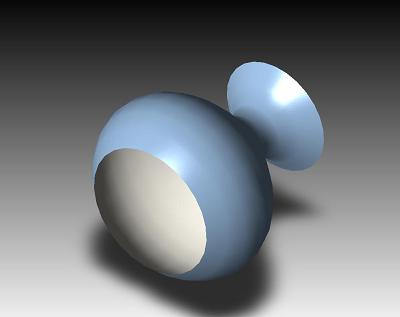
Front and back color example
Currently, this feature is not applicable to individual faces of a shell, but only applies to entire shells. You will only be able to see the inside faces if backplane culling is off, since ‘inside’ faces (those faces whose front-side normal is pointing away from the camera) would otherwise get culled away.

