Physically-Based Rendering
What is PBR?
Physically based rendering is a set of rendering techniques which simulate how light and surface materials interact in the natural world. The goal is to create images which are more realistic than traditional shading approaches. PBR relies on lighting - either from your scene, an environment map, or other sources. Visualize uses a preset environment map for rendering.
Since no two real-world materials are exactly alike, a PBR model will allow you to set values for certain characteristics of the model’s materials in order to best simulate reality. The characteristics you can control are:
- base color
- metalness
- roughness
- alpha
- emission
- normals
- occlusion
In Visualize, PBR materials are distinct from conventional materials you would apply to a model using a color or a texture. PBR materials are set on the segment using Set_PBR_Material(). This function accepts maps or masks for all PBR material parameters, although not all need to be specified. If you don’t require a particular material component, simply pass a null argument.
PBR materials can be used with any model that can be loaded by Visualize. Additionally, Visualize’s native HSF file format will save out PBR data if it is present. PBR materials inherit down the segment tree just like any other attribute.
PBR Base Properties
The main properties of PBR materials used in Visualize are base color, metalness, and roughness. These can be a general color or factor, and can also be specified with a texture map. Using these three properties you can better simulate plastics, metal, rubber, matte surfaces, and other materials. To truly produce realistic looking models you will need to use maps for the different channels available.
The metalness range runs from 0 (absolutely non-metal) to 1.0 (purely metallic). In reality there are very few materials which are purely 0 or 1.
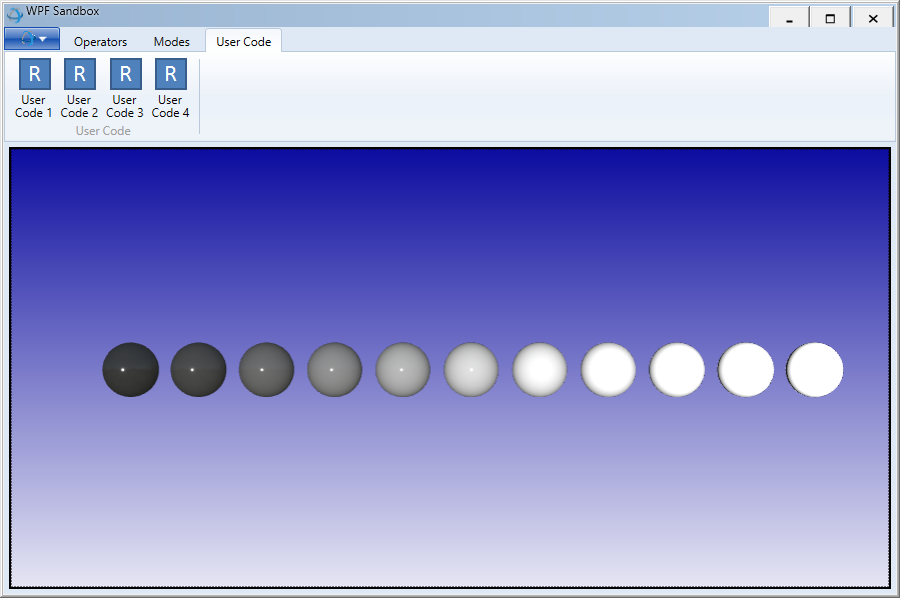
Metalness
Roughness represents the glossiness or roughness of a model. A value of 1 represents a very rough object which will have little glossiness, while a value of 0 will represent a very shiny smooth object.
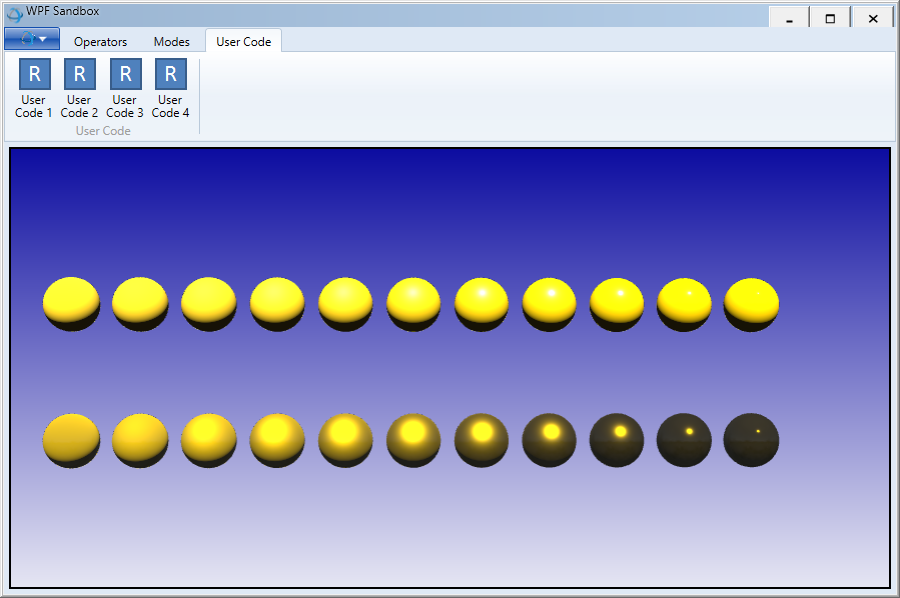
Roughness
See the image below for how metalness and roughness affect the rendering of the object. In the image, metalness ranges from 0 to 1 on the X-axis, and roughness ranges from 0 to 1 on the Y-axis.
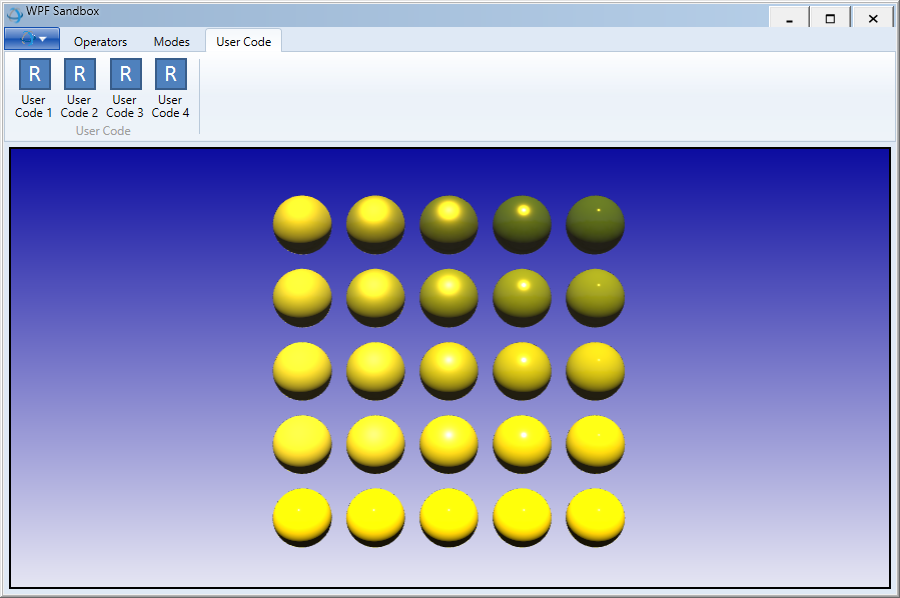
Metalness and roughness
PBR Channels and Textures
In addition to these base properties you can add normal maps, emissive maps, and occlusion maps. All of these combine and interact with your scene’s lighting and environment.
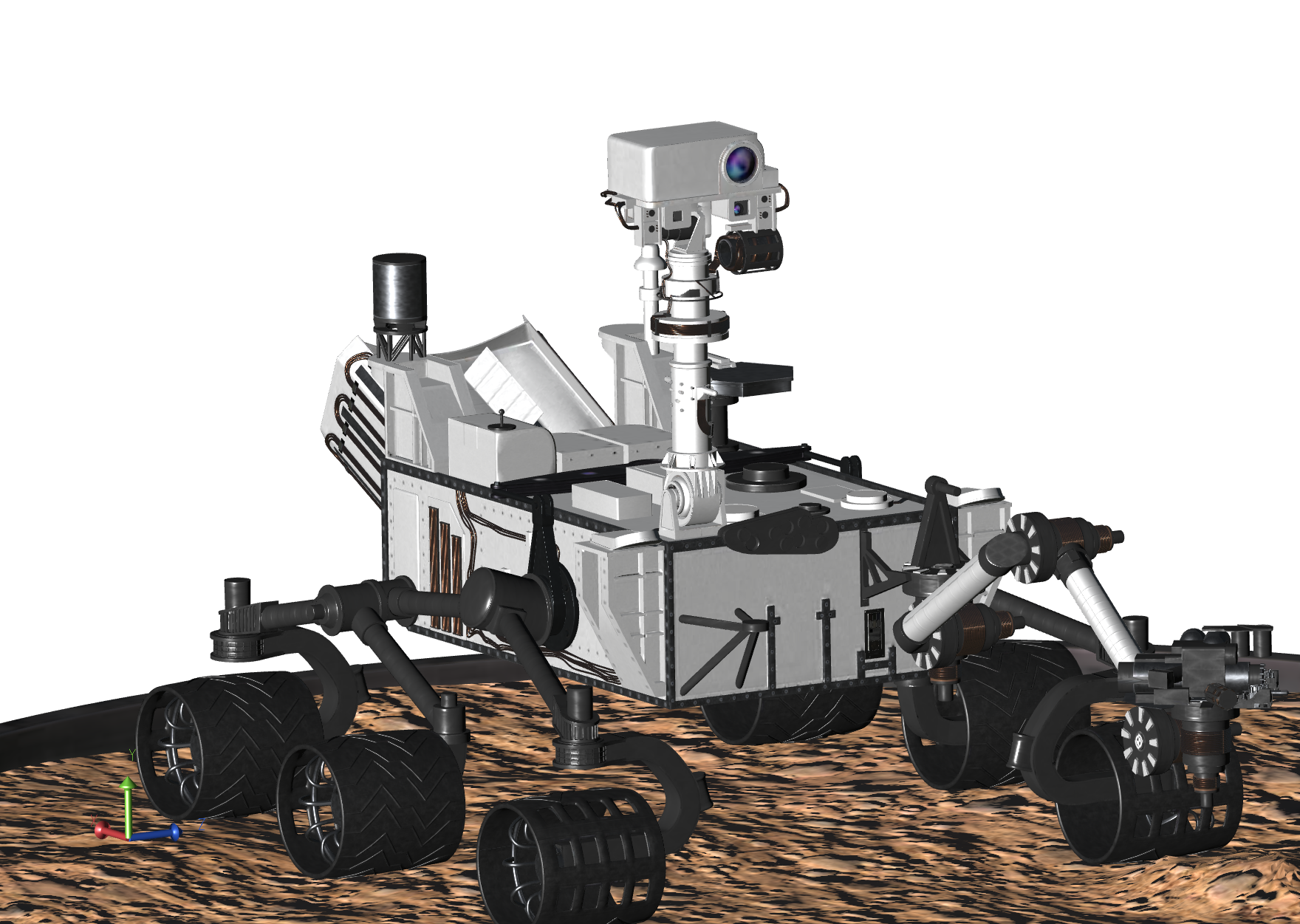
To maximize PBR’s capabilities, you will want to use textures for mapping onto different properties. These include alpha, base color, emissive, metalness, normal, occlusion, and roughness. Using a map allows you to specify what values are represented on different areas of a model or shell.
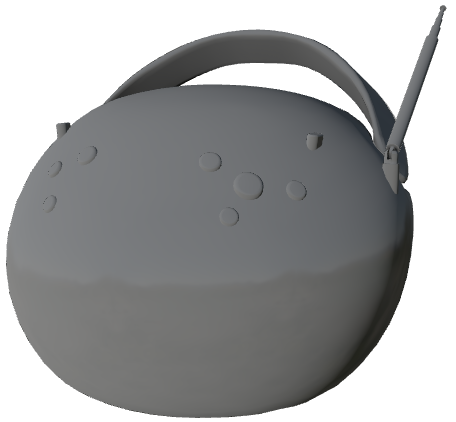
Model with base color, metalness, normal, and emissive channels turned off
The base color map determines how material colors are applied on the surface. This is very similar to textures used for diffuse colors in non-PBR mode.

The model with only the base color map applied

The model with all channels on except base color map
A normal map is used to change how light reflects off a surface. Rather than representing holes with tessellated geometry a normal map can cause the shell to appear to have holes (from the way the light bounces off the model). It is also used to strongly define edges.
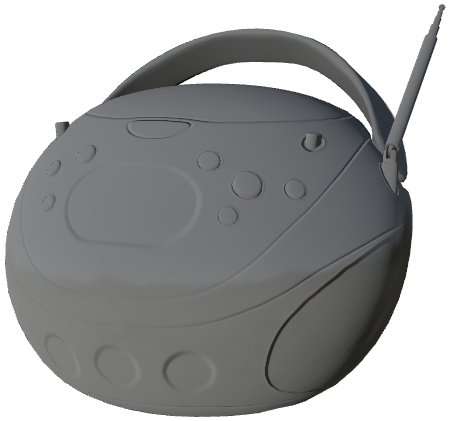
The model with only the normal mapping turned on

The model with all channels on except the normal map
Emissive maps are used to define parts of a shell that give off light. This will be used in the PBRcalculations. They can also act as color channels (eg: they aren’t just used for emitting light). Note that ifthe base color map is unset and there is no base color factor the emissive map will have no effect.

The model with only the emissive channel turned on

The model with all channels on except the emissive maps

