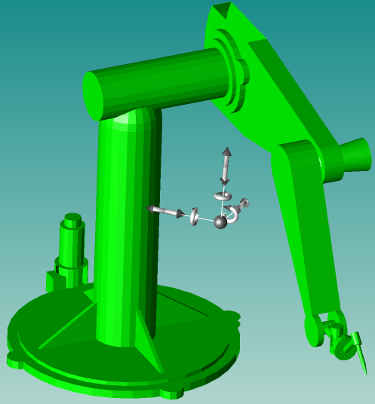Direct Scene Manipulation
In the PartViewer, you can directly manipulate what is one the screen with two different axis tools.
Axis Triad
Beyond indicating the current orientation of the camera, the axis triad can be used to access the Orbit/Pan/Zoom functionality by clicking the left mouse button and dragging the mouse pointer in the axis window. Also clicking at any of the arcs indicating a particular view plane the camera will automatically realign the view to that plane.

Manipulators
Using the context menu while hovering over an object in the scene allows you to activate manipulator handles on that object. Those handles can be used to move the object along various axes as well as perform tasks like rotation and scaling. Manipulators can be activated for more than one object in the scene at the same time and can be deleted individually or as a whole.