HSF Architecture
The HSF Specification details the structure of the HSF format and provides a complete description of each object that may be contained in a HSF file. Developers can use this specification to create or read compatible HSFs without needing to license the HOOPS Stream Toolkit.
HSF is the format at the center of the OpenHSF Initiative, an industry-wide effort to establish a common open format for the exchange of visualization data among and between disparate applications. By supporting the HSF format, applications are able to exchange 2D/3D models with any other HSF-enabled application.
Some strengths of the HSF format include:
Richness - The HSF spec supports a comprehensive set of 2D, 3D, raster and text primitives, and includes support for a wide array of graphical attributes such as vertex color data, texture mapping, user-defined fonts, unicode text, and named views. Multi-resolution objects to faciliate streaming and large model visualization are also supported.
Compactness - HSF supports file-wide and geometry-specific compression mechanisms. These reduce file size and reduce Internet transmission times which further facilitate streaming.
Application Independence - Driven by the needs of a wide variety of engineering applications, with particular emphasis on the CAD/CAM/CAE industry, HSF specifies a generalized 2D/3D vector format which is highly tailored to engineering but applicable to many application types.
Stability - HSF remains relatively unchanged over time because it is application independent and has extensibility built in. Also, it is less likely to require major changes as it already addresses the requirements of most existing commercial systems.
Openness and Extensibility - HSF provides extensibility through the use of syntax extension mechanisms built into the specification and through a set of rules for .hsf file reading programs that allow for unforeseen syntax extensions. For example, new opcodes can be added to a .hsf file that will be gracefully ignored by older HSF-reading applications.
A list of HSF opcodes can be seen here.
1. File Organization
.hsf files are organized into three main sections:
- File identification header - export is required
- File data block
- File termination trailer -** export is required**
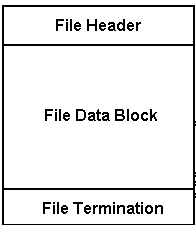
Figure 1. HSF file organization
1.1 File Identification Header
An .hsf file must contain a file identification header at the beginning of the file. The file header has two basic functions:
- To allow for proper identification of .hsf files by human or machine.
- To identify which version of the HSF specification was used to encode the file.
The header is a TKE_Comment opcode with specific contents; for example, “;; HSF V18.10”. The first 8 bytes are the constant “;; HSF V” which identify this as an HSF file. Note that these are in upper case. This constant is followed by a version number consisting of:
- one or more digits describing the major version
- a decimal point
- 2 digits describing the minor version
Readers can simply try to interpret the revision number as a floating point value. Figure 2 gives an example of the TKE_Comment contents for a file encoded with HSF specification version 18.10.
| Byte | 0 | 1 | 2 | 3 | 4 | 5 | 6 | 7 | 8 | 9 | 10 | 11 | 12 |
| Character | ; | ; | (space) | H | S | F | (space) | V | 1 | 8 | . | 1 | 0 |
Figure 2. File header
The application generating an HSF file must specify the revision number that reflects the version of the HSF specification used to encode the file. (If the HOOPS/Stream Toolkit is used to export the file, the version information will automatically be exported.)
A reader application should not attempt to read a file with a higher revision value than what it was designed for, since there is no completely reliable way to do so.
Refer to the File Version Information in the opcode definition documentation to determine what version information should be exported.
Optionally, the TKE_File_Info opcode may also be exported in the File Identification Header section. This will help the reader applications in knowing the flags used while generating the HSF. HOOPS/Stream Toolkit automatically exports this information.
1.2 File data block
Data in the file data block is delimited by operation codes (opcodes) and argument data used by the opcodes (operands) as in Figure 3:
| <opcode> | <operand> | <opcode> | <operand> | <opcode> | <operand> |
Figure 3. Opcode/operand pairs
All HSF opcode-operand pairs are in coded binary form. An application reading an .hsf file must be able to recongnize and read through all opcode-operand pairs, even if it is not interested in the particular data for a subset of opcodes. If an opcode is unrecognized by a HSF reading application, the rest of the file cannot be read.
1.3 Binary Data Format
The binary data is stored in little-endian format. On systems with big-endian processors, such as Sun, and Hewlett Packard-based systems, byte swapping must be performed before writing or reading the HSF file.
Floating point numbers are stored as 4 bytes, using IEEE single-precision format.
1.4 File Termination Trailer
An HSF file is terminated with a TKE_Termination opcode which indicates the end of the HSF data file. This termination opcode is required.
1.5 File Dictionary
TKE_Dictionary is an optional opcode that can be exported. A HSF file dictionary is a lookup table, providing the file offsets, bounding information etc. to specified items and their variations. With this information available, a reader application could randomly access HSF file to implement on-demand or view-dependent streaming.
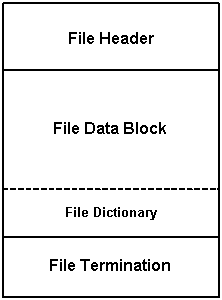
Figure 4. HSF file organization with dictionary
The dictionary must be written out just prior to the TKE_Termination opcode. Also, the last 4 bytes of the dictionary opcode should indicate the file offset where the dictionary opcode begins. This is provided for the reader application to be able to access the dictionary location and read it directly.
For a more detailed information on exact format of this opcode, please refer to TKE_Dictionary opcode. HOOPS/Stream Toolkit exports the dictionary opcode if TK_Generate_Dictionary flag is set.
2. Stream Compression
Individual opcodes may define their own methods for compressing their data. However, HSF also supports general stream compression of one or more objects. HSF uses the freeware zlib compression library, available at http://www.zlib.net/. The zlib library provides for piecemeal compression and decompression of the data. It also will indicate where it left off during decompression, so that reading of uncompressed data can be resumed.
The TKE_Start_Compression opcode, ‘Z’, indicates that data immediately following is zlib compressed. The last piece of data within the compressed stream must be the TKE_Stop_Compression opcode, ‘z’, and uncompressed data follows.
Logically, a stream of data like this (without compression):
ooooooooooZooooooooooooooooooooooooozoooooooooooo
might look something like this once compression is applied to the appropriate section:
ooooooooooZxxxxxxoooooooooooo
where the ‘xxxx’ section indicates compressed data.
More specifically, let’s say we have the following chunk of data that we want to compress:
oooo
We would write the TKE_Start_Compression opcode, ‘Z’, to the file, and then pass ‘ooooz’ to zlib, where the ‘z’ denotes the TKE_Stop_Compression opcode. (This must be included at the end of the compressed stream that is sent to zlib). If zlib returns ‘xx’ to represent the resulting compressed data, then we would write the following to the file:
Zxx
3. Object Tagging
Some objects require the ability to re-accessed after they are first encountered, such as reopening a segment to add more geometry, or adding a level-of-detail representation of a previous shell. This is done by tagging the object, which marks the object as ‘interesting’.
After an object is written, a Tag opcode, ‘q’, is written to the stream and the next sequential index (zero-based) should be associated with the object by the HSF writing application. Any later objects than need to refer to the object then use the index.
When a tag is read from the stream, an index (again zero-based) should be assigned to the preceeding object by the HSF reading application, and any later objects that are associated with that index can find the matching item.
4. File Information Opcode
An HSF file can optionally contain the TKE_File_Info opcode, which is meant to store information about how the file was written. If the TK_Generate_Dictionary bit (0x400) is set in the contents of the TKE_File_Info opcode, then the file must contain a TKE_Dictionary opcode.

