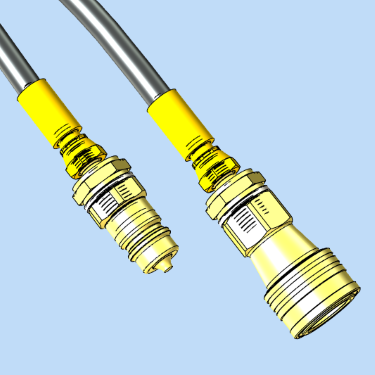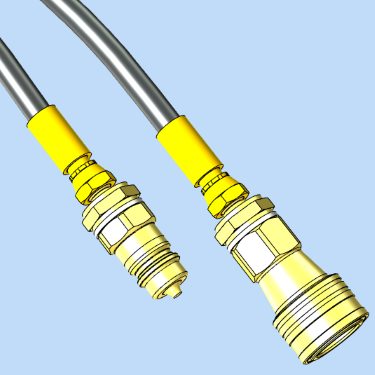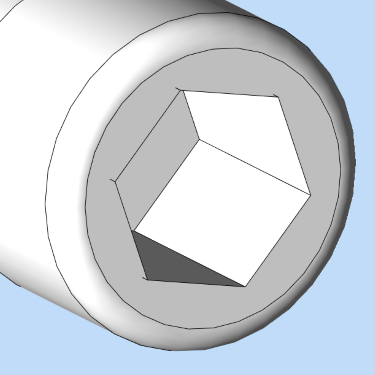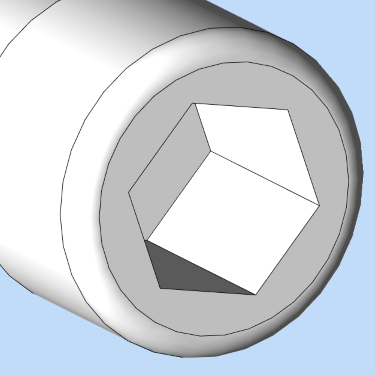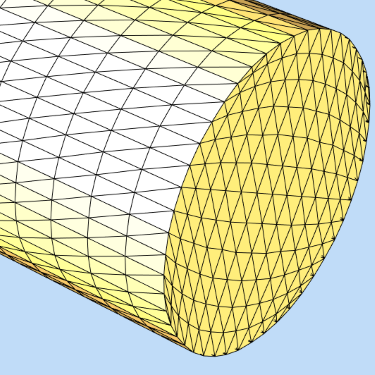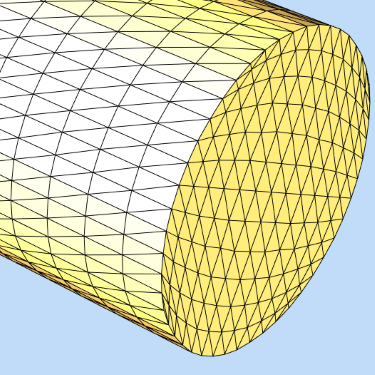Service Pack 23.20
Library compatibility information
| Library name | Version | Windows | Linux | OS X | Notes |
|---|---|---|---|---|---|
| DGN Direct | 4.2 |  |
 |
 |
|
| HOOPS Communicator | 2018 SP1 U1 |  |
 |
 |
|
| HOOPS Exchange | 2018 SP2 U1 |  |
 |
 |
|
| HOOPS Publish | 2018 SP2 U1 |  |
 |
 |
|
| .NET Framework | 4.0 |  |
 |
 |
v4.5 required for wpf_image v4.5 required for WPF over Remote Desktop |
| Parasolid | 30.1 |  |
 |
 |
|
| Qt | 5.6 |  |
 |
 |
Please note, Visualize is compatible with Qt 5.4 on OSX |
| RealDWG | 2018 |  |
 |
 |
RealDWG 2018 is compatible with Visual Studio 2015 Update 3 and Visual Studio 2017 |
| SketchUp | 2015 |  |
 |
 |
Enhancements
Shader-Based Face Displacement Redesign. Our face displacement algorithm has been redesigned to handle face displacement in a more robust way, resulting in more accurate z-ordering of geometry situated very close together. This will largely eliminate “bleed through” and stitching of edges that are supposed to be obscured.
As a result of the redesign, the units of Face Displacement have changed: The new units are linear, camera independent, and represent a much smaller displacement. The new units are 1/224 in the normalized depth range [0,1]. When calibrating your scene with the new units, it’s likely that you will need much larger values than previous versions of Visualize. Any uses of face or vertex displacement may need to be re-tuned to render optimally. This affects the following settings in Set_Rendering_Options:
Set_Rendering_Options_face_displacementSet_Rendering_Options_general_displacementSet_Rendering_Options_vertex_displacement
If you previously set any face displacement values to correct for problematic rendering or artifacts in past versions of Visualize, we recommend trying to remove these adjustments, as it’s possible that they may no longer be necessary.
Lastly, the z-order of co-planar geometry may change. Z-order of co-planar geometry is non-deterministic, and this new algorithm may yield different visual results than in previous releases.
These images show sample renderings from before and after this change:
Before
|
After
|
Before
|
After
|
Before
|
After
|
New Functionality in the HoloLens AR Samples. For both native and remoting Augmented Reality samples, the following behaviors are now implemented in the provided source code:
- The tap gesture will re-position the model at your current gaze point.
- The tap and drag gesture to the left or right will rotate the model at its current position.
Improvements to Codegen Debugging Tool. Our code generation tool has been enhanced to provide more useful information for troubleshooting.
Functional changes
java_simple_swt Linux Sample Application removed. The java_simple_swt sample application has been removed from the Visualize package. If you need assistance with a Java SWT integration, please contact our support team.