Custom shaders
HOOPS Visualize Desktop supports the use of custom vertex and pixel shaders. Both GLSL or HLSL is supported.
In HOOPS Visualize Desktop, a shader is an object represented by a HPS::Key. Before a shader can be used, its source and other attributes must be defined in the database.
In order to define a shader, two things are needed:
- a stage – this field determines which stage of the graphics pipeline the shader will be bound to. Currently the only two options available are
vertexandpixel. - the shader source – this is a string containing the source which will be injected in the HOOPS Visualize Desktop shaders. There is a line length limit of 1024 characters (including escaped sequences). Either GLSL or HLSL source is allowed. If you wish to run your code using different graphics drivers, the source you provide should compile on all of them. The shader source must be contained in a function called
custom_mainwith the following signature:
// For vertex shaders
void custom_main(inout VertexShaderContext ctx)
// For pixel shaders
void custom_main(inout PixelShaderContext ctx)
Below is an example of how to define a simple pixel shader which colors geometry green:
static const char ps_source[] = {
"void custom_main(inout PixelShaderContext ctx) { \n"
"\tctx.poutput.FinalColor = float4(0.0, 1.0, 0.0, 0.0);\n"
"}\n\n"
};
PixelShaderKit pixelShaderKit;
pixelShaderKit.SetSource(ps_source);
PixelShaderKey pixelShaderKey = Database::DefinePixelShader();
pixelShaderKey.Set(pixelShaderKit);
When a PixelShaderKey is defined, you can apply it on a SegmentKey:
SegmentKey mySegmentKey = Database::CreateRootSegment();
mySegmentKey.InsertShell(4, points, 5, facelist);
mySegmentKey.SetPixelShader(pixelShaderKey, Shader::Primitives::Triangles);
Vertex shaders are defined in a similar way, except you would use the DefineVertexShader and SetVertexShader functions. All shaders are set using a shader key and a primitive type (triangles, lines, points, etc - see HPS::Shader::Primitives), or set of primitive types. The shader below is set on both triangle and lines:
mySegmentKey.SetPixelShader(pixelShaderKey, Shader::Primitives::Triangles | Shader::Primitives::Lines);
Once set on a segment, shaders are considered to be segment attributes. Like other attributes, they will be applied on the segment and all its child segments. The same shader key can also be applied on different segments.
NOTE: There is no one-to-one mapping between HOOPS geometry types and the target used by the set shader function. For example, text might be rendered as triangles, lines or points, depending on the rendering options which are selected.
Limitations
Using a custom vertex shader to change the output vertex position may cause undefined behavior when using highlight and selection features.
Attributes
All the attributes you can set are defined in either VertexShaderKit and PixelShaderKit:
For vertex shaders:
- SetName
- SetSource
- SetInputs
- SetOutputs
- SetUniforms
For pixel shaders:
- SetName
- SetSource
- SetInputs
- SetUniforms
Shader Uniform Data
If you create a pixel shader that requires uniform data, you will need to add uniform data on the SegmentKey using SetPixelShaderUniformData:
const char * ps_source = "void custom_main(inout PixelShaderContext ctx) { \n"
"\tctx.poutput.FinalColor = uniformUserPixel.float4x4_value[1].xyzw;\n"
"}\n\n";
PixelShaderKit psk;
psk.SetSource(ps_source);
ShaderUniformArray uniforms;
uniforms.emplace_back("float4x4_value", "float4x4", true);
psk.SetUniforms(uniforms);
PixelShaderKey psKey = Database::DefinePixelShader();
psKey.Set(psk);
// example
segmentKey.SetPixelShaderUniformData(Shader::Primitives::Triangles, 4 * 4 * sizeof(float), (byte const *)&float4x4green);
segmentKey.SetPixelShaderUniformData(Shader::Primitives::Lines, 4 * 4 * sizeof(float), (byte const *)&float4x4red);
segmentKey.SetPixelShaderUniformData(Shader::Primitives::Points, 4 * 4 * sizeof(float), (byte const *)&float4x4blue);
Uniform data are specific to a segment. Since different segments can use the same pixel shader and different shader data, uniforms allow you to change data in the same shader program.
Passing custom data between vertex and pixel shaders
By default, the pixel shader has access to the contents of the vertex_output / pixel_input structures (the two structures are always identical). It is possible to add custom fields to this structure and to assign a value to them in the vertex shader, so that they can be optionally interpolated by the graphics pipeline before becoming available as an input to the pixel shader.
The SetOutputs function is used to define new vertex output fields. Three things are needed in order to define a new output field:
- its name – in order to avoid conflict with other variables defined by the HOOPS Visualize Desktop shaders,
userwill be automatically prepended to the name selected - its type
- whether or not the value of the field should be interpolated
Note that SetOutputs can only be called on a custom vertex shader.
Example
// The custom field can be accessed in the vertex shader as
// ctx.voutput.user_customField
static const char vs_source[] = {
"void custom_main(inout VertexShaderContext ctx) { \n"
"\tctx.voutput.user_customField = float3(1.0, 0.0, 0.0);\n"
"}\n\n"
};
// The custom field can be accessed in the pixel shader as
// ctx.pinput.user_customField
static const char ps_source[] = {
"void custom_main(inout PixelShaderContext ctx) { \n"
"\tfloat calculation = dot(ctx.pinput.user_customField, float3(ctx.pinput.position.xyz));\n"
"\tcalculation = saturate(calculation);\n"
"\tctx.poutput.FinalColor.x = calculation;\n"
"}\n\n"
};
VertexShaderKit vertexShaderKit;
vertexShaderKit.SetSource(vs_source);
VertexShaderOutputArray outputs;
outputs.emplace_back("customField", "float3", true);
vertexShaderKit.SetOutputs(outputs);
VertexShaderKey vertexShaderKey = Database::DefineVertexShader();
vertexShaderKey.Set(vertexShaderKit);
SegmentKey mySegmentKey = Database::CreateRootSegment();
mySegmentKey.InsertShell(4, points, 5, facelist);
mySegmentKey.SetVertexShader(vertexShaderKey, Shader::Primitives::Triangles | Shader::Primitives::Lines);
Limitations
There is a finite number of fields that can be output from the vertex shader. This number changes from driver to driver and is sometimes based on the capabilities of the GPU running the code. Additionally, HOOPS Visualize Desktop will use a variable number of outputs based on the complexity of the scene that needs to be rendered.
Consequently, you should use the minimum amount of outputs possible in order to avoid encountering this limitation.
Structs
Only struct members which are deemed of interest to our partners are explained in the tables below.
The description for the availability column is an approximation. To find out exactly when a certain field is available, it is always best to refer to the code directly, since the circumstances can change. To do this in HOOPS Visualize Desktop, you can check the compilation output. If there is no error, the variable is available.
What follows is a description of the fields in the structs which are used in the vertex and pixel shader.
The contents of the structs change from one draw call to the other based on what is needed to render the draw call. As such, when writing custom shaders, customers are only allowed to refer to a field if the conditions in the Availability column for that field are satisfied.
When the Availability value of a field is listed as Needs to be requested, the user should request the field through a call to PixelShaderKit.SetInputs() or VertexShaderKit.SetInputs().
vertex_input
The type of the position field is POS_TYPE.
POS_TYPE can be either a float3 or a float4 depending on how transform data is bound to the shader.
When POS_TYPE is a float4 its w component is an index into a structured buffer.
If the geometry was inserted with double precision and the underlying graphics API supports passing doubles as vertex attributes (presently only true for OpenGL2), POS_TYPE will be either double3 or double4.
| Type | Interpolated | Name | Availability | Description |
|---|---|---|---|---|
POS_TYPE |
yes | position | Always available | Vertex position in object space |
float3 |
yes | normal | Needs to be requested | Vertex normal in object space |
float4 |
yes | tangent | Only available for triangles when bump textures are active | Vertex tangent in object space |
float2 |
yes | findex | Only available when color is assigned by fractional index (example: because of a call to ``HC_Set_Color_By_FIndex`) | UV coordinates used to lookup color of geometry colored by FIndex |
float4 |
yes | texcoord0 | Only defined if there is at least one diffuse texture bound to the shader or if requested by the user | Contains the UVW coordinates for the texture. The alpha component is not used. |
float4 |
yes | texcoord1 | Only defined if there are at least two diffuse textures bound to the shader or if requested by the user | Contains the UVW coordinates for the texture. The alpha component is not used. |
float4 |
yes | texcoord2 | Only defined if there are at least three diffuse textures bound to the shader or if requested by the user | Contains the UVW coordinates for the texture. The alpha component is not used. |
float4 |
yes | texcoord3 | Only defined if there are at least four diffuse textures bound to the shader or if requested by the user | Contains the UVW coordinates for the texture. The alpha component is not used. |
float4 |
yes | texcoord4 | Only defined if there are at least five diffuse textures bound to the shader or if requested by the user | Contains the UVW coordinates for the texture. The alpha component is not used. |
float4 |
yes | texcoord5 | Only defined if there are at least six diffuse textures bound to the shader or if requested by the user | Contains the UVW coordinates for the texture. The alpha component is not used. |
float4 |
yes | texcoord6 | Only defined if there are at least seven diffuse textures bound to the shader or if requested by the user | Contains the UVW coordinates for the texture. The alpha component is not used. |
float4 |
yes | texcoord7 | Only defined if there are at least eight diffuse textures bound to the shader or if requested by the user | Contains the UVW coordinates for the texture. The alpha component is not used. |
float4 |
yes | backtexcoord0 | Only defined if there is at least one back face diffuse texture bound to the shader | Contains the UVW coordinates for the texture. The alpha component is not used. |
float4 |
yes | backtexcoord1 | Only defined if there are at least two back face diffuse textures bound to the shader | Contains the UVW coordinates for the texture. The alpha component is not used. |
float4 |
yes | backtexcoord2 | Only defined if there are at least three back face diffuse textures bound to the shader | Contains the UVW coordinates for the texture. The alpha component is not used. |
float4 |
yes | backtexcoord3 | Only defined if there are at least four back face diffuse textures bound to the shader | Contains the UVW coordinates for the texture. The alpha component is not used. |
float4 |
yes | backtexcoord4 | Only defined if there are at least five back face diffuse textures bound to the shader | Contains the UVW coordinates for the texture. The alpha component is not used. |
float4 |
yes | backtexcoord5 | Only defined if there are at least six back face diffuse textures bound to the shader | Contains the UVW coordinates for the texture. The alpha component is not used. |
float4 |
yes | backtexcoord6 | Only defined if there are at least seven back face diffuse textures bound to the shader | Contains the UVW coordinates for the texture. The alpha component is not used. |
float4 |
yes | backtexcoord7 | Only defined if there are at least eight back face diffuse textures bound to the shader | Contains the UVW coordinates for the texture. The alpha component is not used. |
float3 |
yes | uvsmirror | Only available if a mirror texture is bound to the shader | When using spherical parameterization source it contains a non-normalized vector pointing in the direction to be sampled. Otherwise it contains the UV coordinates for sampling the mirror texture |
float3 |
yes | uvsspec | Only available if a specular texture is bound to the shader | When using spherical parameterization source it contains a non-normalized vector pointing in the direction to be sampled. Otherwise it contains the UV coordinates for sampling the specular texture |
float3 |
yes | uvsbump | Only available if a bump texture is bound to the shader | When using spherical parameterization source it contains a non-normalized vector pointing in the direction to be sampled. Otherwise it contains the UV coordinates for sampling the bump texture |
float3 |
yes | uvsemission | Only available if an emission texture is bound to the shader | When using spherical parameterization source it contains a non-normalized vector pointing in the direction to be sampled. Otherwise it contains the UV coordinates for sampling the emission texture |
vertex_output / pixel_input
| Type | Interpolated | Name | Availability | Description |
|---|---|---|---|---|
float4 |
yes | position | Always available | As a vertex output, vertex position in homogeneous coordinates. As a pixel input, interpolated vertex position in device coordinates |
float4 |
no | material_color_and_specular_intensity | Always available | The xyz component contains the diffuse color, the alpha component contains the specular intensity. The color contained in this variable was passed in either as a vertex attribute or as a uniform value. |
float4 |
yes | eye_position | Needs to be requested | Vertex position in camera coordinates |
float3 |
no | eye_normal | Needs to be requested | Vertex normal in camera coordinates. Not guaranteed to be normalized. |
float4 |
no | diffuse_light_and_ambient_blend | Only available when eye_normal has not been requested, or when lighting is calculated per-vertex rather than per-pixel | the xyz component contains the diffuse color, the alpha component contains an ambient blend factor between 0 and 1. The color contained in this variable was calculated based on the surface and lighting characteristics of the scene. |
float4 |
yes | eye_tangent | Only available for triangles when bump textures are active | Vertex tangent in camera coordinates. Not guaranteed to be normalized. |
float2 |
yes | findex | Only available when color is assigned by fractional index (example: because of a call to HC_Set_Color_By_FIndex) | When drawing geometry with color specified by findex a texture containing all the possible colors is created. findex contains the UV coordinates necessary to index the color texture. |
float4 |
yes | texcoord0 | Only defined if there is at least one diffuse texture bound to the shader or if requested by the user | Contains the UVW coordinates for the texture. The alpha component is not used. |
float4 |
yes | texcoord1 | Only defined if there are at least two diffuse textures bound to the shader or if requested by the user | Contains the UVW coordinates for the texture. The alpha component is not used. |
float4 |
yes | texcoord2 | Only defined if there are at least three diffuse textures bound to the shader or if requested by the user | Contains the UVW coordinates for the texture. The alpha component is not used. |
float4 |
yes | texcoord3 | Only defined if there are at least four diffuse textures bound to the shader or if requested by the user | Contains the UVW coordinates for the texture. The alpha component is not used. |
float4 |
yes | texcoord4 | Only defined if there are at least five diffuse textures bound to the shader or if requested by the user | Contains the UVW coordinates for the texture. The alpha component is not used. |
float4 |
yes | texcoord5 | Only defined if there are at least six diffuse textures bound to the shader or if requested by the user | Contains the UVW coordinates for the texture. The alpha component is not used. |
float4 |
yes | texcoord6 | Only defined if there are at least seven diffuse textures bound to the shader or if requested by the user | Contains the UVW coordinates for the texture. The alpha component is not used. |
float4 |
yes | texcoord7 | Only defined if there are at least eight diffuse textures bound to the shader or if requested by the user | Contains the UVW coordinates for the texture. The alpha component is not used. |
float4 |
yes | backtexcoord0 | Only defined if there is at least one back face diffuse texture bound to the shader | Contains the UVW coordinates for the texture. The alpha component is not used. |
float4 |
yes | backtexcoord1 | Only defined if there are at least two back face diffuse textures bound to the shader | Contains the UVW coordinates for the texture. The alpha component is not used. |
float4 |
yes | backtexcoord2 | Only defined if there are at least three back face diffuse textures bound to the shader | Contains the UVW coordinates for the texture. The alpha component is not used. |
float4 |
yes | backtexcoord3 | Only defined if there are at least four back face diffuse textures bound to the shader | Contains the UVW coordinates for the texture. The alpha component is not used. |
float4 |
yes | backtexcoord4 | Only defined if there are at least five back face diffuse textures bound to the shader | Contains the UVW coordinates for the texture. The alpha component is not used. |
float4 |
yes | backtexcoord5 | Only defined if there are at least six back face diffuse textures bound to the shader | Contains the UVW coordinates for the texture. The alpha component is not used. |
float4 |
yes | backtexcoord6 | Only defined if there are at least seven back face diffuse textures bound to the shader | Contains the UVW coordinates for the texture. The alpha component is not used. |
float4 |
yes | backtexcoord7 | Only defined if there are at least eight back face diffuse textures bound to the shader | Contains the UVW coordinates for the texture. The alpha component is not used. |
float3 |
yes | object_view | Needs to be requested | Vector from the vertex position to the camera eye position. |
float3 |
yes | object_normal | Needs to be requested | Vertex normal in world coordinates. Nor guaranteed to be normalized. |
float3 |
yes | uvenv | Only available if an environment texture is bound to the shader. | When using a cube map, uvenv contains the reflection vector used to sample the environment texture cube. Otherwise it contains the UV coordinates for sampling the environment texture. |
float4 |
yes | uvstmirror | Only available if a mirror texture is bound to the shader | When using spherical parameterization source it contains a non-normalized vector pointing in the direction to be sampled. Otherwise it contains the UV coordinates for sampling the mirror texture |
float4 |
yes | `uvstspec | Only available if a specular texture is bound to the shader | When using spherical parameterization source it contains a non-normalized vector pointing in the direction to be sampled. Otherwise it contains the UV coordinates for sampling the specular texture |
float4 |
yes | uvstbump | Only available if a bump texture is bound to the shader | When using spherical parameterization source it contains a non-normalized vector pointing in the direction to be sampled. Otherwise it contains the UV coordinates for sampling the bump texture |
float4 |
yes | uvstemission | Only available if an emission texture is bound to the shader | When using spherical parameterization source it contains a non-normalized vector pointing in the direction to be sampled. Otherwise it contains the UV coordinates for sampling the emission texture |
pixel_output
| Type | Name | Availability | Description |
|---|---|---|---|
float4 |
FinalColor | Always available | The output color for the pixel |
Common uniform
The common uniform is accessible from both the vertex and pixel shader. Its fields can be accessed as follows: uniformCommon.fieldName.
All matrices contained in this uniform are declared row major for use in HLSL.
| Type | Name | Description |
|---|---|---|
float3 |
EyeCameraPosition | The camera’s eye position in camera space |
float3 |
DistantLightsDirection[] | The size of the array is number of distant lights + 1. Directions of distant lights in camera space |
float4 |
DistantLightsDiffuse[] | The size of the array is number of distant lights + 1. Diffuse color of distant lights |
float3 |
DistantLightsSpecular[] | The size of the array is number of distant lights + 1. Diffuse color of distant lights modulated by the specular component |
float3 |
DistantLightsHalfway[] | The size of the array is number of distant lights + 1. Normalized halfway vector between distant light direction and camera position |
float3 |
PointLightsPosition[] | The size of the array is number of point lights + 1. Position of point lights in camera space |
float4 |
PointLightsDiffuse[] | The size of the array is number of point lights + 1. Diffuse color of point lights |
float3 |
PointLightsSpecular[] | The size of the array is number of point lights + 1. Diffuse color of point lights modulated by the specular component |
float3 |
SpotLightsPosition[] | The size of the array is number of spot lights + 1. Position of spot lights in camera space |
float3 |
SpotLightsDirection[] | The size of the array is number of spot lights + 1. Direction of spot lights in camera space |
float2 |
SpotLightsAngles[] | The size of the array is number of spot lights + 1. Values used for spot light attenuation |
float4 |
SpotLightsDiffuse[] | The size of the array is number of spot lights + 1. Diffuse color of spot lights |
float3 |
SpotLightsSpecular[] | The size of the array is number of spot lights + 1. Diffuse color of spot lights modulated by the specular component |
float4x4 |
IndexTextureMatrix | Texture transform used for geometry colored by FIndex |
float4x4 |
TextureMatrix0 | Transform for diffuse texture 0 |
float4x4 |
TextureMatrix1 | Transform for diffuse texture 1 |
float4x4 |
TextureMatrix2 | Transform for diffuse texture 2 |
float4x4 |
TextureMatrix3 | Transform for diffuse texture 3 |
float4x4 |
TextureMatrix4 | Transform for diffuse texture 4 |
float4x4 |
TextureMatrix5 | Transform for diffuse texture 5 |
float4x4 |
TextureMatrix6 | Transform for diffuse texture 6 |
float4x4 |
TextureMatrix7 | Transform for diffuse texture 7 |
float4x4 |
BumpTextureMatrix | Transform for bump texture |
float4x4 |
SpecularTextureMatrix | Transform for specular texture |
float4x4 |
MirrorTextureMatrix | Transform for mirror texture |
float4x4 |
EnvironmentTextureMatrix | Transform for environment texture |
float4x4 |
TransmissionTextureMatrix | Transform for transmission texture |
float4x4 |
EmissionTextureMatrix | Transform for emission texture |
Vertex uniform
The vertex uniform is accessible from the vertex shader. Its fields can be accessed as follows: uniformVertex.fieldName.
| Type | Name | Description |
|---|---|---|
float3 |
CameraPosition | Camera position in object space |
float4 |
MaterialColorDiffuse | Material diffuse value |
float4 |
MaterialColorSpecular | Material specular value |
float |
ColormapSize | Size of the colormap used when coloring geometry by FIndex |
float2 |
InvViewport | Inverse of the viewport width and height, in pixels |
Fragment uniform
The fragment uniform is accessible from the pixel shader. Its fields can be accessed as follows: uniformFragment.fieldName.
| Type | Name | Description |
|---|---|---|
float4 |
MaterialColorDiffuse | Material diffuse value |
float4 |
MaterialColorSpecular | Material specular value |
int |
AlphaTest | Whether alpha test is active |
Utility functions
Compatibility macros
The following macros are defined in HOOPS Visualize Desktop shaders and can be used to make it easier to write shader code which compiles on all our supported drivers. The following table indicates the macro and its equivalent evaluation in the various drivers:
| Macro | OpenGL | DirectX | Metal (GLSL / MSL) |
|---|---|---|---|
float2 |
vec2 | float2 | vec2 / float2 |
float3 |
vec3 | float3 | vec3 / float3 |
float4 |
vec4 | float4 | vec4 / float4 |
float2x2 |
mat2 | float2x2 | mat2 / float2x2 |
float3x3 |
mat3 | float3x3 | mat3 / float3x3 |
float4x4 |
mat4 | float4x4 | mat4 / float4x4 |
double2 |
dvec2 | double2 | Unsupported |
double3 |
dvec3 | double3 | Unsupported |
double4 |
dvec4 | double4 | Unsupported |
int2 |
ivec2 | int2 | ivec2 / int2 |
int3 |
ivec3 | int3 | ivec3 / int3 |
int4 |
ivec4 | int4 | ivec4 / int4 |
uint2 |
uvec2 | uint2 | uvec2 / uint2 |
uint3 |
uvec3 | uint3 | uvec3 / uint3 |
uint4 |
uvec4 | uint4 | uvec4 / uint4 |
bool2 |
bvec2 | bool2 | bvec2 / bool2 |
bool3 |
bvec3 | bool3 | bvec3 / bool3 |
bool4 |
bvec4 | bool4 | bvec4 / bool4 |
ddx |
dFdx | ddx | dFdx / dfdx |
ddy |
dFdy | ddy | dFdy / dfdy |
mul(a, b) |
((b) * (a)) | mul(a, b) | ((b) * (a)) / ((b) * (a)) |
saturate(a) |
clamp((a), 0.0, 1.0) | saturate(a) | clamp((a), 0.0, 1.0) / saturate(a)`` |
| lerp(x, y, s) | mix(x, y, s) | lerp(x, y, s) | mix(x, y, s) / mix(x, y, s) |
| frac(x) | fract(x) | frac(x) | fract(x) / fract(x) |
| atan2(y, x) | atan(y, x) | atan2(y, x) | atan(y, x) / atan2(y, x) |
| equal(a, b) | equal(a, b) | ((a) == (b)) | equal(a, b) / ((a) == (b)) |
| notEqual(a, b) | notEqual(a, b) | ((a) != (b)) | notEqual(a, b) / ((a) != (b)) |
| greaterThan(a, b) | greaterThan(a, b) | ((a) > (b)) | greaterThan(a, b) / ((a) > (b)) |
| lessThan(a, b) | lessThan(a, b) | ((a) < (b)) | lessThan(a, b) / ((a) < (b)) |
| not(a) | not(a) | (!(a)) | not(a) / (!(a)) |
Vertex shader
The way transform matrices are passed to the shader changes based on how the scene will be rendered. In order to access the correct values regardless of how the shader is organized, the following utility functions should be used.
The following utility functions are only available when the geometry is not being drawn in display coordinates.
GetProjectionMatrix
float4x4 GetProjectionMatrix(const vertex_input vertex)`
| vertex | the vinput component of the VertexShaderContext |
| result | the projection matrix |
GetModelMatrix
float4x4 GetModelMatrix(const vertex_input vertex)
| vertex | the vinput component of the VertexShaderContext |
| result | the world matrix |
GetViewMatrix
float4x4 GetViewMatrix(const vertex_input vertex)
| vertex | the vinput component of the VertexShaderContext |
| result | the view (camera) matrix |
GetModelViewMatrix
float4x4 GetModelViewMatrix(const vertex_input vertex)
| vertex | the vinput component of the VertexShaderContext |
| result | the product of the model and view (camera) matrices |
GetNormalizedModelMatrix
float3x3 GetNormalizedModelMatrix(const vertex_input vertex)
| vertex | the vinput component of the VertexShaderContext |
| result | the normalized 3x3 adjoint of the world matrix |
GetNormalizedModelViewMatrix
float3x3 GetNormalizedModelViewMatrix(const vertex_input vertex)
| vertex | the vinput component of the VertexShaderContext |
| result | the product of the normalized world matrix and the view (camera) matrices |
Custom shader attribute
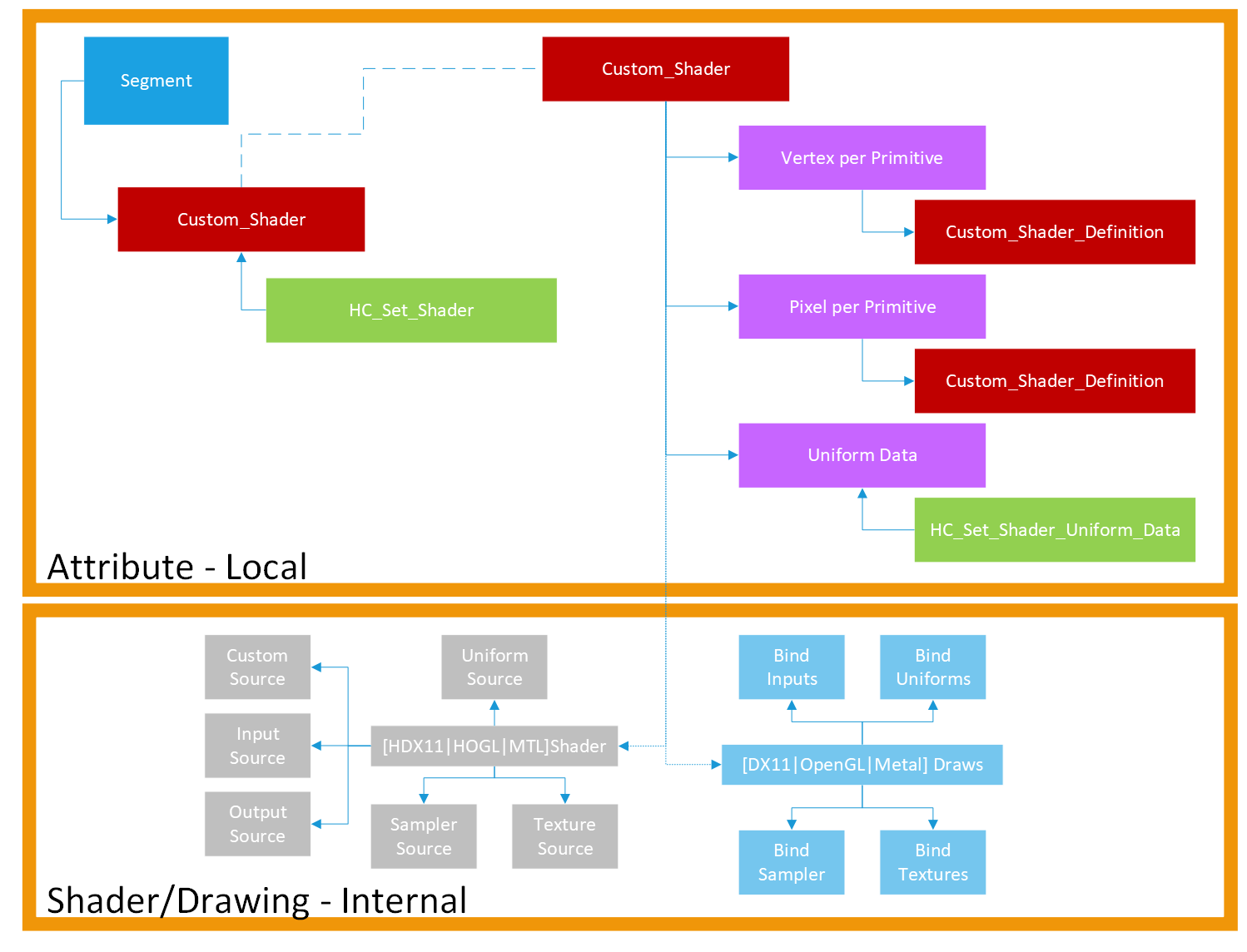
To actually tell the scene graph we want to use a custom shader, we need to set an attribute on a segment. We do this by calling SetVertexShader() or SetPixelShader() on the segment where we want our previously defined shader to get used, and this will create a custom shader attribute object which will be associated with the segment.
The CustomShader attribute will store the ShaderKey (VertexShaderKey or PixelShader) pointers we want to use as vertex or pixel shaders for a particular type of primitive.
Additionally, it will need to store any uniform data that needs to be set for a particular usage of a custom shader if that custom shader had a uniform added to it. This is because we could use the same custom shader in a different segment, but we may want to have the custom shader use different uniform data. For example, we may have different modelling matrices in two different segments, so it should be possible to specify each of those modelling matrices separately, but otherwise use the same shader.
Debugging shaders
Shaders can be complicated pieces of code and errors may be hard to spot. When HOOPS Visualize Desktop detects an error in your shader source, it will raise an error event on the event handling system. In order to see the error, you must create and configure an event handler capable of accepting the event.
The error will be described in the error->message field. Since such an error would generally only arise during development, the most common option is often to set a breakpoint in the HandleResult function.
To test this, we’ll use some shader code with a missing semi-colon at the end of the line:
const char * wrong_shader_ps = "void custom_main(inout PixelShaderContext ctx) { \n"
"\tctx.poutput.FinalColor = ctx.pinput.user_color_override\n"
"}\n\n";
For this source, we get the error below:
C:\path\to\my\project\Shader@0x0000015AC60535A0(388,28-57): error X3018: invalid subscript 'user_color_override'
Inside the parenthesis above (388,28-57), the first number represents the line in the source file and helps you to find what is wrong.

