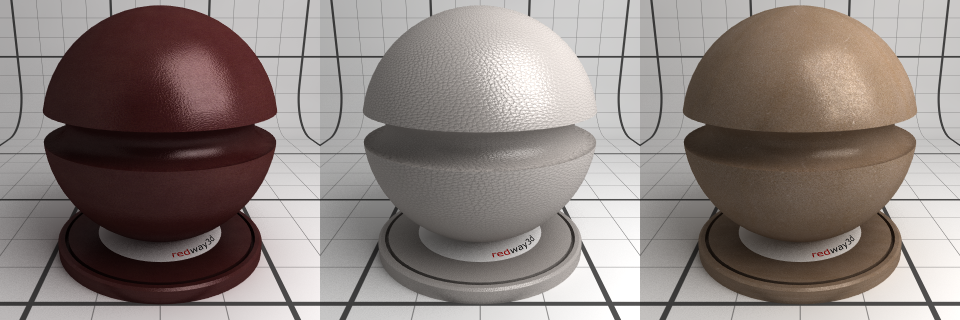REDsdk 4.2
Welcome to REDsdk 4.2.
API Changes
For those that directly want to jump into the details, see all API changes here: REDsdk 4.2 API Changes.
Overview of Changes
Key features delivered for REDsdk 4.2 are:
- Support of Multiple Importance Sampling for software glossiness.
- A new Light Baking solution.
- A new GI Replay with Light Baking on the GPU solution.
- A new Animation Framework, mainly for character animation.
- Important enhancements on the sky model, adding moon and stars to have a complete day & night cycle solution, as seen below under A Complete Day and Night Sky Model.
- An enhanced realistic material, with several new controls, as seen below under Realistic Material Enhancements.
- A new set of materials available for the REDsdk library of materials, as seen below under Leather Materials.
Some minor features that have been added too:
- Improved
RED::FrameStatisticsto gather detailed rendering performance informations. See Analyzing Performances for details.- Modified built-in shaders texturing capabilities: all REDsdk built-in shaders now support colors / 2D textures / RECT textures / composite textures for all channels. In past REDsdk releases, RECT textures (with for instance floating point values) were not properly supported.
Multiple Importance Sampling
Multiple Importance Sampling (MIS for short) is a modification in the way glossy reflection and glossy refractions are propagated by the software ray-tracer. MIS improves the quality of rendered images, in improving the visual quality of the reflection of lights in the image. Below is an example with no MIS on the left and MIS on the right. The right image has more complete reflections.

Effect of Multiple Importance Sampling (MIS)
There’s no option relative to MIS. MIS is enabled by default. It’ll slow down renderings by 10-20% that can be easily compensated in reducing the value of the RED::OPTIONS_RAY_GLOSSY_SAMPLING_RATE.
Light Baking
Light baking is a new light rendering mode. By default, in REDsdk, all lights in the scene are rendered each frame, dynamically. The new RED::RM_BAKED render mode of a light source can be turned on to capture the contribution of the light into a global illumination cache. Then, once baked in the GI cache, the light is ignored for the rendering of the scene. So this is a static way of adding lighting contributions to a model. As this’ll be detailed in the next paragraph, baked lights contributions are rendered at the same time the cache is rendered, and hopefully GI caches can now be rendered by the CPU and by the GPU.
GI Replay with Light Baking on the GPU
A global illumination cache that was recorded could only be used by the software renderer of REDsdk before this release. Now, GI caches can be replayed both by the CPU and by the GPU. The tutorial here illustrates this: GI and Light Baking.

An example scene with GI replayed by the GPU
Animation Framework
REDsdk 4.2 introduces a new set of APIs dedicated to animation. A new architecture is delivered for manipulating skeletal animations, mesh skinning, blending animation clips and controlling motion in REDsdk. See the full new book dedicated to animations here: Animation System.
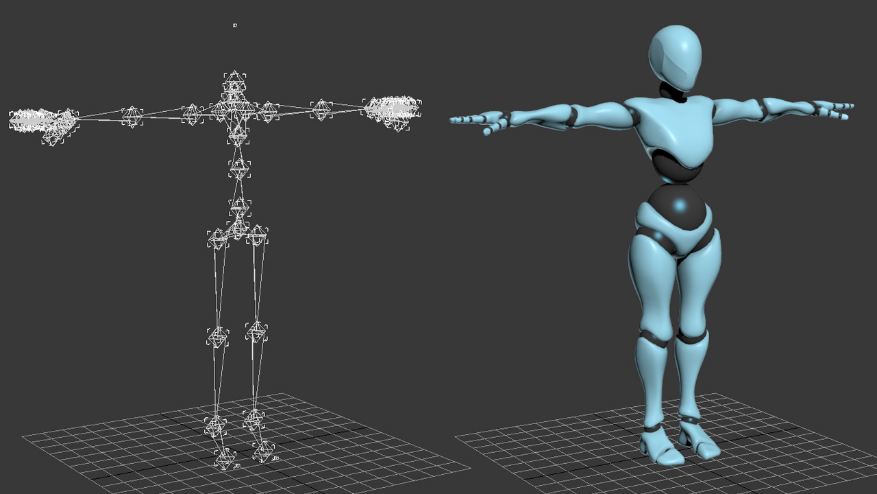
A skeletal animation example.
A Complete Day and Night Sky Model
REDsdk features a physical sky model for a long time. But this model was partly incomplete due to the missing moon and stars in it. Technically speaking this was quite a challenge to engineer a complete model capable of simulating both night and day skies in an unified way. The new model we deliver with REDsdk 4.2 uses a new turbidity model, and simulates the atmosphere at all altitudes from the ground to orbit. It also includes a multiple scattering contribution, a ground albedo term whose effect has been reviewed. Finally, the new sky can be generated through a background texture, making it dynamically refined with the scene.

The new sky model with moon and stars
See the new book on the sky model here: Sky Model.
Realistic Material Enhancements
- The realistic material has been enhanced in several ways:
- The GPU shading has been rewritten to deliver a more complete version of the material, with better performances.
- New rendering features have been added: Reflection glossiness texture, refraction glossiness texture, transmission scattering and reflection fog.
The Using the Realistic Material tutorial has been updated to take all changes into consideration.
Please note also the delivery of a few helper tasks dedicated to the setup of some important material categories:
- Creation of a metallic material: Creating a Realistic Metal Material.
- Creation of a glass material: Creating a Realistic Glass Material.
- Creation of a liquid material: Creating a Realistic Liquid Material.
- Creation of a wood material: Creating a Realistic Wood Material.
- Creation of a marble material: Creating a Realistic Marble Material.
- Creation of a cloth material: Creating a Realistic Cloth Material.