Displaying Texts
This simple tutorial focuses on creating a few texts. As illustrated here: Text Shapes in the section Choosing the Type of Text to Display, there are several types of texts that can be displayed by HOOPS Luminate. The windows version of the tutorial will show all 4 types of texts, while the Linux and MacOS versions of the tutorial will only show RED::FNT_TEXTURE texts.
First, the RED::FNT_BITMAP matches bitmap fonts as they can be directly created by Windows using the Windows font mapper. Anyone familiar with the CreateFontIndirect call will recognize the API methods of the RED::IFont class as they describe more or less the LOGFONT structure used to create the font. The RED::FNT_TRIANGLE and RED::FNT_LINE are the OpenGL transcription of Windows fonts using wglUseFontOutlines. Again, the whole HOOPS Luminate font API should look familiar then.
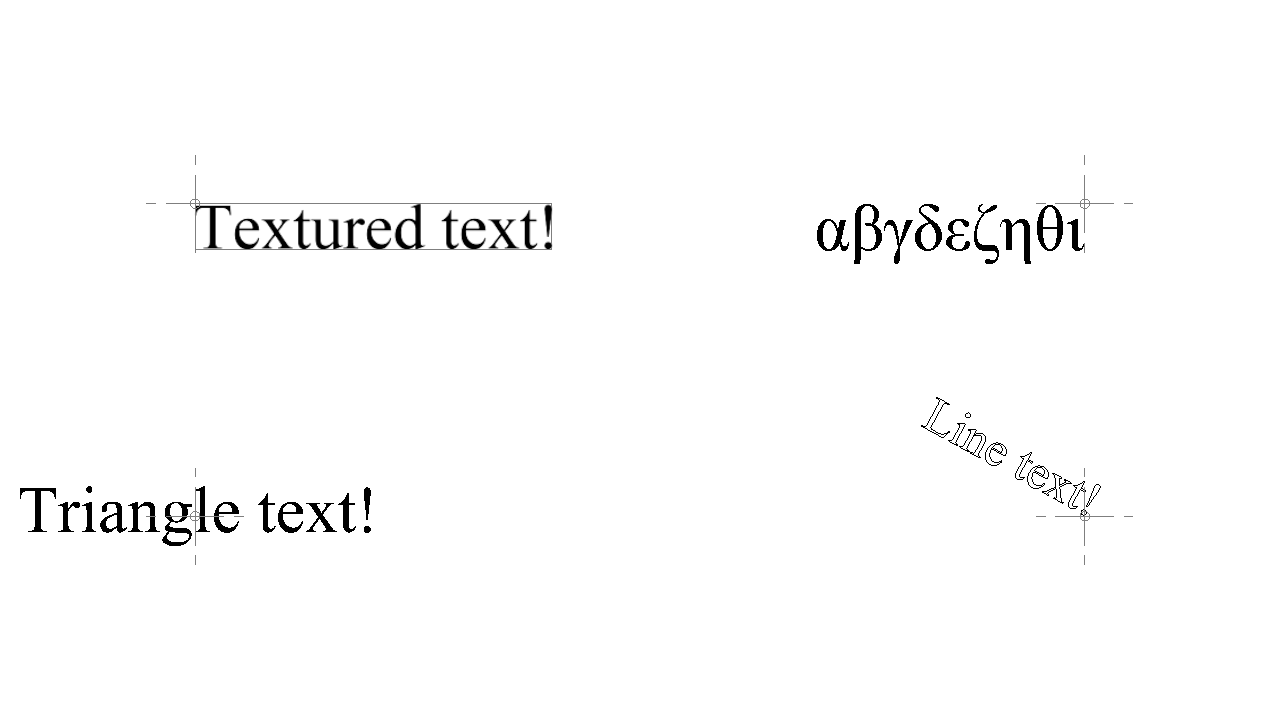
The final view of the tutorial that manipulates 2D texts.
Creation and Setup of Texts
The tutorial more or less illustrates the Creating a Font and Creating a Text Shape tasks, so we won’t copy the code here again. That said, there are specific setup calls that should be considered for each font type:
- The quality of the generated font will be based on the
RED::IFont::SetChordalDeviationmethod. The value here rules the number of triangles that will be created for the display of the font. This has an influence over theRED::FNT_TRIANGLEandRED::FNT_LINEtypes of fonts.- For a
RED::FNT_TEXTUREtype of font, the quality of the generated font will be based on theRED::IFont::SetGlyphTextureSizecall. This method rules the size of the bitmap used for each character glyph.
Playing with Attachment Positions
As indicated in the RED::TEXT_ATTACH_POS enumeration, we have several attachment positions for strings. The tutorial uses 4 of them, one different for each string displayed. Among the text attachment position, the RED::TAP_BASELINE_LEFT, or all baseline attachments are really useful as they ignore characters descending areas.
Unicode Characters
HOOPS Luminate uses the RED::String class for string display. The RED::String is a UTF-8 encoded string that supports Unicode characters and that stores ASCII standard characters as plain ASCII strings (hence the interest of UTF-8 over UCS-2 based strings). Consequently, HOOPS Luminate can display any character assuming the proper charset has been selected in the font using RED::IFont::SetCharset.
Rotating and Scaling Strings
Each string in a RED::ITextShape has an independent positioning information. Strings are added using RED::ITextShape::AddString for basic placement and RED:ITextShape::AddRotatedString or RED::ITextShape::AddRotatedAndScaledString may also be considered.

