HOOPS Luminate Features at a Glance
Just scroll down this page to discover the HOOPS Luminate feature set!
All-In-One Graphics Kernel
HOOPS Luminate is a C++ programming toolkit dedicated to image visualization. HOOPS Luminate covers all the graphics features for real-time 2D, real-time 3D, and photorealistic rendering using a single integrated API.
HOOPS Luminate is used by many companies in the manufacturing, simulation, architecture, and design industries. It delivers unmatched performance for the display of large data assemblies and cutting-edge photorealistic image quality.
HOOPS Luminate is highly customizable and flexible, and adapts itself to all operating platforms. This is thanks to its unique hybrid rendering technology that can run using graphics hardware or in full software mode.
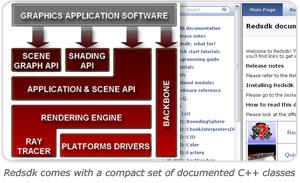
C++ API
HOOPS Luminate is composed of a set of object-oriented C++ APIs that can be used to control all the graphics of an application. The HOOPS Luminate API is compact, simple to use and extremely flexible. It covers different topics such as graphics data management, visualization layout, material and lighting setup, application interaction and rendering.

Scalability
Millions of graphics primitives, triangles, lines and texts can be visualized, lit, shaded, modified, created and destroyed interactively by HOOPS Luminate. HOOPS Luminate uses proprietary data organization algorithms to enhance the performance level of the system it runs on so it can deliver the best possible user experience.
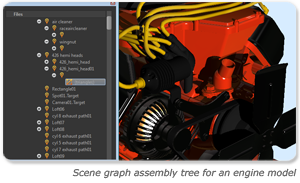
Scene Graph
Data organization is a key element of the HOOPS Luminate API thanks to its built-in direct acyclic graph (DAG) shape hierarchy. The HOOPS Luminate scene graph lets you define complex hierarchy with instanced data and control inheritance rules for all the properties that may interfere with the display.
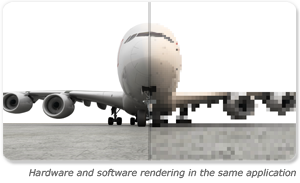
Hybrid Rendering Technology
HOOPS Luminate is composed of a set of object-oriented C++ APIs that can be used to control all the graphics of an application. The HOOPS Luminate API is compact, simple to use, and extremely flexible. It covers different topics, such as graphics data management, visualization layout, material and lighting setup, application interaction, and rendering.
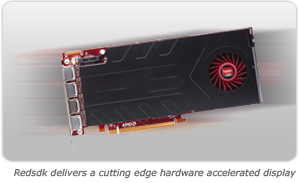
GPU Acceleration
Our engineers have put a lot of effort into HOOPS Luminate’s hardware-accelerated OpenGL layer performance and reliability, carefully implementing the best performance code paths for each variety of graphics hardware. Consequently, HOOPS Luminate delivers cutting-edge, hardware-accelerated display quality and the best performance your hardware can deliver.
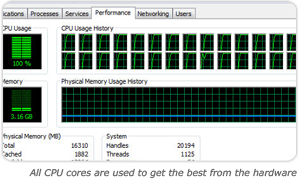
Multi-Core Software Rendering
HOOPS Luminate’s internal ray tracer is capable of using all available CPU cores of the target platform it runs on. Due to the natural parallel essence of the ray-tracing algorithms, the performance scales almost linearly with the number of CPU cores available for the rendering. HOOPS Luminate’s software ray tracing also provides very accurate scene feedback, at real-time rates, before the image calculation is over.
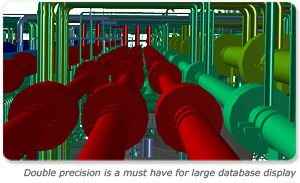
Double Precision
HOOPS Luminate enables you to store and display data at a high degree of accuracy, using simple or double precision floating point data. This is a key feature for all CAE, GIS, survey, or mapping software applications. As a result, even the biggest databases can be accurately displayed on screen.
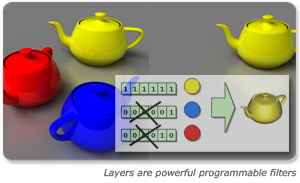
Layers
Layers support in HOOPS Luminate is a powerful mechanism that lets you change the display of data based on simple context information. Practically, layers are visualization filters that control the effect of every rendering pass for every object in HOOPS Luminate.
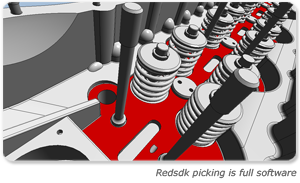
Picking and Selection Tools
Interaction with the stored graphic models in HOOPS Luminate uses a software picking system (therefore independent of OpenGL or of any graphics subsystem). HOOPS Luminate’s software picking can perform a full-depth, trap-based picking to find out all primitives that are “under” the mouse. This includes all graphics primitives: triangles, lines, points, and texts.
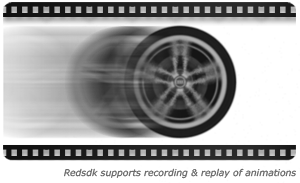
Animations
HOOPS Luminate delivers an animation controller that can record and replay animations of any kind: hierarchical animations, mesh deformations, or animated materials that can be recorded and replayed. HOOPS Luminate also provides a mechanism to resynchronize animations recorded on multiple tracks.
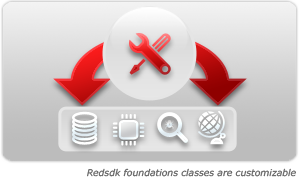
Foundations
HOOPS Luminate’s architecture is open. All classes in the HOOPS Luminate foundation layer can be customized: memory allocators, file management tools, memory tracking tools, etc. HOOPS Luminate is a multi-threaded engine featuring a transaction system to ensure safe edition of data in multi-threaded concurrent environments. HOOPS Luminate is also a full Unicode engine.
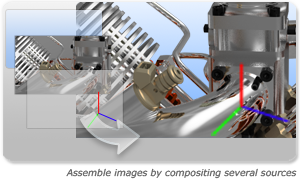
Compositing
HOOPS Luminate can be used to assemble as many data sources as wished to compose the application layout in one or many windows. Rendering results of different cameras or sources can be composited together to assemble the final image. Background images, foreground indications, and multiple scenes can be assembled, merged, sorted, and rendered together in a custom manner.

Technical Documentation
HOOPS Luminate documentation is very complete: hundred of pages of detailed explanations on all aspects of the product; organised by books, tutorials and tasks with a powerful search engine. All tutorials available from the HOOPS Luminate setup are supplied with full source code and help anyone who wishes to learn HOOPS Luminate to start hands-on as quickly as possible.
Real-Time Rendering
HOOPS Luminate lets you interact with the largest possible data assemblies at a performance level that is unrivaled on the market. Its full, double-precision pipeline lets you create, edit, and transform the most complex hierarchical systems in an accurate manner.
The advanced real-time lighting and shadowing systems embedded in HOOPS Luminate let you reach a higher level of understanding of your 2D or 3D data. HOOPS Luminate lets you dynamically switch between rendering technologies and go back and forth from drafting to photorealism.

Advanced Real-Time Rendering Module (ART)
HOOPS Luminate can be used as a low-level engine with lots of detailed features, or it can be used as a high-level API with a built-in rendering pipeline and data production workflow through its Advanced Real-Time Rendering module. Check its features at a glance here: Key Advanced Real-Time Features.

Real-Time Materials
HOOPS Luminate delivers a lot of built-in shading models, specially designed and optimized for real-time rendering using a GPU: Lambert, Phong, and Ward anisotropic are all HOOPS Luminate-native. In addition to these, many other material and shading models are available: ambient lighting, vertex coloring, hidden lines removal, high quality viewport, contour edge display, cartoon shading, environmental mapping, and more.
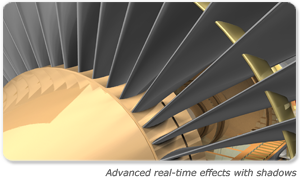
Real-Time Lighting and Shadowing
HOOPS Luminate has a large number of built-in light shapes supported and rendered in hardware: omni, spots, beams and directional lights are all common. Beyond this area, lights and physical lights are approximated on the GPU and produce a great level of real-time fully dynamic pre-visualization. All lights in HOOPS Luminate can cast shadows in hardware using shadow mapping. HOOPS Luminate can handle any number of lights simultaneously.
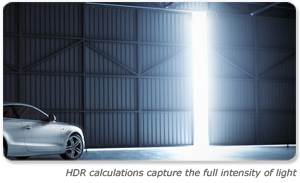
HDR Rendering Pipeline
The entire dataset and data processing pipeline managed by HOOPS Luminate can be LDR or HDR. Data can be processed at the classic 8 bits per color component low dynamic range (LDR), or choose from two high dynamic range (HDR) rendering modes: half-float precision or full floating-point precision.
Per-Pixel Correct Transparencies
HOOPS Luminate is natively capable of correctly rendering per-pixel transparencies, thanks to its real-time ray tracer. This results in transparency layers accurately rendered in real time that help in understanding the complexity of an assembly.
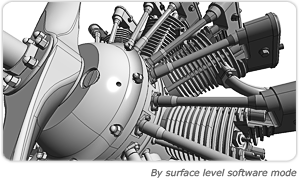
Real-Time Software Fallback
The most efficient real-time software rendering technique in HOOPS Luminate is called the “by surface level” feedback mode. This technique combines the benefits of progressive refinement ray tracing with advanced shape-contouring detection to provide instantaneous feedback of the rendered geometry. This technique scales to any model size and resolution.
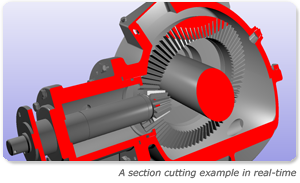
Section Cutting
HOOPS Luminate delivers built-in shaders for the display of geometries affected by section cutting planes. HOOPS Luminate’s section cutting solution works both in hardware using GPU acceleration and in software using mesh-based topological operators.
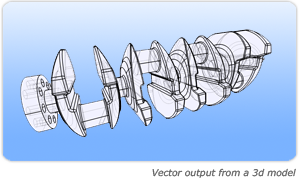
Programmable Shading Model
HOOPS Luminate delivers a programmable shading pipeline that can be used to integrate any existing shader or to create new ones using standard shading languages (GLSL or ARB shader programming). Custom shaders can be mixed with built-in shaders at all stages of the rendering pipeline in an application.
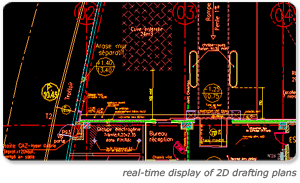
Drafting Primitives
HOOPS Luminate’s display capabilities can be leveraged for 2D display. The same data organization that works for large 3D assemblies works even better for all the very large datasets that exist in the 2D drafting world. HOOPS Luminate can display all the components needed for proper 2D display - triangles, lines, strips, points, unicode texts, and bitmaps - at a very high performance level, making even the most demanding drafts interactive.

Clouds of Points
HOOPS Luminate can display clouds of points. Thanks to its advanced shading capabilities, clouds of points can be dynamically expanded to perform a visually attractive surface reconstruction for navigating these huge datasets.
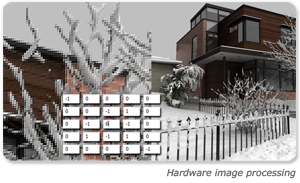
Hardware-Accelerated Image Processing
Image processing operations may be time consuming when large images are involved. HOOPS Luminate offers tools to process and modify images. These tools can be used standalone for any image or as part of the HOOPS Luminate post-processing pipeline, including all tone-mapping operations that are hardware-accelerated for a true real-time experience.
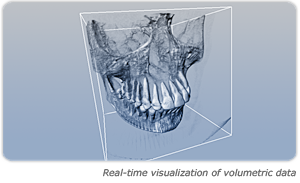
Volume Rendering
HOOPS Luminate proposes examples to display volumetric data extracted from CT scans or other 3D scanner sources. The technology renders blended slices of meshes that cover the volume to display the restitute visual information based on the data density.
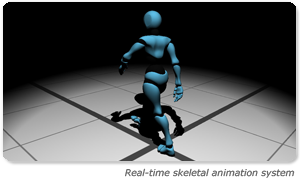
Real-Time Skeletal Animations
HOOPS Luminate provides a complete skeletal animation system, which is able to dynamically animate skeletons and skinned meshes. The API includes animation replay, blending, and root motion.
Photorealism
HOOPS Luminate integrates a proprietary rendering technology that is both physically accurate and fast. It can create large stunning images in less than the time for a coffee break.
Photorealistic quality is achieved thanks to high-end algorithms: global illumination, dynamic tone mapping, and physical lighting are only a few of the high-end rendering features that are built into HOOPS Luminate.
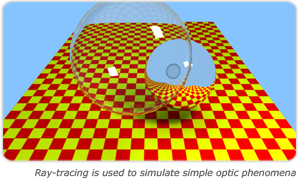
Ray Tracing
HOOPS Luminate’s ray tracing solution features support all the classic optical phenomena that are mandatory to produce high-quality images: reflections, refractions, BRDF-based models, sampling, sub-pixel anti-aliasing, etc. We can even render the image on the right, 40 years after its creation - but now in real-time. ;-)

Global Illumination
HOOPS Luminate’s rendering solutions are capable of simulating all complex light interactions. Light bounces on every object in a 3D model, and those objects reflect light everywhere in the scene. Called Global Illumination, these algorithms are a must-have to get photorealistic images. HOOPS Luminate’s GI algorithms are fast, reliable and scalable.

Photorealistic Materials
HOOPS Luminate delivers a photorealistic material model, which is a key feature to produce photorealistic images, thanks to its built-in energy preservation model. This realistic material - part of the HOOPS Luminate material library - is completely flexible, customizable, and usable in real-time and photorealistic environments.
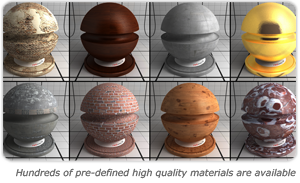
Advanced Material Library
RedMaterials is an add-on module for HOOPS Luminate that contains a library of hundreds of high-quality materials already set up and ready for rendering. Stones, wood floorings, concretes, fabrics, metals, and jewelry are only a few categories of materials that can be found in this library.

Displacement Mapping
Displacement mapping is a key advanced rendering feature that adds a lot of details to a scene without paying the price for the extra modeling that this detail quality would otherwise require. Tech Soft 3D displacement mapping, unlike most other techniques on the market, does not use any extra memory to render the displaced data. Therefore, billions of triangles can be generated and rendered dynamically.
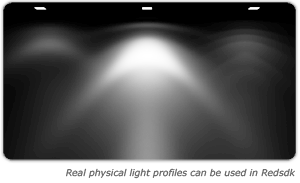
Physical Lighting
There are lights and physical lights. A real industrial lamp has physical properties and a non-isotropic lighting propagation in the space it illuminates. This is described by IES light profiles. HOOPS Luminate reads and understands IES profiles for lights and renders them accurately, resulting in an improved level of realism.

Physical Sky and Sun
HOOPS Luminate delivers built-in physical sunlight and skylight models so that outdoor renderings can be easily set in a realistic manner. Custom HDR sky environment textures can be specified and incorporated to the skylight rendering model managed by HOOPS Luminate.

Anisotropic Reflectance Models
Some advanced materials like hairs or furs, or complex materials using BRDF (Bidirectional Reflectance Distribution Functions) require light propagation equations that are capable of taking a non-isotropic light re-emission model into consideration. HOOPS Luminate’s photorealistic and real-time anisotropic materials are both capable of rendering anisotropic reflections.

Dielectric Materials
HOOPS Luminate simulates dielectric materials and takes into consideration the refraction index of reflective and refractive objects to get a better level of realism. This is a must-have for all jewelry-based or glass-based materials.
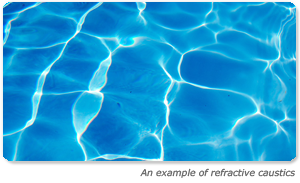
Caustics
Reflective and refractive materials can propagate caustics in HOOPS Luminate, which is also a must-have for jewelry or architectural renderings.

Programmable Software Shaders
HOOPS Luminate lets programmers define their own custom shaders, but without any extra shading language to learn. Instead, software shaders are written in plain C++ and are loaded and executed dynamically by HOOPS Luminate as needed. This results in higher rendering performance compared to shading languages, as shaders are compiled and optimized.
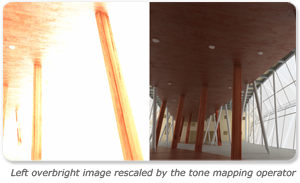
Dynamic Tone Mapping
Functioning like a real eye, the tone mapping operator in a rendering pipeline rescales lighting intensities so that we can see something everywhere: in dark or bright environments. HOOPS Luminate tone mapping is performed in real-time, anytime: during or after the rendering. This lets users retouch images even after they have been finished, at no cost and with no loss in quality.
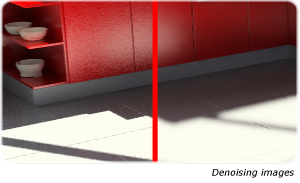
Image Denoising
HOOPS Luminate adds, as a final image stage calculation, an algorithm to denoise an image that was produced and still contains some noise.
Connected Graphics
HOOPS Luminate has been designed to easily integrate into another application. Thanks to its flexible interface, HOOPS Luminate can co-exist with other graphics solutions to add value for specific graphic needs or to become the reference visualization platform.
HOOPS Luminate also imports and exports data from a variety of sources and has bridges with key industrial components such as Parasolid from Siemens, the Open Design Alliance, Ascon’s C3D math kernel or Autodesk 3dsMax.

Multiple Operating Systems
HOOPS Luminate runs on all 64-bit versions of Windows, Linux, and macOS.
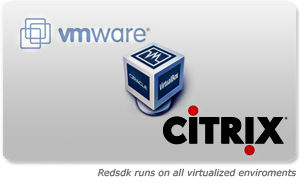
Virtualized Environments
HOOPS Luminate’s hybrid hardware/software rendering technology shows its full value when an application has to run on virtualized environments in real-time without any hardware acceleration available. HOOPS Luminate runs on all virtualized environments - VMWare, VirtualBox, Citrix, MS Remote Desktop, Parallel Graphics, etc. - using the best appropriate rendering technology.

Graphics Hardware
HOOPS Luminate runs and is tested on multiple graphic cards, including NVIDIA, AMD, and Intel.
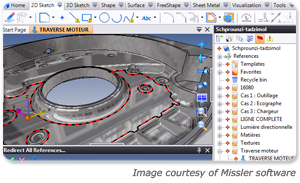
Smooth Integration Workflow
HOOPS Luminate can be integrated painlessly into an application without breaking the existing application display. HOOPS Luminate can be initialized from a provided window rendering context, sharing its data. Therefore, HOOPS Luminate rendering code can smoothly enhance or replace existing rendering code. HOOPS Luminate can share existing data with the application to further reduce its memory footprint.

File Format
HOOPS Luminate can load and save data to its proprietary file format “.red”. The HOOPS Luminate file format is extensible, can be integrated into any other file format, supports data compression with dedicated compression algorithms for each data source, supports animations, encryption keys and has very high loading performances thanks to its multi-threaded loading system.
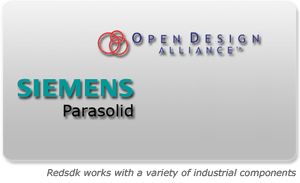
Data Provider Bridges
HOOPS Luminate can be connected easily with several reference products on the market, for which Tech Soft 3D delivers “bridges”. These bridges are supplied with customizable source code and illustrate the integration of HOOPS Luminate within another application. Applications powered by Siemens Parasolid can be bridged with HOOPS Luminate, as well as applications using the DWG format through the Open Design Alliance (ODA).

Data Import Export
HOOPS Luminate uses its Redmax plugin to read and write the MAX, 3DS, DWG, DXF, FBX, IGE, IGS, OBJ, WRL, STL file formats.


